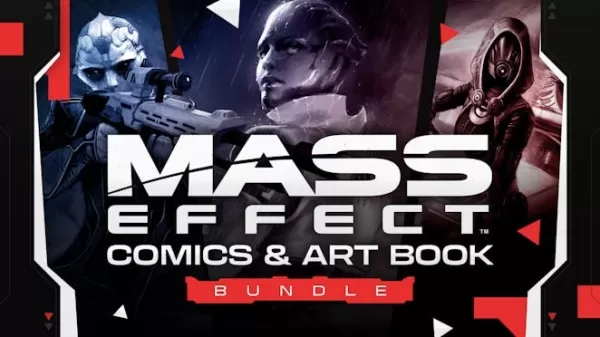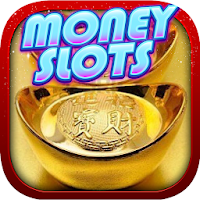Experience the thrill of slots, baccarat, and blackjack – all in one app! Pmang Casino offers a complete casino experience, conveniently accessible on your mobile device.
Dive into the excitement of Pmang New Vegas today!
- A Full Casino in Your Pocket: Enjoy slots, baccarat, and blackjack – all the classic casino games are here!
- Play with Poker Chips: Pmang Casino provides a seamless gaming experience using poker chips.
- Exclusive Content: Experience Gangwon-do's popular KL Saberi's Fan Dance 77 slot machine, exclusively available here.
- Unlock New Games: As you level up, discover even more exciting and diverse slot games.
- High-Stakes Baccarat: Enjoy the tension of baccarat, with realistic card mechanics and immersive betting.
- Blackjack Showdown: Test your skills against the dealer in thrilling blackjack matches.
- Strategic Blackjack: Develop your betting strategy to win big jackpots in blackjack.
- Authentic Casino Feeling: Pmang New Vegas delivers a true casino experience right to your device!
Troubleshooting Google Play Store Downloads:
If you encounter download issues from the Google Play Store, try these steps:
- Open your phone's Settings, then select Application Manager.
- Find Google Play Store in the Application Manager, and tap Clear Cache.
- Restart the Google Play Store app and try downloading again.
App Permissions:
"Pmang New Vegas: Slots, Baccarat, Blackjack" requires certain permissions for optimal functionality. Optional permissions are not required for basic gameplay and can be adjusted at any time.
Required Permissions:
- Address Book: To verify your Google account and manage friend invitations.
- Call (Phone Status): To check your device's status.
- Storage: To install the game and manage game data.
Optional Permissions:
- Notifications: To receive in-game notifications and promotional messages.
Managing Permissions:
You can manage permissions through your device settings or within the app itself. See below for instructions.
- Revoking Permissions:
- Android 6.0 or higher: Settings > Apps > Select App > App Permissions > Revoke permissions.
- Android versions below 6.0: Permissions can only be revoked by uninstalling the app (upgrading to Android 6.0 or higher is recommended).
- Revoking Permissions via the App: Device Settings > Apps > Select "Pmang New Vegas" > Permissions > Manage permissions.
Official Links:
- Website: https://m.pmang.com
- Facebook: https://www.facebook.com/Pmangame
© NEOWIZ All rights reserved.
Game rating classification number: Commercialization review 2021.08.19 (No. CC-OM-210819-004)
What's New in Version 3.1.7 (Updated Oct 18, 2024)
- Service stability improvements.


 Download
Download