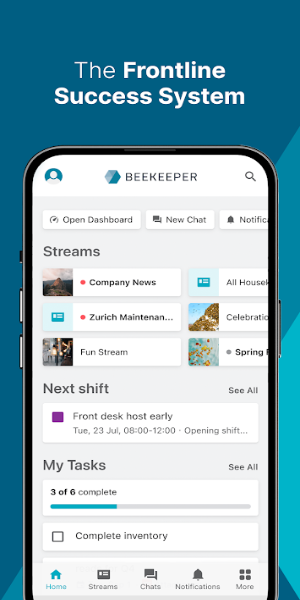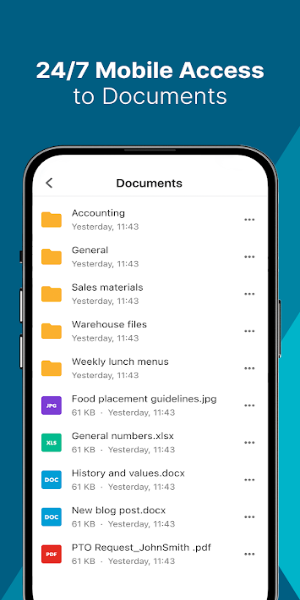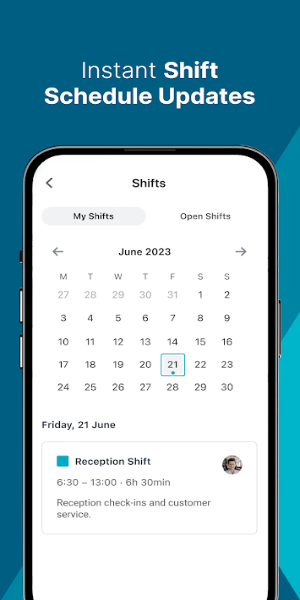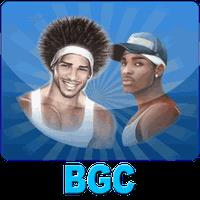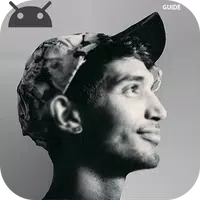Beekeeper - Frontline Success: Streamlining Frontline Operations and Boosting Employee Engagement
Beekeeper is a comprehensive frontline management application designed to optimize business operations and foster stronger employee relationships. This all-in-one platform consolidates essential tools, including shift scheduling, payslips, onboarding materials, and more, into a single, easily accessible mobile application. Real-time communication features, robust file sharing capabilities, and task automation significantly improve team productivity and connectivity.
Revolutionizing Frontline Business Management
In today's dynamic business environment, efficiency, streamlined processes, and engaged employees are paramount. Beekeeper addresses these needs directly, providing a mobile-first solution that replaces outdated paper-based systems and manual workflows. This empowers employees and drives significant business growth.
Employee Empowerment
Beekeeper goes beyond simple communication; it centralizes all critical resources frontline workers need to excel. From shift schedules and pay stubs to training materials, safety checklists, and company announcements, everything is readily available within the app, eliminating the need to juggle multiple systems.
Real-Time Communication and Collaboration
Effective communication is key. Beekeeper facilitates real-time communication and collaboration through integrated chat, streams, surveys, polls, and campaigns. Built-in translation features ensure seamless cross-team communication, regardless of language. Urgent updates and feedback collection are streamlined, fostering effortless organizational communication.
Enhanced Frontline Productivity
Beekeeper modernizes daily operations by digitizing tasks, checklists, and forms, reducing errors and saving valuable time. Automated critical processes further enhance productivity and streamline workflows, allowing teams to focus on core responsibilities.
Seamless File Sharing and Efficient Shift Management
Effortless file sharing of documents, photos, and videos keeps teams connected and informed. Beekeeper's mobile-first shift notifications provide scheduling flexibility and accommodate employee requests, simplifying shift management and ensuring operational continuity.
Integrated Employee Services and Data-Driven Insights
Beekeeper integrates with existing HRIS systems (Workday, ADP, Microsoft Azure, and SAP) to provide a unified employee experience. Accessing shifts, payslips, and training materials is simplified, accelerating processes like PTO requests and onboarding/offboarding. The platform also captures valuable data, providing managers with data-driven insights for informed decision-making.
Boosting Employee Engagement and Accelerating Digital Transformation
Beekeeper fosters employee engagement through simple surveys, gathering crucial feedback to improve the work environment and reduce turnover. Its intuitive design and easy integrations simplify digital transformation, saving time and reducing IT costs. A customizable open API and developer tools allow for tailored integrations and workflows.
Robust Security and Swiss Craftsmanship
Beekeeper prioritizes security and compliance, utilizing state-of-the-art encryption to protect sensitive data. Developed in Switzerland, the platform reflects a commitment to innovation and a deep understanding of frontline business challenges.
Download Beekeeper Today
Beekeeper - Frontline Success is a transformative tool that empowers employees, streamlines operations, and drives business results. Consolidating essential functions into a single platform improves efficiency, enhances employee satisfaction, and helps businesses achieve their objectives.
Installation Guide
Download the APK: Download the APK file from a trusted source (e.g., the official website).
Enable Unknown Sources: Navigate to your device's Settings > Security or Privacy and enable "Unknown Sources" or "Install Unknown Apps."
Install the APK: Locate the downloaded APK and tap to install.
Launch the Application: Once installed, open the app and follow the setup instructions.


 Download
Download