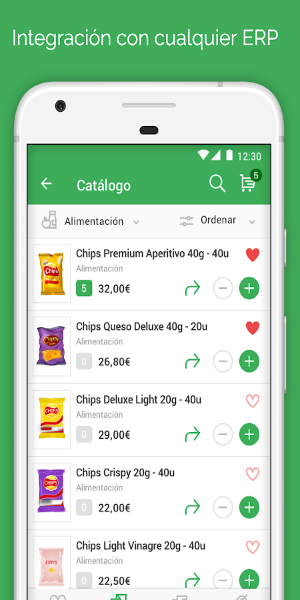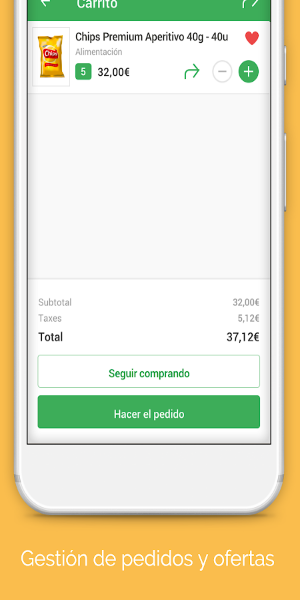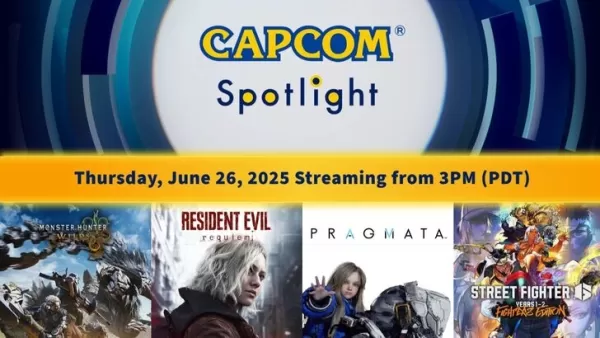This article explores the features and benefits of a cutting-edge shopping cart application, focusing on its user-friendly design and innovative functionalities. The app, designed to streamline the online shopping experience, mimics a physical shopping cart, allowing users to manage their selections efficiently before checkout.
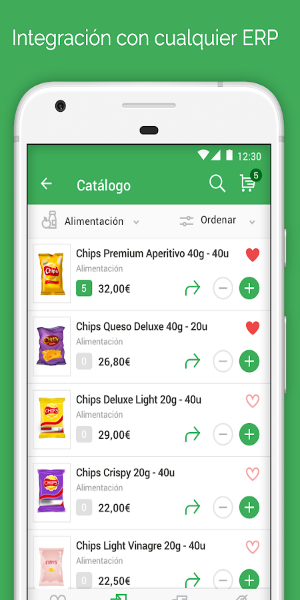
Enhanced Cart Interface: A Seamless Shopping Experience
The latest update boasts a significantly improved user interface, prioritizing usability, aesthetics, and engagement. Key improvements include:
- Product Display: Items are clearly presented with images, names, quantities, and prices, offering easy removal options.
- Quantity Adjustment: Intuitive controls, like swipe gestures or sliders, simplify quantity changes.
- Real-time Subtotal: The subtotal dynamically updates as users adjust quantities or remove items.
- Discount Application: A dedicated section allows effortless promo code and discount application, with immediate price recalculation.
- Transparent Total: The estimated total includes subtotal, taxes, and shipping, providing cost clarity.
- Streamlined Checkout: A prominent "Proceed to Checkout" button ensures a smooth transition to payment.
- Continue Shopping: A convenient "Continue Shopping" button allows users to easily return to browsing.
- Save for Later: Users can save items for later purchase.
- Efficient Information Collection: The app simplifies the process of providing shipping and payment information.

New Features for a Superior Shopping Journey
Beyond basic functionality, the updated app introduces several innovative features:
- Real-time Updates: Enjoy real-time updates on pricing, quantities, and product availability.
- Intelligent Product Suggestions: Advanced algorithms suggest related or complementary products.
- Improved "Save for Later": Enhancements to the "Save for Later" feature encourage thoughtful purchasing.
- Abandoned Cart Recovery: Proactive reminders encourage users to complete abandoned purchases.
- Guest Checkout: A streamlined guest checkout option caters to users who prefer not to create an account.
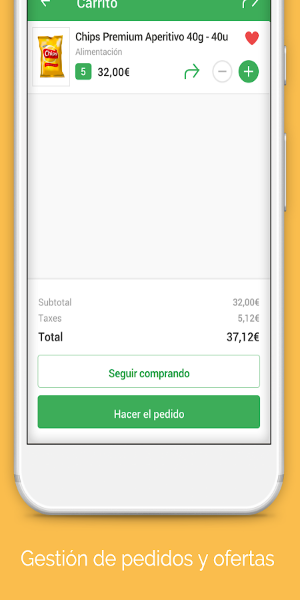
Design & User Experience: A Focus on Simplicity
The app's design prioritizes a positive user experience:
- Clean Interface: A clutter-free layout with appealing product images and concise descriptions.
- Responsiveness: Seamless adaptation to various screen sizes and devices.
- Clear Progress Indicators: Clear indicators guide users through the checkout process.
- Visual Feedback: Visual cues enhance user interaction and understanding.
- Easy Editing: Effortless modification of quantities, item removal, and discount application.
- Security Emphasis: Trust badges and security seals reassure users of data protection.
Maximizing Your Shopping Experience
To fully utilize the app's capabilities, consider these tips:
- Advanced Search Filters: Utilize advanced search filters for precise product searches.
- Price Drop Notifications: Enable price drop notifications to avoid missing deals.
- Wishlist Management: Create and manage a wishlist to track desired items.
- Price Comparison: Use the app's price comparison feature to find the best deals.
Conclusion: The Future of Cart Apps
Shopping cart applications are crucial for online retail, improving the efficiency and user-friendliness of the purchasing process. Well-designed cart interfaces reduce cart abandonment, increase order values, and contribute to e-commerce success. Future developments may include voice control, augmented reality, and personalized recommendations, constantly striving to enhance the user experience.


 Download
Download