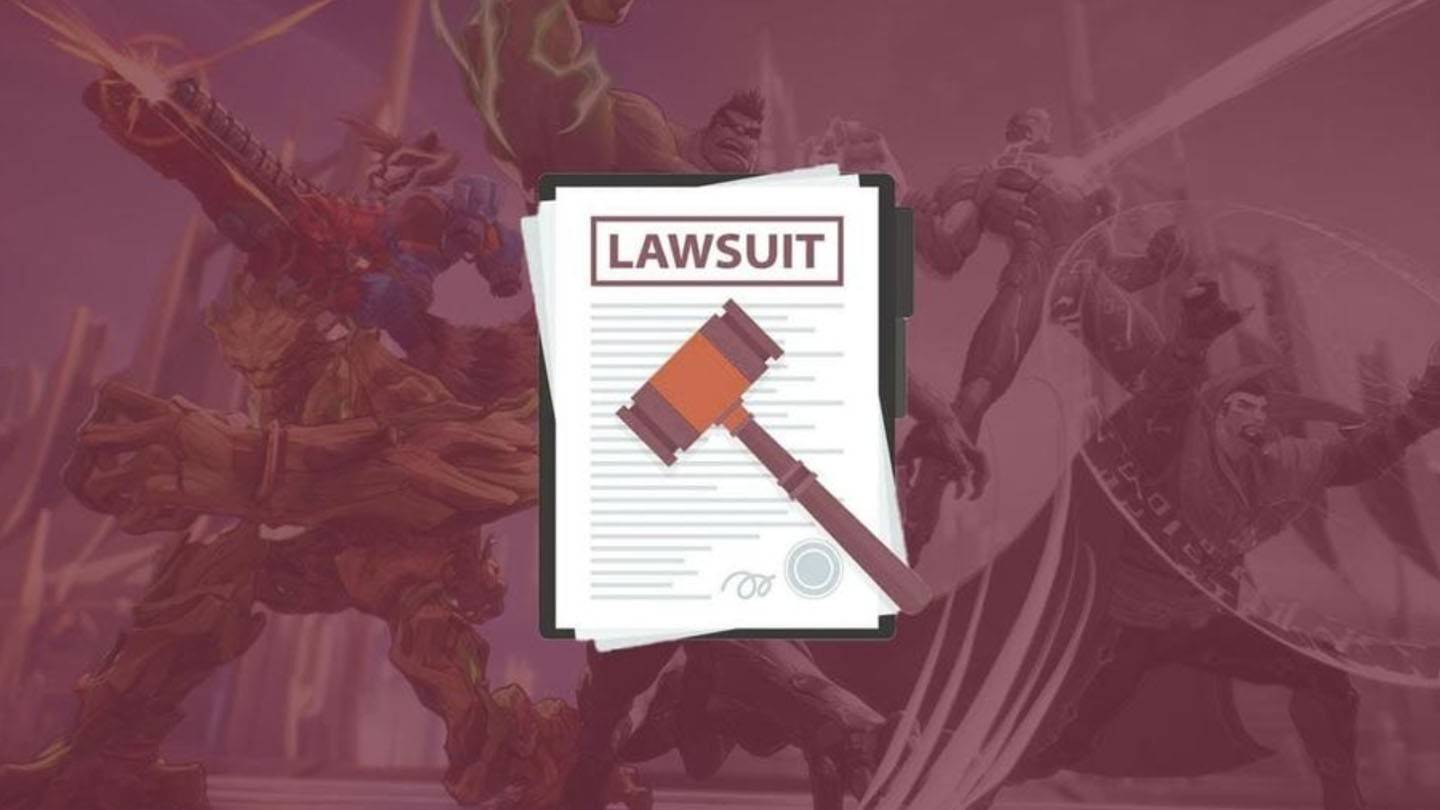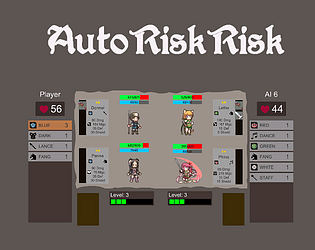Adjusting Sensitivity Settings in Hyper Light Breaker: A Guide
If you're diving into the fast-paced world of *Hyper Light Breaker*, you know how crucial it is to have your controls dialed in perfectly. Given the game's emphasis on reaction speed and timing, adjusting sensitivity to fit your playstyle can make a significant difference. Here's what you need to know about changing sensitivity in *Hyper Light Breaker*.
How to Change Sensitivity in Hyper Light Breaker

Currently, *Hyper Light Breaker* does not offer a native way to adjust sensitivity, which is surprising for a game, especially one entering Early Access. However, the developers at Heart Machine have acknowledged this issue and others related to performance and accessibility. They've shared updates on Bluesky, indicating that a fix is on the way. This is great news, suggesting that it's worth waiting for the official update, which might also address other game tweaks.
If you can't wait and want to play *Hyper Light Breaker* with adjusted sensitivity, here are some workarounds:
For mouse and keyboard users, the simplest solution is to increase your mouse's DPI. You can do this either through hardware settings or software adjustments. Remember, this will affect your mouse's sensitivity across your entire system, making it quite zippy when you're not in the game.
If you're using a controller with DS4 software, you can modify the joystick sensitivity within that program. This change will carry over to *Hyper Light Breaker*, allowing you to customize your experience. Another option is to configure your right joystick to function as a mouse, then adjust its sensitivity accordingly.
For a more technical approach, the Steam forums offer a solution, though it requires some tech-savviness. You can follow the detailed instructions provided by user ErkBirk on the forums, which involve accessing game files via the Windows Run Command and making adjustments there. This method isn't for everyone, which is why waiting for the official update might be the best course of action.
And that's how you can change sensitivity in *Hyper Light Breaker*. Keep an eye out for the upcoming update from Heart Machine, which should address this and other issues, enhancing your gaming experience.
*Hyper Light Breaker is available now.*
-
HBO's Harry Potter TV series has reached a major casting milestone with the first six roles officially announced. While fans eagerly await reveals for Harry, Ron, Hermione, and Voldemort, we now know who will portray Albus Dumbledore, Minerva McGonagAuthor : Gabriel Dec 22,2025
-
The meteoric rise of Marvel Rivals, NetEase's multiplayer game, has been met with both praise and legal trouble. Although the game rapidly attracted millions of players, its success has been shadowed by serious legal issues for the developer.In JanuaAuthor : Violet Dec 22,2025
- Spring Valley Farm Game: January 2025 Redeem Codes
- WWE Superstars Join Call of Duty Warzone: Mobile Roster
- Midnight Girl is a minimalist point-and-click adventure set in Paris in the 60s, now open for pre-orders on mobile
- Mobile Legends: Bang Bang – Best Lukas Build
- "Grand Outlaws Unleashes Chaos and Crime on Android Soft Launch"
- Video Game Song Surpasses 100 Million Streams on Spotify