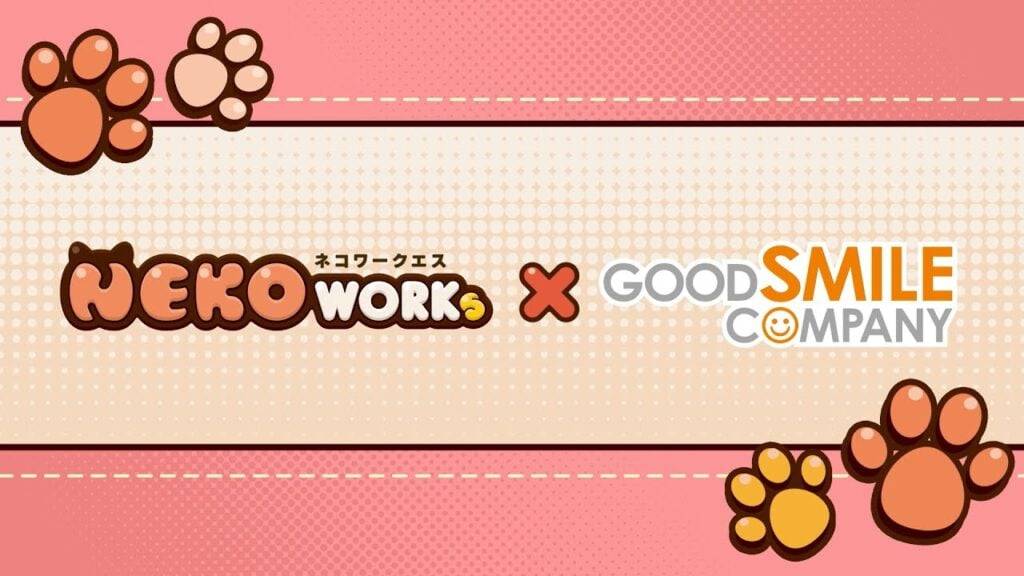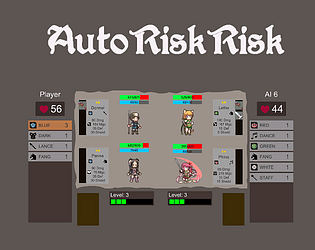How Chat Works in Minecraft: Everything You Need to Know
Minecraft Chat: A Comprehensive Guide
Minecraft's chat function is vital for player interaction, command execution, and server notifications. It facilitates coordination, resource sharing, queries, roleplaying, and even game management. Servers utilize chat for system messages, event warnings, rewards, and updates.
Table of Contents
- Opening Chat and Using Commands
- Server Communication
- FAQs and Troubleshooting
- Text Formatting
- System Messages
- Useful Commands
- Chat Settings
- Java vs. Bedrock Edition Differences
- Custom Server Chats
How to Open Chat and Use Commands
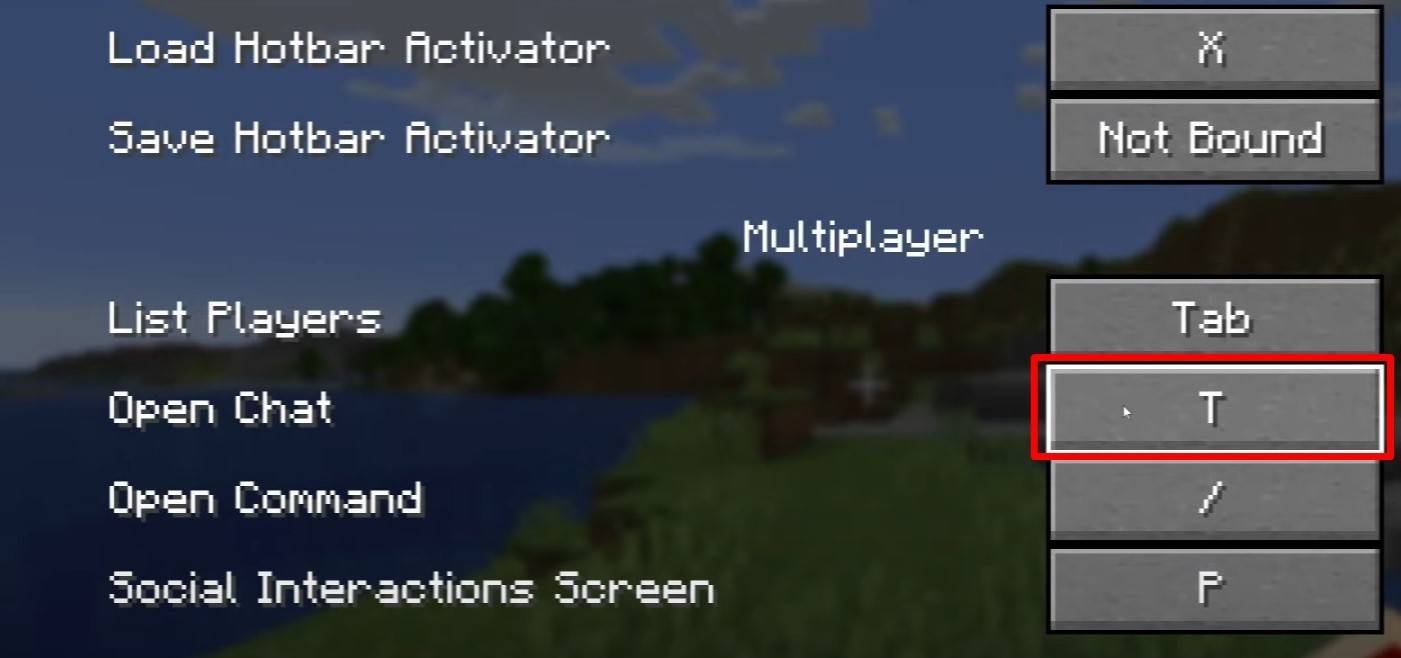 Image: youtube.com
Image: youtube.com
Press 'T' to open the chat. Type your message and press Enter to send. Commands begin with "/". Examples include:
/tp– Teleport to a player/spawn– Teleport to spawn point/home– Return to your home (if set)/help– List of available commands
In single-player, cheats must be enabled for commands. Server command access depends on player permissions.
Server Communication
 Image: youtube.com
Image: youtube.com
Servers offer various communication methods:
- Global Chat: Messages visible to all players.
- Private Messages: Sent using
/msg, visible only to the recipient. - Group/Team Chat: Often enabled by plugins (e.g.,
/partychat,/teammsg). - Local Chat: Messages visible within a specific radius.
Server roles (regular players, moderators, administrators) determine chat privileges. Moderators and administrators can mute (prevent messaging) or ban (prevent server access) players.
Frequently Asked Questions and Errors
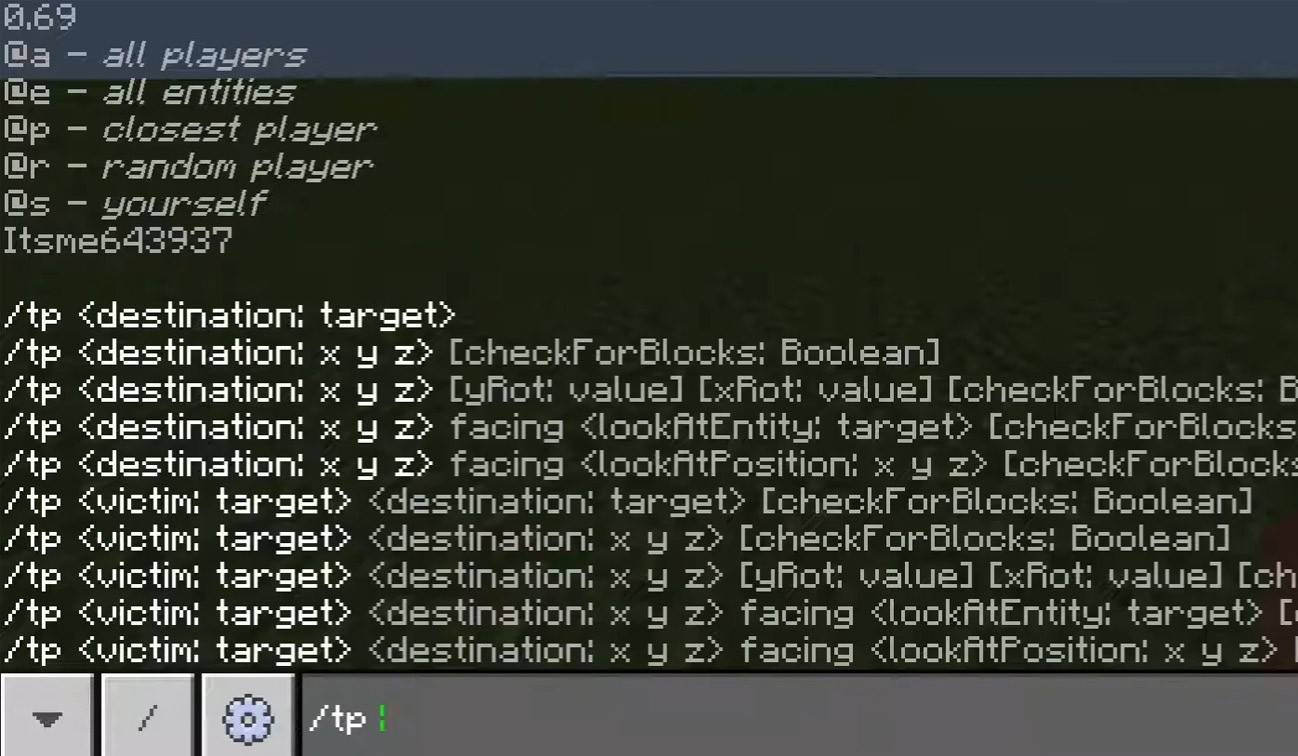 Image: youtube.com
Image: youtube.com
- Chat won't open: Check and adjust your keybindings.
- Can't write: You might be muted, or chat might be disabled in game settings.
- Commands not working: Verify your server permissions.
- Hiding chat: Disable it in settings or use
/togglechat.
Text Formatting
 Image: youtube.com
Image: youtube.com
On servers supporting text formatting:
&l– Bold&o– Italic&n– Underlined&m– Strikethrough&r– Reset formatting
System Messages
The chat displays player joins/leaves, achievement notifications (e.g., "Player obtained a diamond pickaxe"), server announcements, news, events, changes, and command errors (e.g., "You do not have permission"). It also shows executed commands and game status updates. Administrators and moderators use chat for important announcements and rule reminders.
Useful Commands
/ignore– Ignore a player's messages./unignore– Remove a player from the ignored list./chatslow– Slow down chat (message sending limit)./chatlock– Temporarily disable chat.
Chat Settings
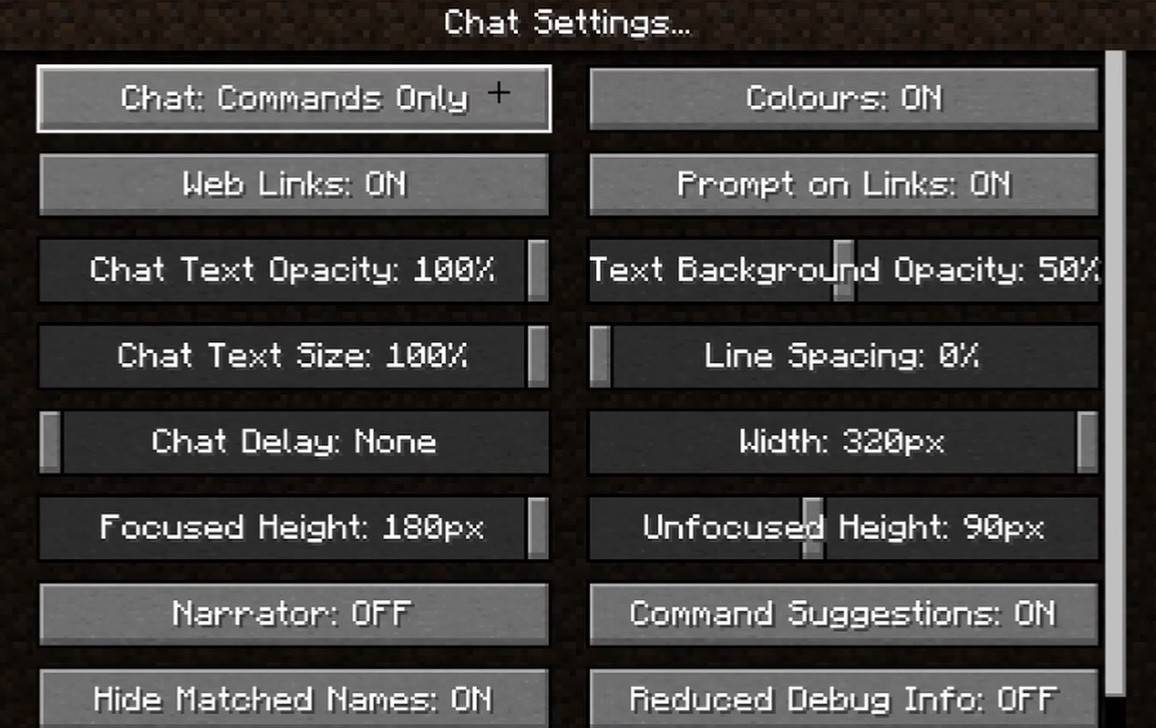 Image: youtube.com
Image: youtube.com
The "Chat and Commands" menu allows enabling/disabling chat, adjusting font size and background transparency, configuring profanity filters (Bedrock Edition), customizing command message display, and changing text color. Some versions offer message type filtering.
Java vs. Bedrock Edition Differences
Bedrock Edition commands differ slightly (e.g., /tellraw). Newer Java Editions include message filtering and message sending confirmation.
Custom Server Chats
Many custom servers feature auto-announcements, message filters (blocking spam, ads, profanity), and additional chats (trade, clan, faction).
 Image: youtube.com
Image: youtube.com
Minecraft chat is more than communication; it's a gameplay management tool. Its extensive customization, commands, and features enhance player interaction. Mastering its basics ensures effective communication and optimal gameplay.
-
For devoted fans of the Nekopara series, exciting developments await! Good Smile Company and Neko Works have joined forces to unveil Nekopara Sekai Connect, scheduled for release in Spring 2026 across Android, iOS, and PC via Steam. The game will iniAuthor : Zoe Dec 18,2025
-
Covenant Release Date and TimeTo Be AnnouncedThe development team behind Covenant has not yet announced an official release date or which platforms and consoles will support the game. Currently, players can add Covenant to their wishlist on Steam.IsAuthor : Chloe Dec 18,2025
- Spring Valley Farm Game: January 2025 Redeem Codes
- WWE Superstars Join Call of Duty Warzone: Mobile Roster
- Midnight Girl is a minimalist point-and-click adventure set in Paris in the 60s, now open for pre-orders on mobile
- Mobile Legends: Bang Bang – Best Lukas Build
- "Grand Outlaws Unleashes Chaos and Crime on Android Soft Launch"
- Video Game Song Surpasses 100 Million Streams on Spotify