How To Demand a Trade in MLB The Show 25 Road to the Show
In MLB The Show 25, even the lush green fields of San Diego can feel a little…stale. Thankfully, San Diego Studio's baseball sim lets you shake things up. Here's how to orchestrate a trade in MLB The Show 25's Road to the Show mode.
After conquering high school in Road to the Show, you'll face a choice: college or the pros. Whichever path you choose, you initially control your destination. But the thrill of professional baseball often involves unexpected changes of scenery.
Previous versions offered a direct "demand a trade" option. That's no longer the case in MLB The Show 25. You can't explicitly request a trade. However, there's a clever workaround.
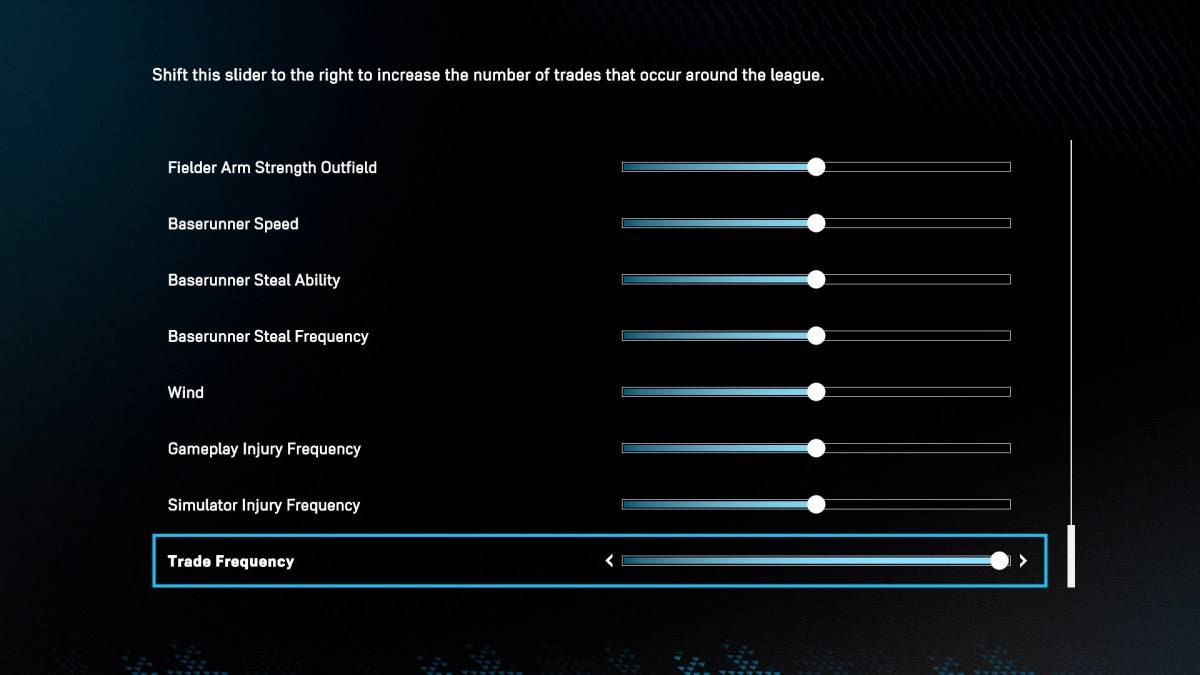
Navigate to the Sliders section within Road to the Show settings. You'll find a "Trade Frequency" slider. Maxing this slider out significantly increases the likelihood of trades occurring, including your own. Bear in mind, this doesn't guarantee immediate offers; other teams need to notice your talent first.
Related: Best Hitting Settings for MLB The Show 25
Once you start generating league-wide buzz, your agent will alert you to potential trade interest. Trade offers will begin to arrive. Carefully consider your options, as there's no guarantee of further offers. Once you've found a desirable team, accept the trade. After settling into your new clubhouse, remember to lower the Trade Frequency slider to avoid a constant stream of future trade requests.
That's how you effectively "demand" a trade in MLB The Show 25's Road to the Show. For more tips, check out our guide on the best pitching settings.
MLB The Show 25 is available now in Early Access on PlayStation 5 and Xbox Series X|S.
-
Remedy's Control spin-off shooter, FBC: Firebreak, has surpassed one million players. The free-to-play title is accessible to Xbox Game Pass and PS Plus subscribers, yet the studio acknowledged this achievement as a "significant milestone" while recoAuthor : Claire Dec 23,2025
-
Clash Royale has finally introduced a major upgrade for the Inferno Dragon, nearly a decade after its initial release. The fiery Legendary card now boasts enhanced capabilities, with Supercell partnering with Finnish comedian Ismo Leikola for a speciAuthor : Natalie Dec 22,2025
- Spring Valley Farm Game: January 2025 Redeem Codes
- WWE Superstars Join Call of Duty Warzone: Mobile Roster
- Midnight Girl is a minimalist point-and-click adventure set in Paris in the 60s, now open for pre-orders on mobile
- Mobile Legends: Bang Bang – Best Lukas Build
- "Grand Outlaws Unleashes Chaos and Crime on Android Soft Launch"
- Video Game Song Surpasses 100 Million Streams on Spotify





















