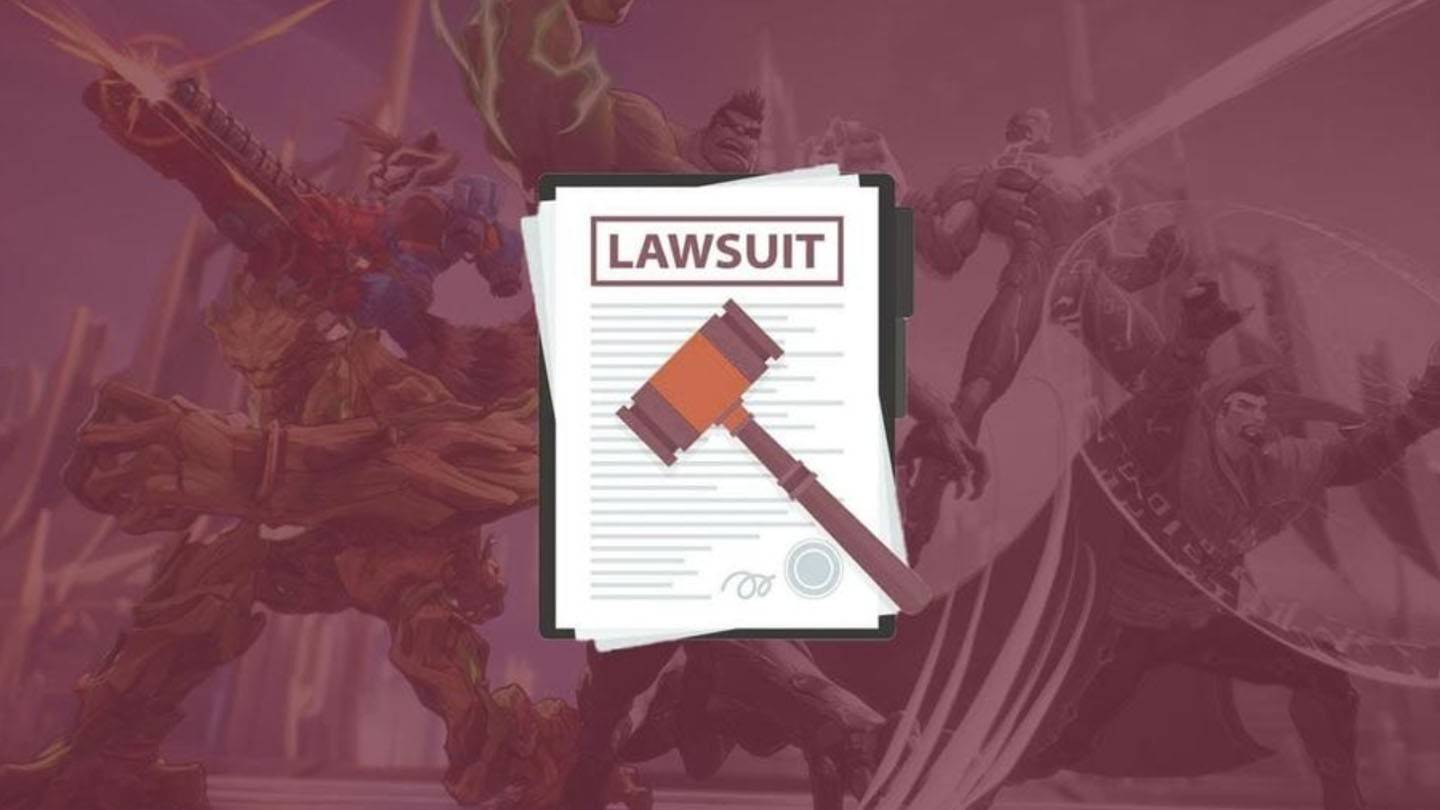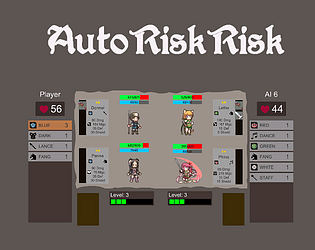How to Fix Final Fantasy 7 Rebirth Stuttering on PC

Troubleshooting Final Fantasy VII Rebirth PC Stuttering: A Comprehensive Guide
Many PC players have encountered frustrating stuttering issues in the recently released Final Fantasy VII Rebirth. This guide offers several solutions to help optimize your gameplay and eliminate these performance problems.
Table of Contents
- Lowering Graphics Settings
- Updating Your GPU Drivers
- Utilizing Mods
- Adjusting Nvidia Settings
Lowering Graphics Settings
Final Fantasy VII Rebirth is a graphically demanding title. Ensuring your PC meets the recommended specifications is crucial. If you only meet minimum requirements, carefully adjust your in-game graphics settings. Begin with the lowest settings and gradually increase them, closely monitoring performance to find the optimal balance between visual quality and smoothness. Experimenting with VRR (Variable Refresh Rate) under Display Sync Technology may also alleviate stuttering for some users, though minor screen tearing might occur.
Updating Your GPU Drivers
Outdated graphics drivers are a common cause of performance issues. Ensure you have the latest drivers installed for your GPU. Nvidia users should utilize GeForce Experience, while AMD users should use AMD Adrenalin Edition to check for and install updates. The newest drivers often include optimizations for recently released games.
Utilizing Mods
Several community-created mods can improve Final Fantasy VII Rebirth's performance. Two notable examples are Fantasy Optimizer and Ultimate Engine Tweaks. These mods typically require placing their files within a dedicated mod folder in the game's directory. Using a mod manager like Vortex from Nexus Mods simplifies this process. Note that Ultimate Engine Tweaks may require FFVIIHook.
Adjusting Nvidia Settings
Nvidia users can further optimize performance by enabling V-Sync and G-Sync within the Nvidia Control Panel's graphics settings. Crucially, ensure V-Sync is disabled within the game's settings itself. Experiment with the Low Latency Mode setting, trying both 'On' and 'Ultra' to determine which works best for your system.
Conclusion
By implementing these solutions, you should significantly reduce or eliminate stuttering in Final Fantasy VII Rebirth. Remember to test each adjustment individually to pinpoint the most effective settings for your specific hardware configuration.
Final Fantasy VII Rebirth is available now on PlayStation and PC.
-
HBO's Harry Potter TV series has reached a major casting milestone with the first six roles officially announced. While fans eagerly await reveals for Harry, Ron, Hermione, and Voldemort, we now know who will portray Albus Dumbledore, Minerva McGonagAuthor : Gabriel Dec 22,2025
-
The meteoric rise of Marvel Rivals, NetEase's multiplayer game, has been met with both praise and legal trouble. Although the game rapidly attracted millions of players, its success has been shadowed by serious legal issues for the developer.In JanuaAuthor : Violet Dec 22,2025
- Spring Valley Farm Game: January 2025 Redeem Codes
- WWE Superstars Join Call of Duty Warzone: Mobile Roster
- Midnight Girl is a minimalist point-and-click adventure set in Paris in the 60s, now open for pre-orders on mobile
- Mobile Legends: Bang Bang – Best Lukas Build
- "Grand Outlaws Unleashes Chaos and Crime on Android Soft Launch"
- Video Game Song Surpasses 100 Million Streams on Spotify