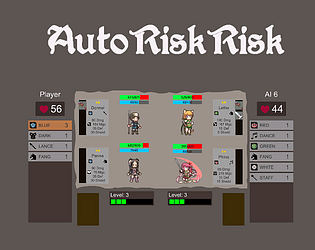How To Fix the Igniting the Timestream Error in Marvel Rivals
Troubleshooting the "Igniting the Timestream" Error in Marvel Rivals

The "Igniting the Timestream" error in Marvel Rivals is a frustrating matchmaking issue that prevents players from joining matches. This guide provides solutions to resolve this problem.
Solutions for the "Igniting the Timestream" Error
-
Verify Server Status: Before troubleshooting your game, check the official Marvel Rivals social media (like X) or a service like Downdetector. Server outages are a common cause of this error.
-
Restart the Game: A simple restart can often resolve temporary glitches. Close Marvel Rivals completely and relaunch it to see if the error persists.
-
Check Your Internet Connection: Marvel Rivals requires a stable internet connection. If your connection is unstable or slow, try restarting your modem or router. A strong, consistent connection is crucial for matchmaking.
-
Take a Break: If the problem persists despite the above steps, taking a break might be necessary. Server issues may require developer intervention, so patience is key. Check back periodically for updates or solutions.
Marvel Rivals is currently available on PS5, PC, and Xbox Series X|S.
-
Solgaleo and Lunala make their grand debutImmersive Supporter cards arriving soonHalf-anniversary celebration with new solo missionsThe stars align as Celestial Guardians arrive in Pokémon TCG Pocket, bringing an spectacular close to the month. LauncAuthor : Alexander Dec 21,2025
-
Untitled Drill Game is a tycoon and idle experience where you extract ore, sell it for profit, and reinvest your earnings to drill even deeper. With so much to discover, a great way to stay informed is by joining the official Untitled Drill Game DiscAuthor : Nathan Dec 21,2025
- Spring Valley Farm Game: January 2025 Redeem Codes
- WWE Superstars Join Call of Duty Warzone: Mobile Roster
- Midnight Girl is a minimalist point-and-click adventure set in Paris in the 60s, now open for pre-orders on mobile
- Mobile Legends: Bang Bang – Best Lukas Build
- "Grand Outlaws Unleashes Chaos and Crime on Android Soft Launch"
- Video Game Song Surpasses 100 Million Streams on Spotify