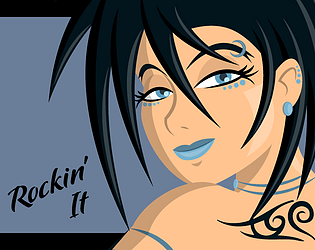"Mastering the Global Palbox: Acquisition and Usage in Palworld"
If the similarities between *Pokemon* and *Palworld* weren't already striking enough, a new feature in *Palworld* allows players to transfer their Pals between different worlds. This functionality comes with the game's latest update and might be a bit challenging to navigate at first. Here's a detailed guide on how to acquire and utilize the new Global Palbox in *Palworld*.
How To Get the Global Palbox in Palworld
With the March 2025 update, the Global Palbox is now accessible to all *Palworld* players. To obtain it, navigate to the Build screen and head over to the Pal section. You'll notice the Global Palbox, which has a distinctive futuristic design complete with a radio dish. To construct it, you'll need the following resources: 1 Paldium Fragment, 8 Wood, and 3 Stone.
These resources are quite common within the game, and seasoned players should have plenty on hand. However, if you find yourself short on materials and without Pals to assist, here's where you can gather each resource:
| Resource | Location |
| Wood | Obtained by cutting trees. |
| Stone | Obtained by mining rocks. |
| Paldium Fragment | Obtained by mining Paldium rocks. |
How To Use the Global Palbox in Palworld
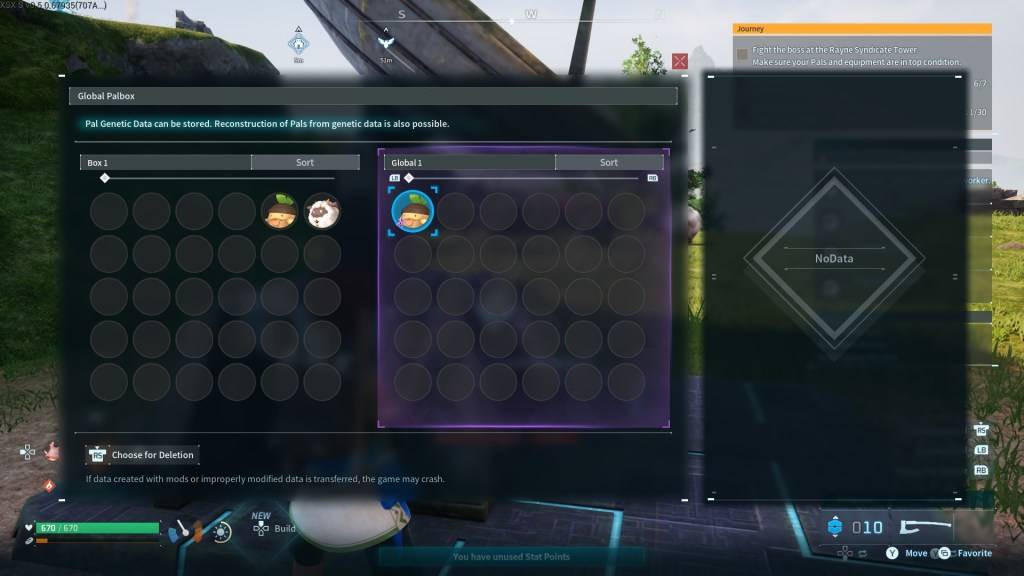 Unlike *Pokemon*, where you can transfer a Pokemon from one game to another, *Palworld* allows you to store your Pal's Genetic Data in a Global database. This data can then be used to reconstruct your Pal in another world, allowing you to keep your original Pal while creating another version in a different world. However, remember that only one version of a specific Pal can be reconstructed in each world.
Unlike *Pokemon*, where you can transfer a Pokemon from one game to another, *Palworld* allows you to store your Pal's Genetic Data in a Global database. This data can then be used to reconstruct your Pal in another world, allowing you to keep your original Pal while creating another version in a different world. However, remember that only one version of a specific Pal can be reconstructed in each world.
If you're deeply attached to certain Pals and wish to use them in another world, follow these steps to utilize the Global Palbox in *Palworld*:
Copying a Pal’s Genetic Data
- Load into the first *Palworld* world.
- Construct and open the Global Palbox in the first world.
- Locate the desired Pal in your boxes.
- Move the Pal’s Genetic Data to the Global database.
Reconstructing a Pal
- Load into the second *Palworld* world.
- Construct and open the Global Palbox in the second world.
- Locate the desired Pal’s Genetic Data and move it to your boxes.
- Find the Pal in your boxes and move them into your party to reconstruct.
You can repeat this process as many times as you like, helping you optimize your gameplay across multiple worlds. This feature adds an exciting dimension to catching Pals, as they now have the potential to exist in numerous worlds.
That's everything you need to know about acquiring and using the Global Palbox in *Palworld*. For more tips, check out how to make Pals transport items to different locations within the game.
*Palworld is currently available in Early Access on PlayStation, Xbox, and PC.*
-
Haegin's social gaming platform, Play Together, is launching a brand new seasonEmbrace the spring theme with cherry blossoms and a fresh train station locationFulfill requests to earn new currency, which can be exchanged for exclusive rewardsWhile muAuthor : Olivia Dec 16,2025
-
Import tariffs enacted by former President Trump are once again affecting American gamers, with Razer's Blade 16 gaming laptop now caught in the crossfire.Tariffs function as taxes on imported products. While companies along the supply chain can someAuthor : Anthony Dec 16,2025
- Spring Valley Farm Game: January 2025 Redeem Codes
- WWE Superstars Join Call of Duty Warzone: Mobile Roster
- Midnight Girl is a minimalist point-and-click adventure set in Paris in the 60s, now open for pre-orders on mobile
- Mobile Legends: Bang Bang – Best Lukas Build
- "Grand Outlaws Unleashes Chaos and Crime on Android Soft Launch"
- Ultimate Guide to Dead Rails Challenges [Alpha]