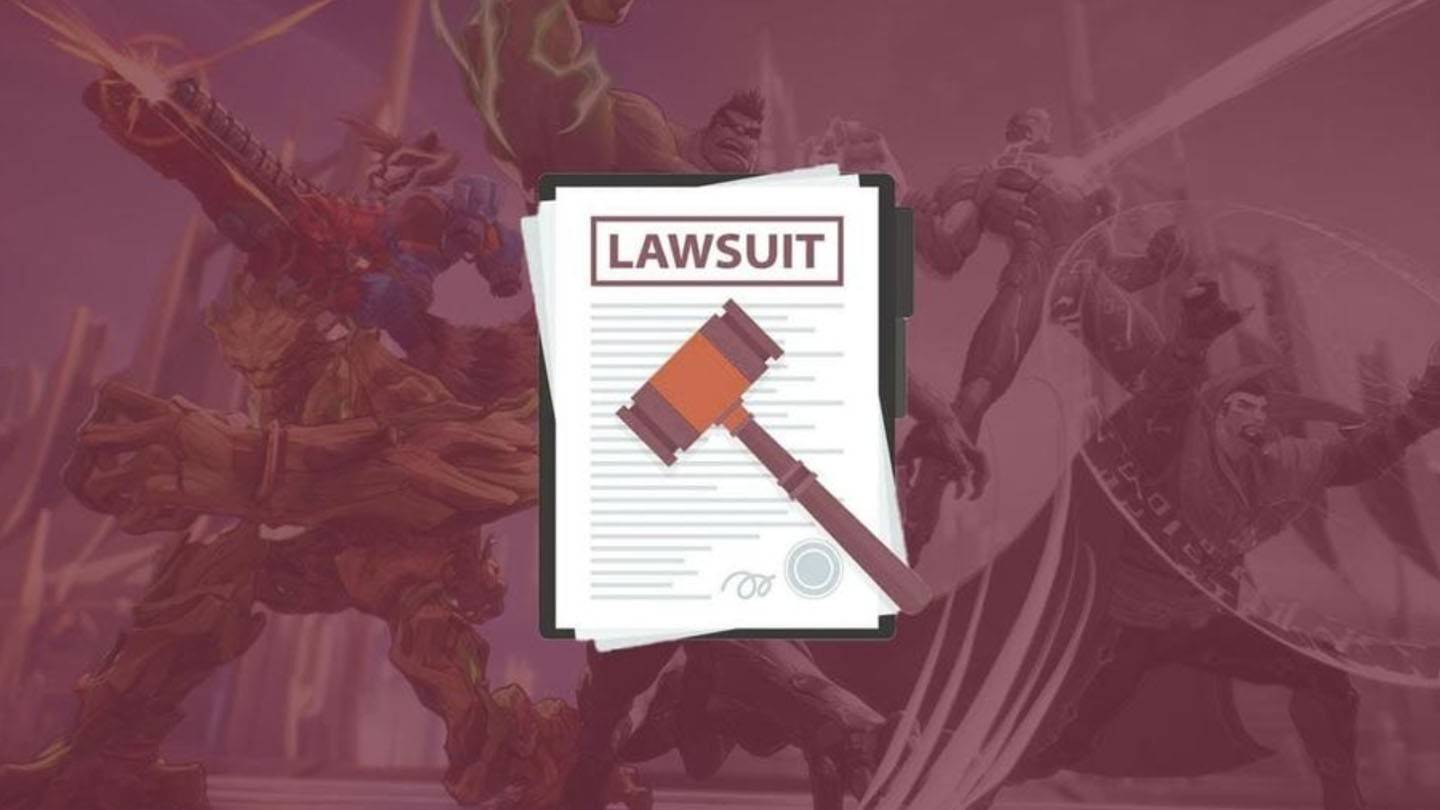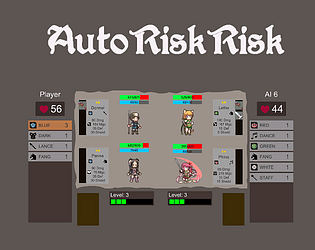"Mastering Standoff 2's Sandstone Map: A Guide"
Sandstone stands out as a highly favored and tactically rich map within Standoff 2, known for its dynamic blend of confined chokepoints, expansive mid sections, and diverse pathways to the bomb sites. This desert-themed setting challenges players to employ strategic thinking and swift adaptability, essential for triumph in this first-person shooter game.
In this detailed guide, we'll explore the essential elements of Sandstone, pinpoint strategic spots for both attackers and defenders, and provide tips to gain an edge over your adversaries. Whether you're new to understanding map dynamics in Standoff 2 or a veteran aiming to sharpen your tactics, this guide is designed to help you conquer every aspect of Sandstone.
Sandstone Layout Overview
Sandstone boasts a symmetrical layout featuring two bomb sites, A and B, linked by slender corridors, open mid zones, and critical chokepoints. The map's design accommodates various playstyles, from long-distance sniping to intense close-quarters engagements, thanks to its mix of long sightlines and tight corners.
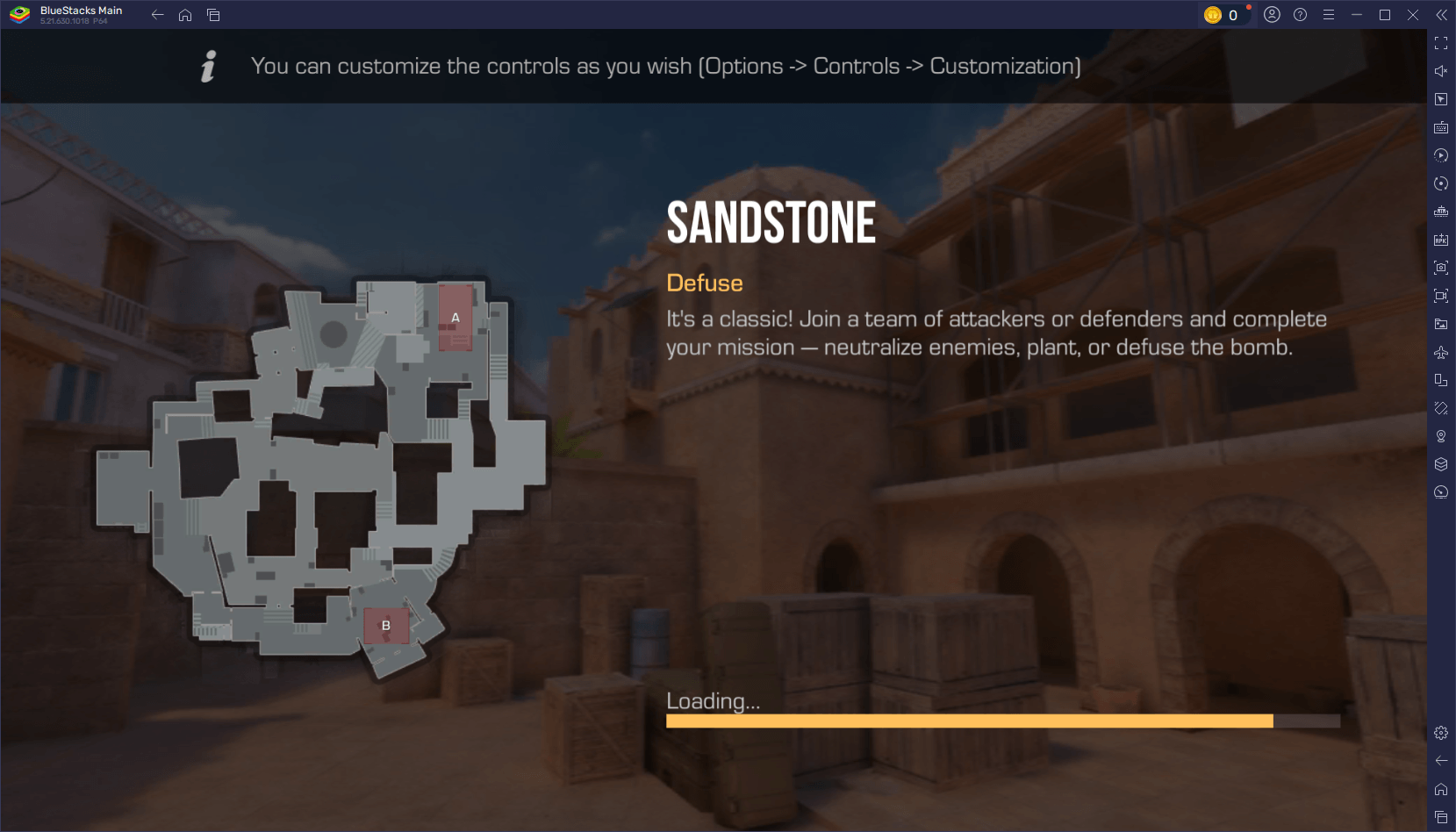
- Control Mid: The mid section acts as a crucial link to both bomb sites. Dominating this area is vital for effective rotations, reinforcing bomb sites, or executing flanking maneuvers.
- Utility Is Your Best Friend: Leverage grenades to your advantage. Use them to obscure vision, flush enemies from cover, or create opportunities for advances. Smoke grenades are particularly effective in countering snipers across long sightlines.
- Communication Is Key: Constant communication about enemy positions, movements, and bomb status keeps your team synchronized. Coordinated efforts consistently outshine individual plays.
- Adapt to the Enemy: Flexibility is key. If your initial approach fails, consider feinting an attack on one site before swiftly shifting focus to the other, catching defenders off guard.
Sandstone's fast-paced environment demands precision and quick reactions, qualities you can enhance by playing Standoff 2 on PC with BlueStacks. With customizable keymapping, you can tailor your controls for an optimized PC experience, improving your movement and aiming accuracy. BlueStacks' Smart Controls feature further enhances gameplay by automating the switch between shooting and cursor modes, ensuring smooth transitions in pivotal moments.
Whether you're securing chokepoints as a defender or advancing on sites as an attacker, playing on BlueStacks gives you the ultimate control. Elevate your gameplay on Sandstone by downloading BlueStacks today and leveraging the best tools available to dominate the map.
-
HBO's Harry Potter TV series has reached a major casting milestone with the first six roles officially announced. While fans eagerly await reveals for Harry, Ron, Hermione, and Voldemort, we now know who will portray Albus Dumbledore, Minerva McGonagAuthor : Gabriel Dec 22,2025
-
The meteoric rise of Marvel Rivals, NetEase's multiplayer game, has been met with both praise and legal trouble. Although the game rapidly attracted millions of players, its success has been shadowed by serious legal issues for the developer.In JanuaAuthor : Violet Dec 22,2025
- Spring Valley Farm Game: January 2025 Redeem Codes
- WWE Superstars Join Call of Duty Warzone: Mobile Roster
- Midnight Girl is a minimalist point-and-click adventure set in Paris in the 60s, now open for pre-orders on mobile
- Mobile Legends: Bang Bang – Best Lukas Build
- "Grand Outlaws Unleashes Chaos and Crime on Android Soft Launch"
- Video Game Song Surpasses 100 Million Streams on Spotify