How To See How Much Money You Spent on Fortnite
Tracking Your Fortnite Spending: A Comprehensive Guide
Fortnite is free, but its enticing skins can lead to unexpected spending. This guide shows you how to monitor your Fortnite expenditures to avoid financial surprises. We'll explore two methods: checking your Epic Games Store account and utilizing the Fortnite.gg website.
Method 1: Reviewing Your Epic Games Store Transactions
All V-Buck purchases, regardless of platform or payment method, are recorded in your Epic Games Store account. Here's how to access this information:
- Visit the Epic Games Store website and log in.
- Click your username in the top right corner.
- Select "Account," then "Transactions."
- On the "Purchase" tab, scroll through your transaction history, clicking "Show More" as needed.
- Identify entries labeled "5,000 V-Bucks" (or similar), noting both the V-Bucks and currency amounts.
- Use a calculator to sum your total V-Bucks and currency spent.
Important Considerations:
- Free Epic Games Store games will appear in your transaction history; scroll past these.
- V-Buck card redemptions might not display a dollar amount.
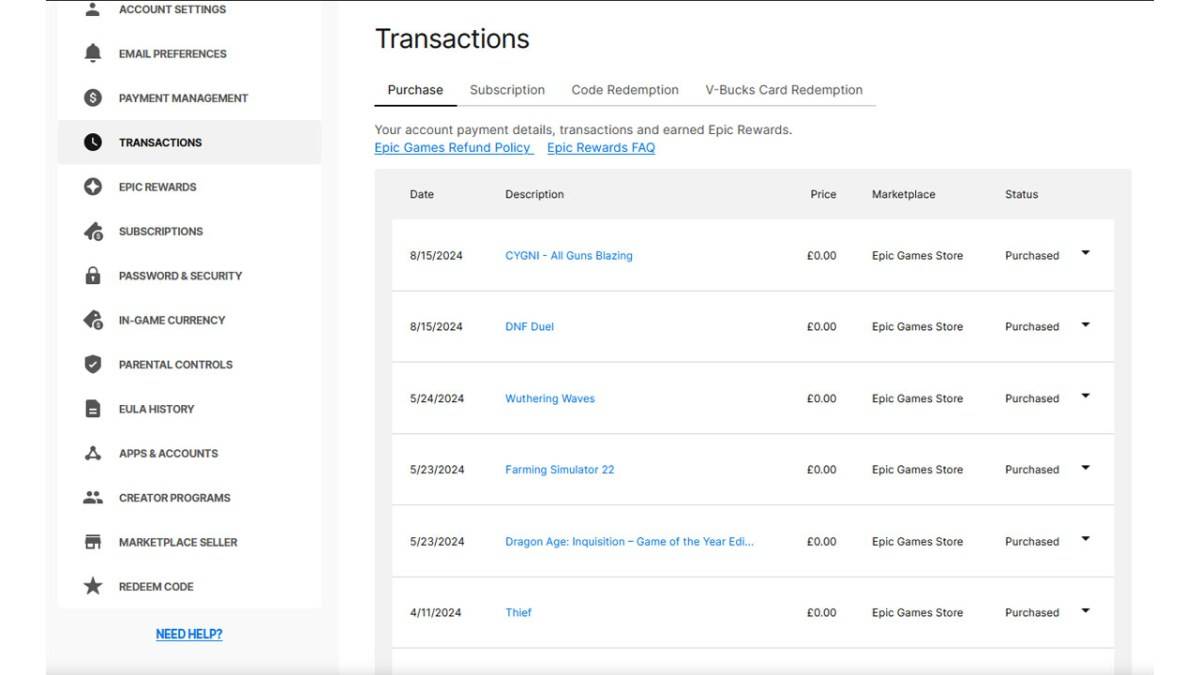
Method 2: Utilizing Fortnite.gg
As highlighted by Dot Esports, Fortnite.gg offers a manual tracking method:
- Go to Fortnite.gg and log in (or create an account).
- Navigate to "My Locker."
- Manually add each purchased outfit and item from your Cosmetics section by clicking on each item and then "+ Locker." You can also search for outfits.
- Your locker will then display the total V-Buck value of your acquired items.
- Use a V-Buck to USD calculator to estimate your total dollar expenditure.
While neither method is perfectly automated, they provide effective ways to track your Fortnite spending.
Fortnite is available on various platforms, including Meta Quest 2 and 3.
-
Clash Royale has finally introduced a major upgrade for the Inferno Dragon, nearly a decade after its initial release. The fiery Legendary card now boasts enhanced capabilities, with Supercell partnering with Finnish comedian Ismo Leikola for a speciAuthor : Natalie Dec 22,2025
-
HBO's Harry Potter TV series has reached a major casting milestone with the first six roles officially announced. While fans eagerly await reveals for Harry, Ron, Hermione, and Voldemort, we now know who will portray Albus Dumbledore, Minerva McGonagAuthor : Gabriel Dec 22,2025
- Spring Valley Farm Game: January 2025 Redeem Codes
- WWE Superstars Join Call of Duty Warzone: Mobile Roster
- Midnight Girl is a minimalist point-and-click adventure set in Paris in the 60s, now open for pre-orders on mobile
- Mobile Legends: Bang Bang – Best Lukas Build
- "Grand Outlaws Unleashes Chaos and Crime on Android Soft Launch"
- Video Game Song Surpasses 100 Million Streams on Spotify






















