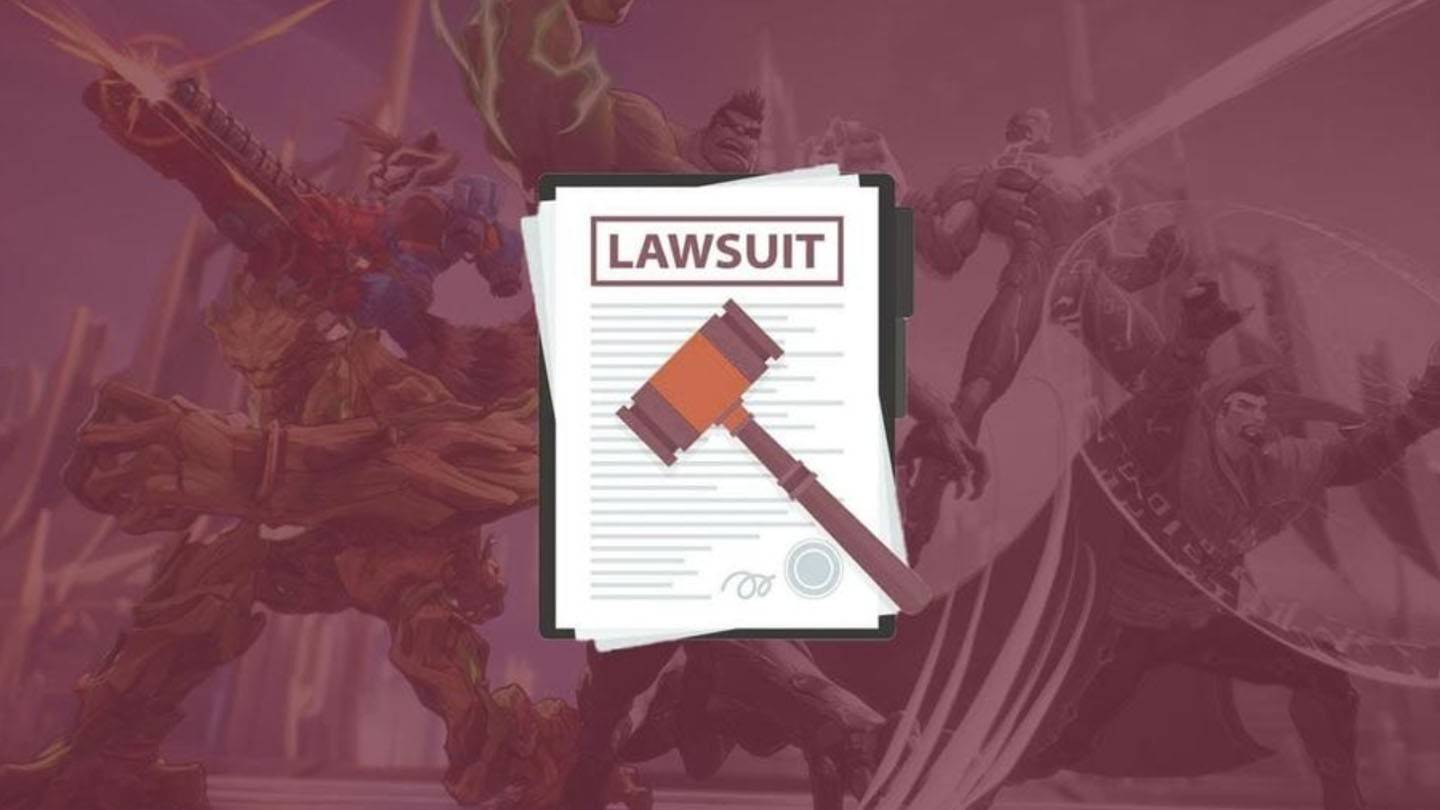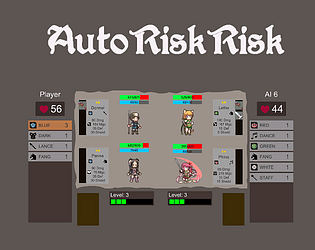Overwatch 2: Subtle Gameplay Tweaks & Name Changes
Your in-game name in Blizzard games is more than just a nickname; it's your digital identity, a reflection of your personality and gaming style. But what happens when that cool name starts to feel a little stale? Fortunately, changing your Overwatch 2 name is a straightforward process, although the method varies slightly depending on your platform.
Table of Contents
- Can you change your name in Overwatch 2?
- How to Change Your Name in Overwatch 2
- Changing Your Nick on PC
- Changing Your Name on Xbox
- Changing Your Username on PlayStation
- Final Recommendations
Can you change your name in Overwatch 2?
Yes! Changing your Overwatch 2 name is possible, and we'll guide you through the process for PC and consoles.
How to Change Your Name in Overwatch 2
Your in-game name is tied to your Battle.net account (your BattleTag). Here's the key information:
- You get one free BattleTag change.
- Subsequent changes incur a fee (approximately $10 USD; check your region's pricing in the Battle.net shop).
- If you use cross-platform play, the name change is done via Battle.net.
- Without cross-platform play, you'll change your name through your console settings (Xbox Gamertag or PlayStation PSN ID).
Let's break down each method:
Changing Your Nick on PC
For PC players, or console players with cross-platform play enabled, follow these steps:
- Go to the official Battle.net website and log in.
- Click your current username (top-right).
- Select "Account Settings."
- Find your BattleTag and click the "Update" (pencil icon).
- Enter your new name (following BattleTag naming policies).
- Click "Change Your BattleTag."
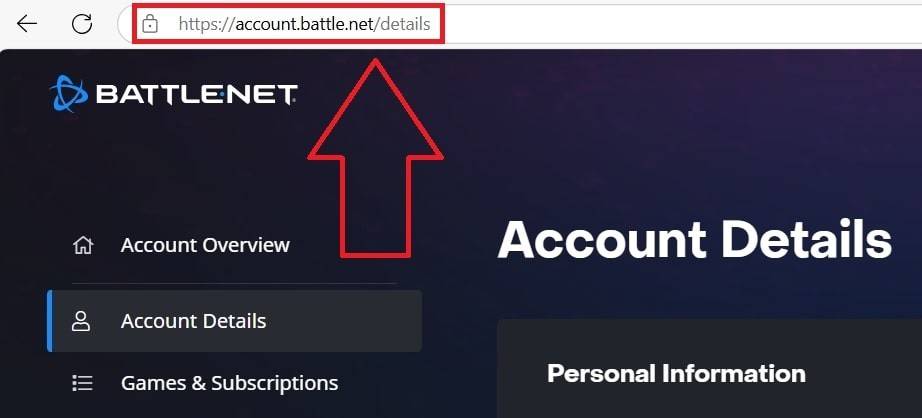
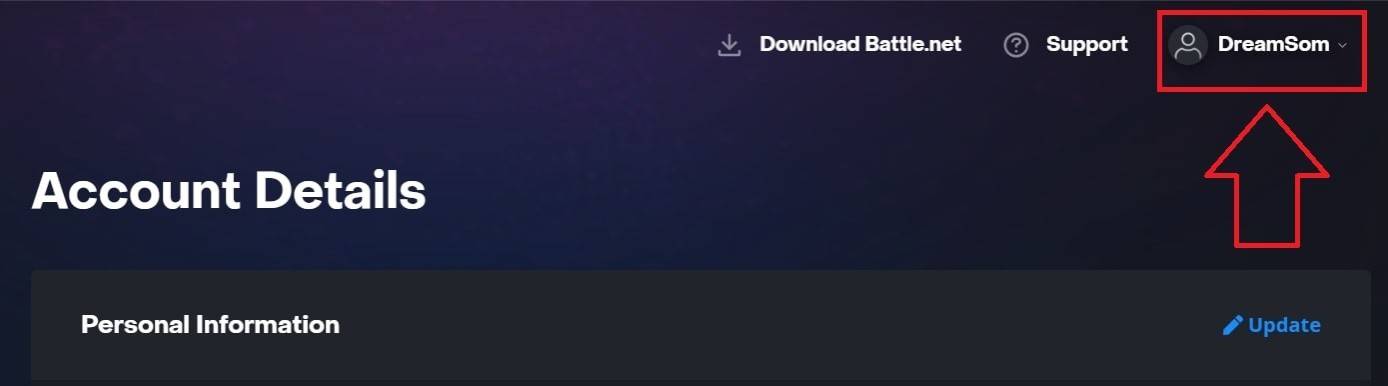
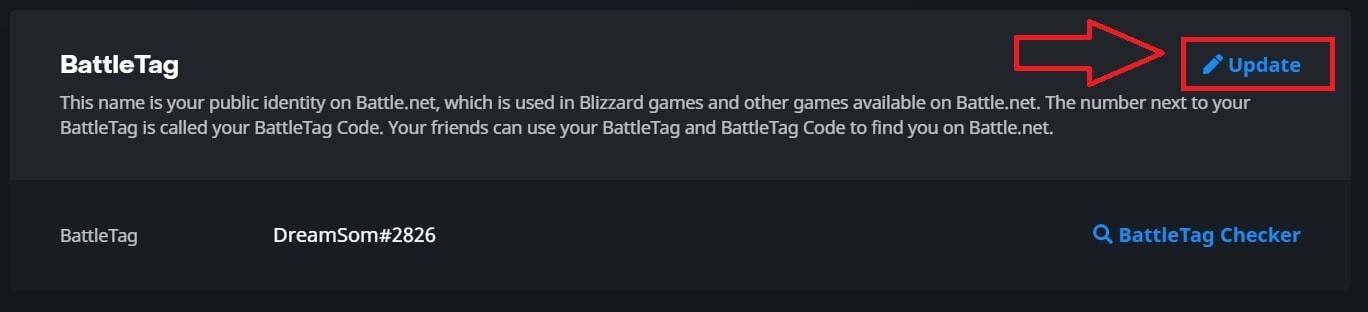
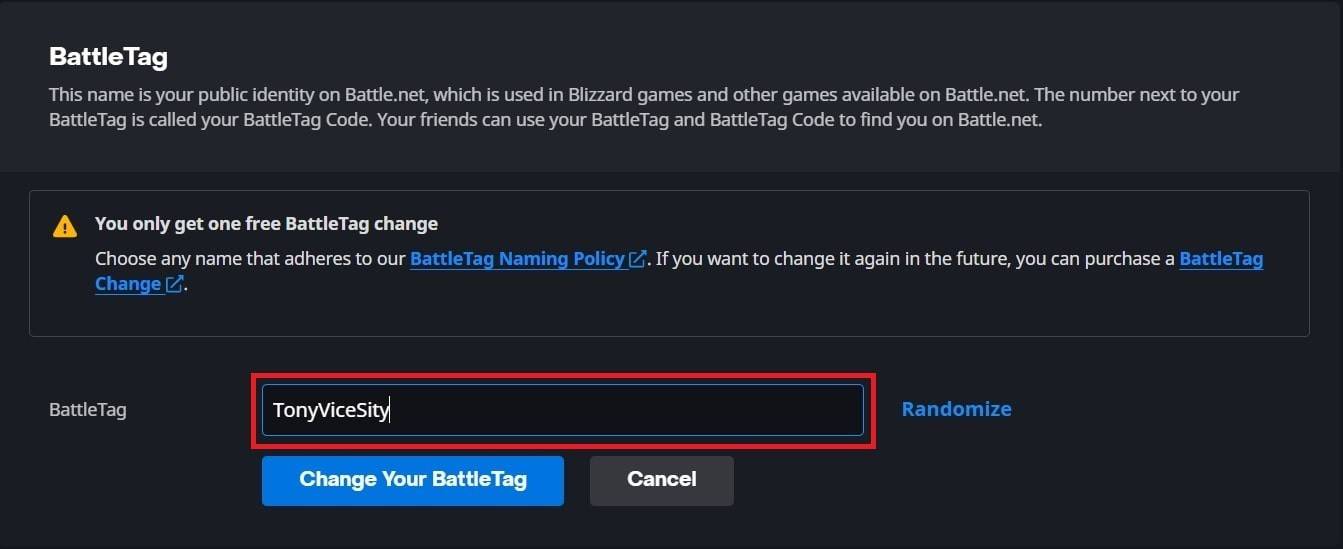
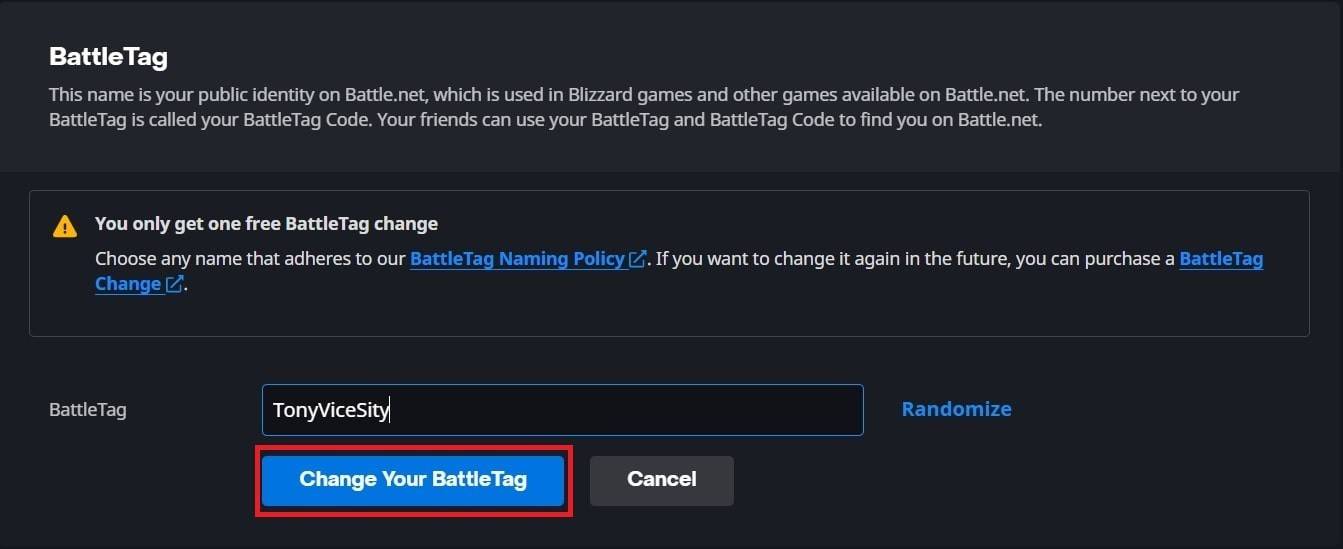
Note: The update might take up to 24 hours to fully propagate.
Changing Your Name on Xbox
With cross-platform play disabled, your Xbox Gamertag is your in-game name. Here's how to change it:
- Press the Xbox button.
- Go to "Profile & System," then your profile.
- Select "My Profile," then "Customize Profile."
- Click your Gamertag, enter your new name, and confirm.


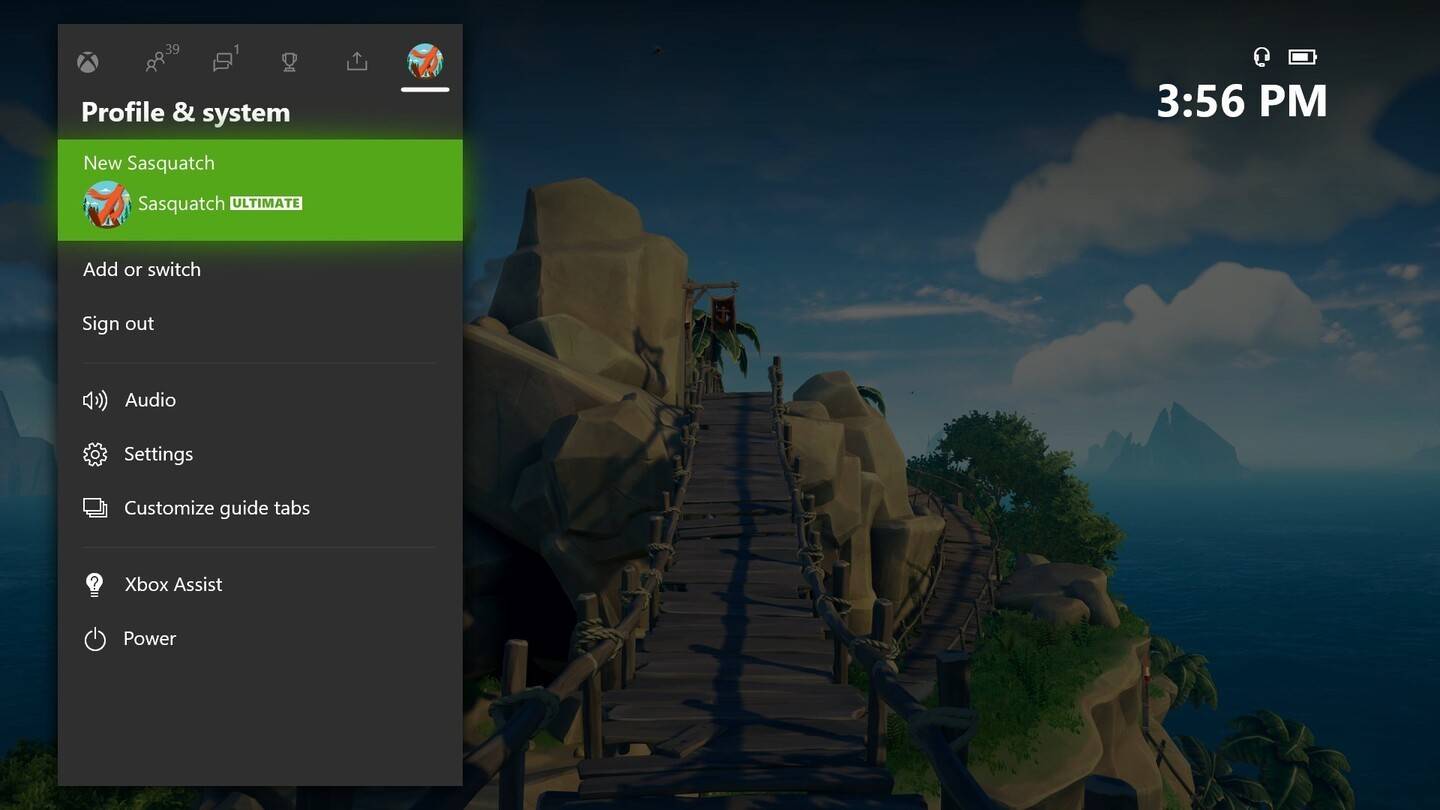
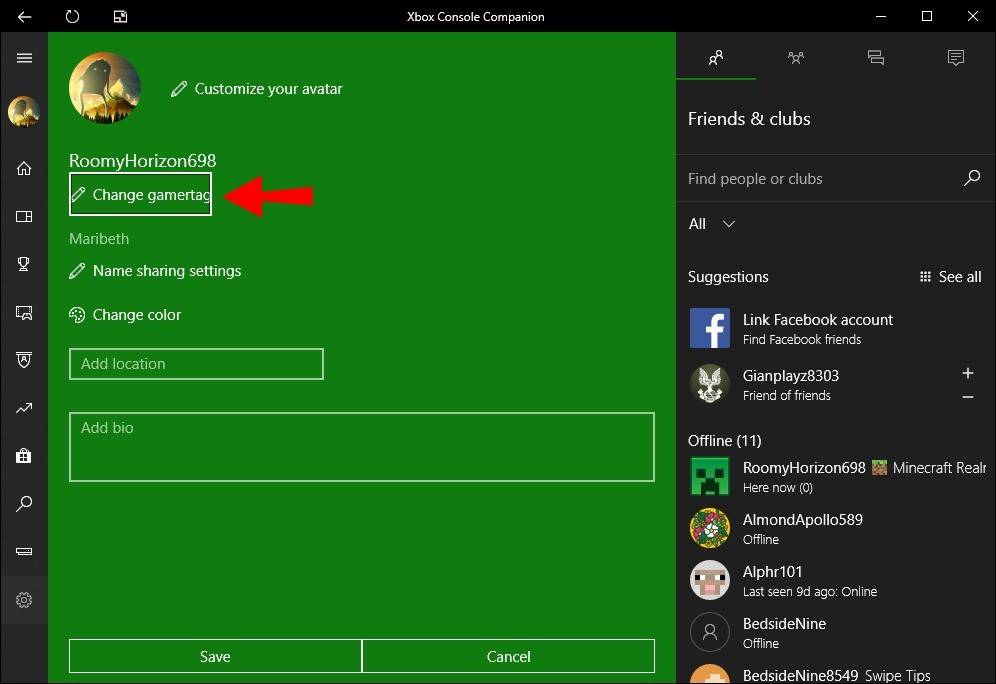
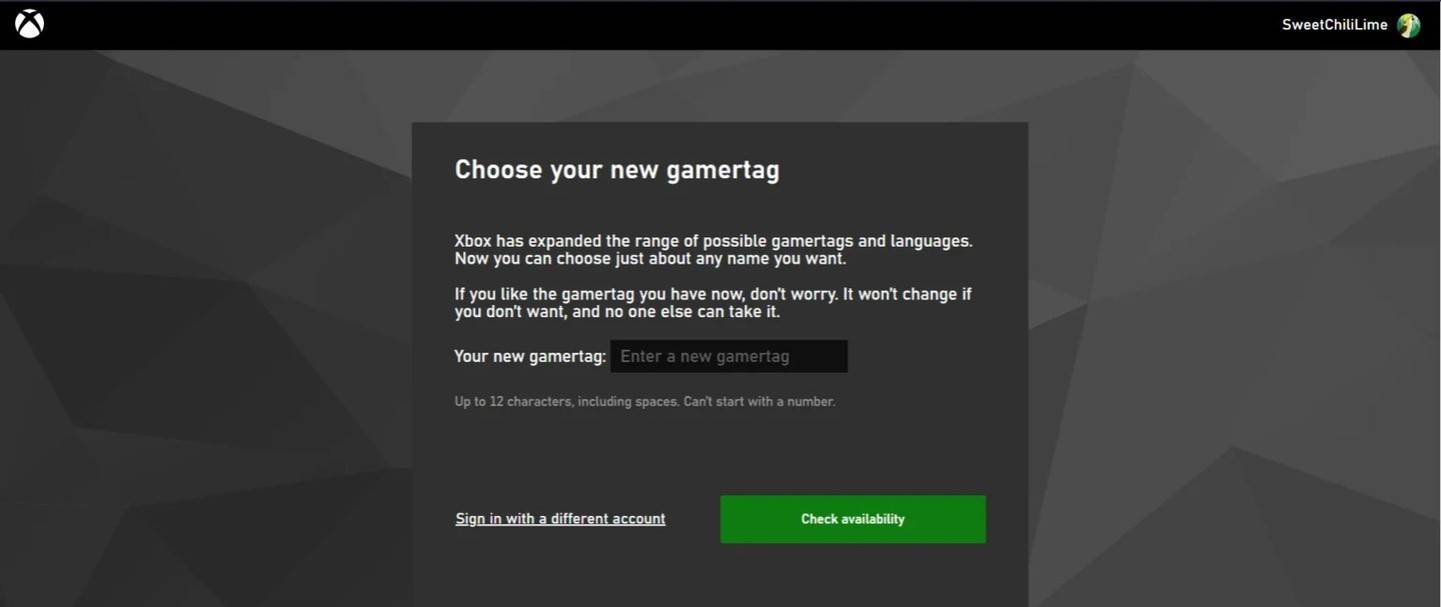
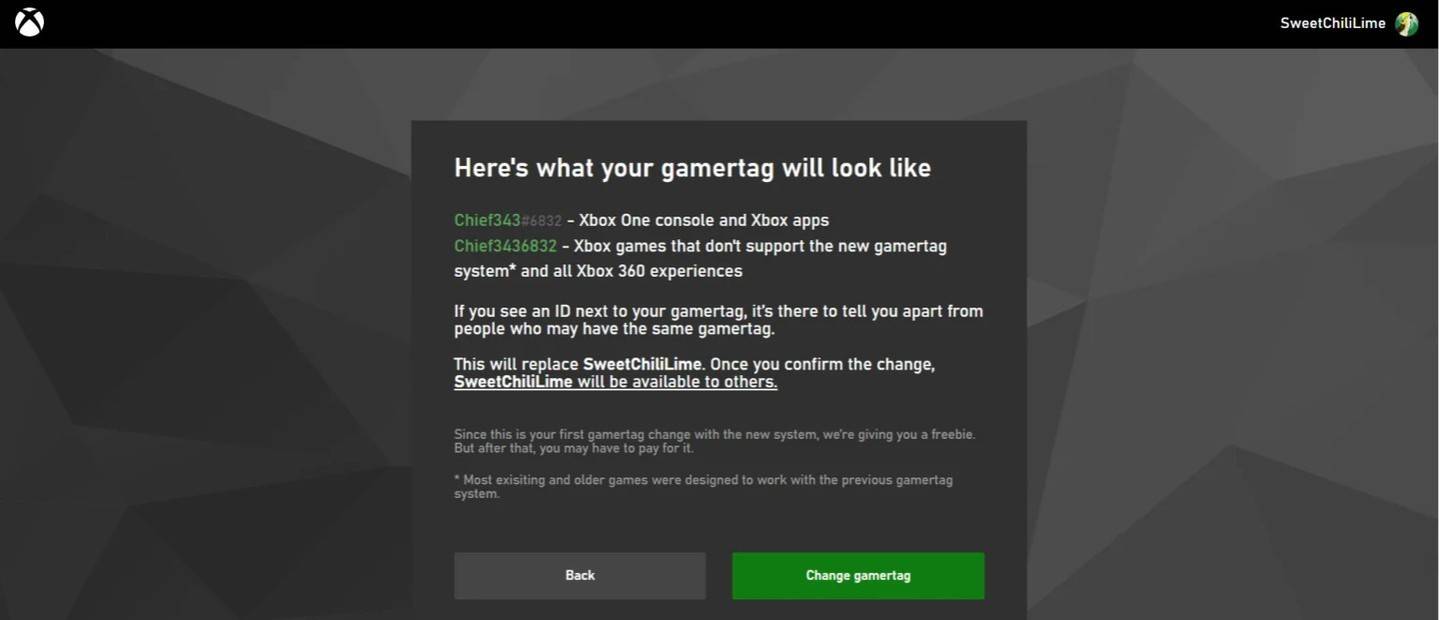
Note: This name change only affects other Xbox players without cross-platform play. Others will see your BattleTag.
Changing Your Username on PlayStation
On PlayStation, your PSN ID is used. If cross-platform play is off:
- Go to "Settings," then "Users and Accounts."
- Select "Accounts," then "Profile."
- Find "Online ID" and click "Change Online ID."
- Enter your new name and confirm.
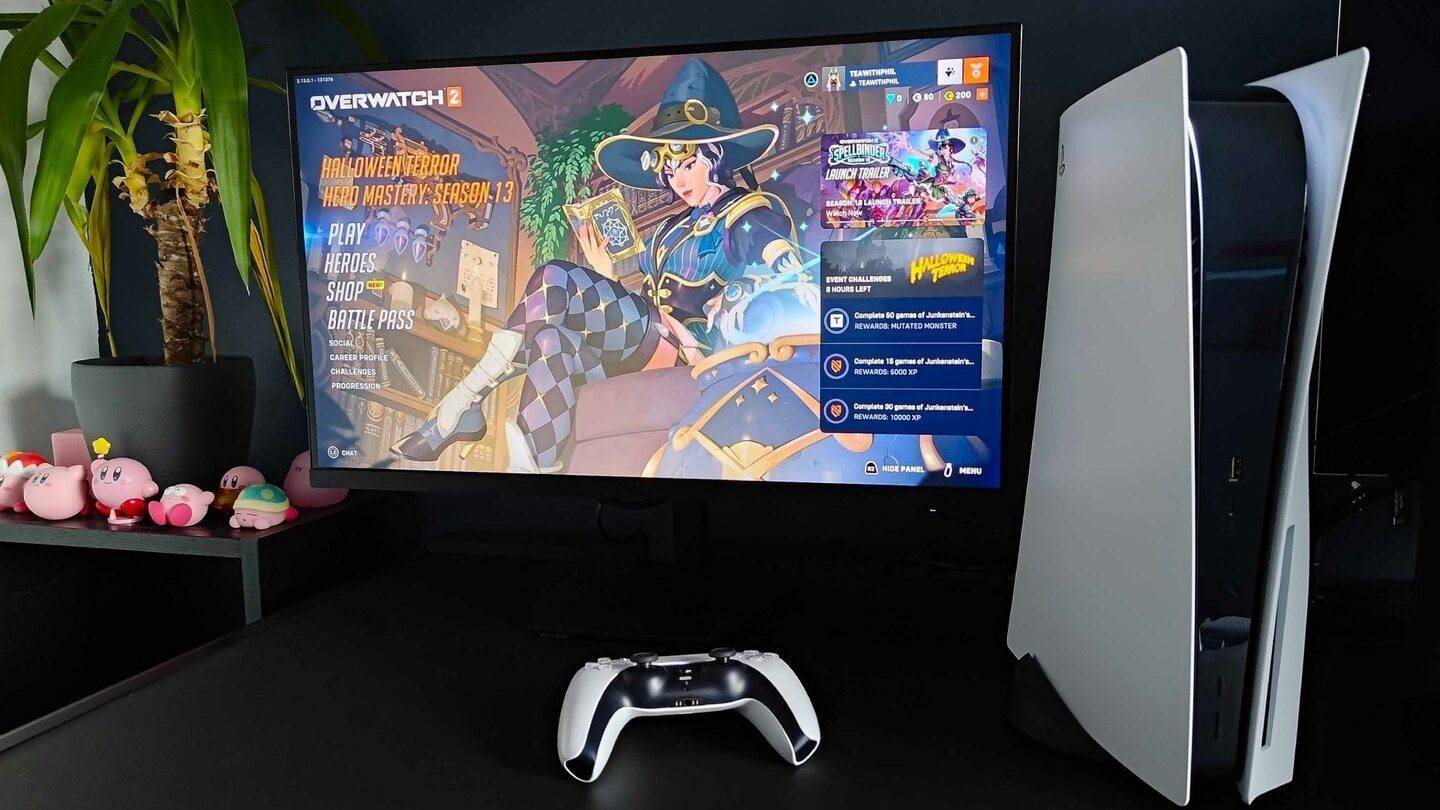

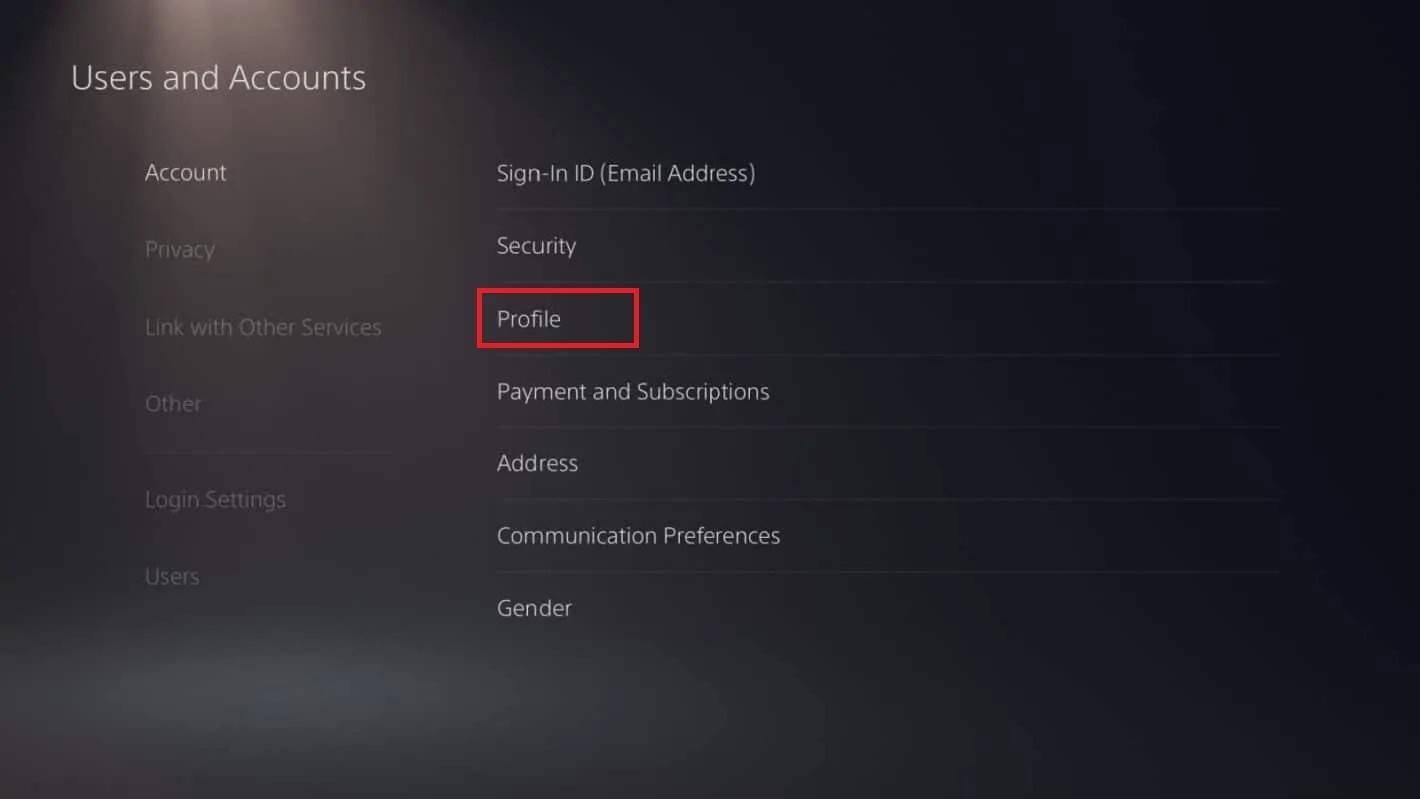
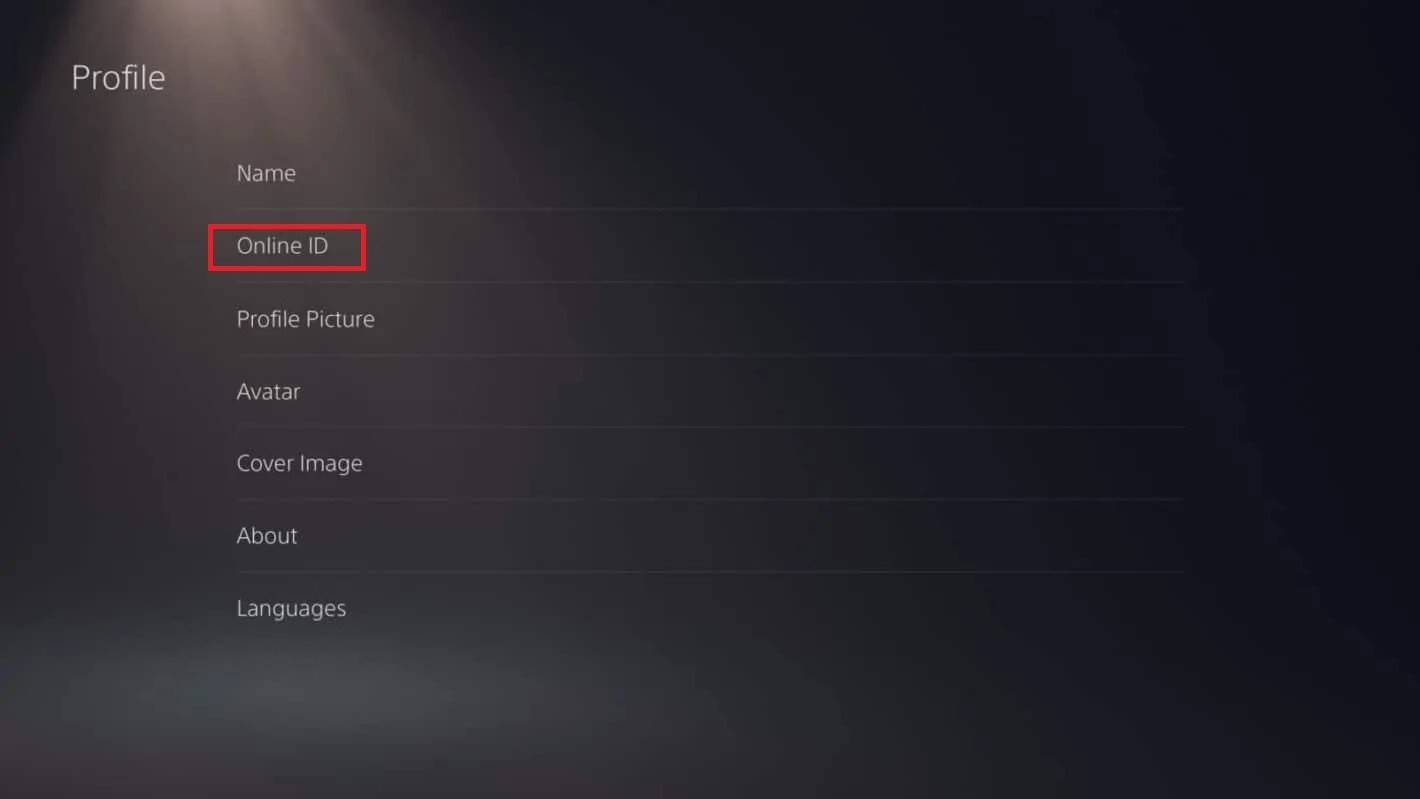
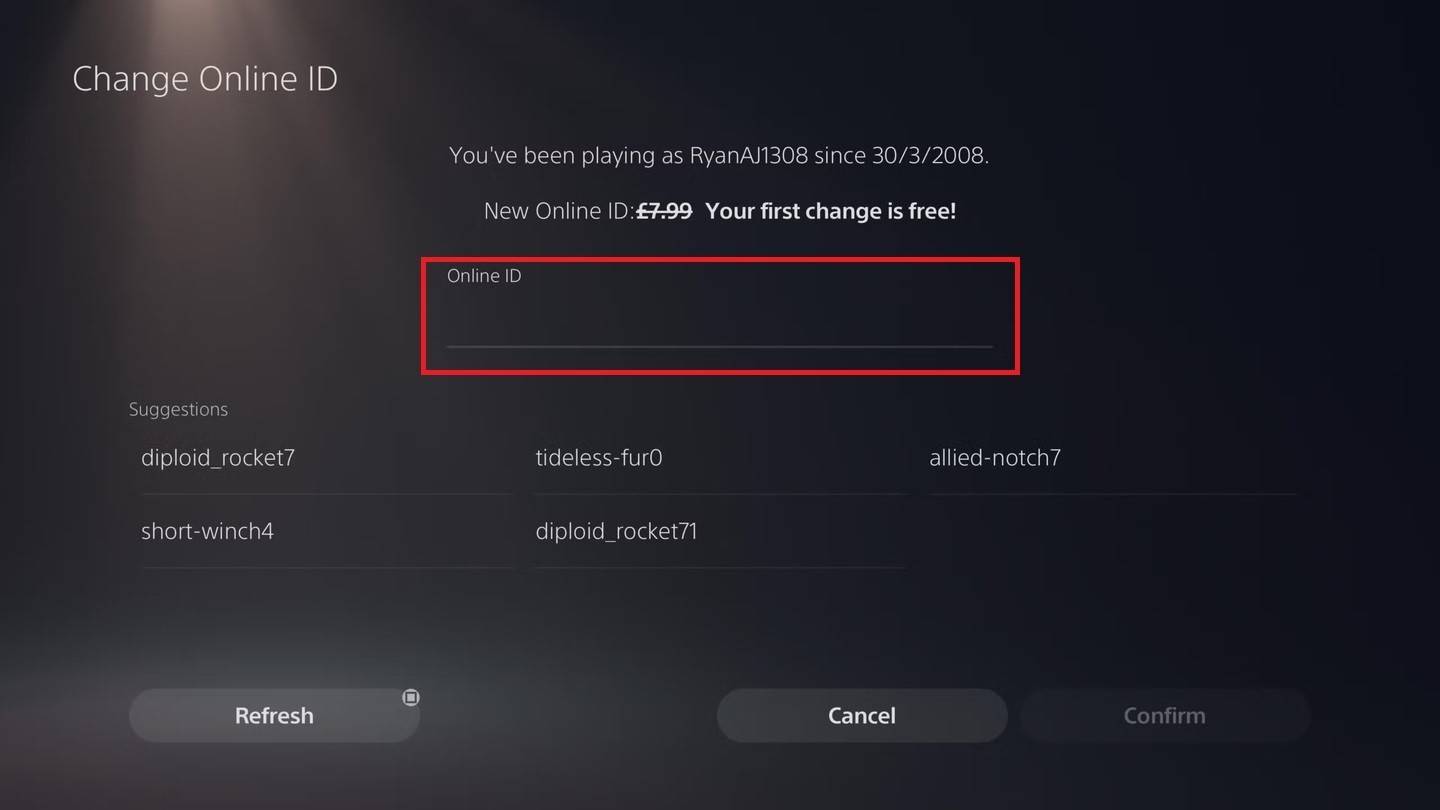

Note: Similar to Xbox, this only impacts other PlayStation players without cross-platform play. Others see your BattleTag.
Final Recommendations
Before changing your name, determine which method applies to your setup (PC/cross-play vs. console/no cross-play). Remember your free BattleTag change, and that subsequent changes cost money. Ensure sufficient funds in your Battle.net Wallet if needed.
-
The meteoric rise of Marvel Rivals, NetEase's multiplayer game, has been met with both praise and legal trouble. Although the game rapidly attracted millions of players, its success has been shadowed by serious legal issues for the developer.In JanuaAuthor : Violet Dec 22,2025
-
Digimon Con 2025 has teased a new TCG announcement for fans.Strong hints suggest a mobile-related project is in development.Could this be a potential competitor to Pokémon TCG Pocket?For fans of the long-running Digimon franchise, the upcoming DigimoAuthor : Alexis Dec 21,2025
- Spring Valley Farm Game: January 2025 Redeem Codes
- WWE Superstars Join Call of Duty Warzone: Mobile Roster
- Midnight Girl is a minimalist point-and-click adventure set in Paris in the 60s, now open for pre-orders on mobile
- Mobile Legends: Bang Bang – Best Lukas Build
- "Grand Outlaws Unleashes Chaos and Crime on Android Soft Launch"
- Video Game Song Surpasses 100 Million Streams on Spotify