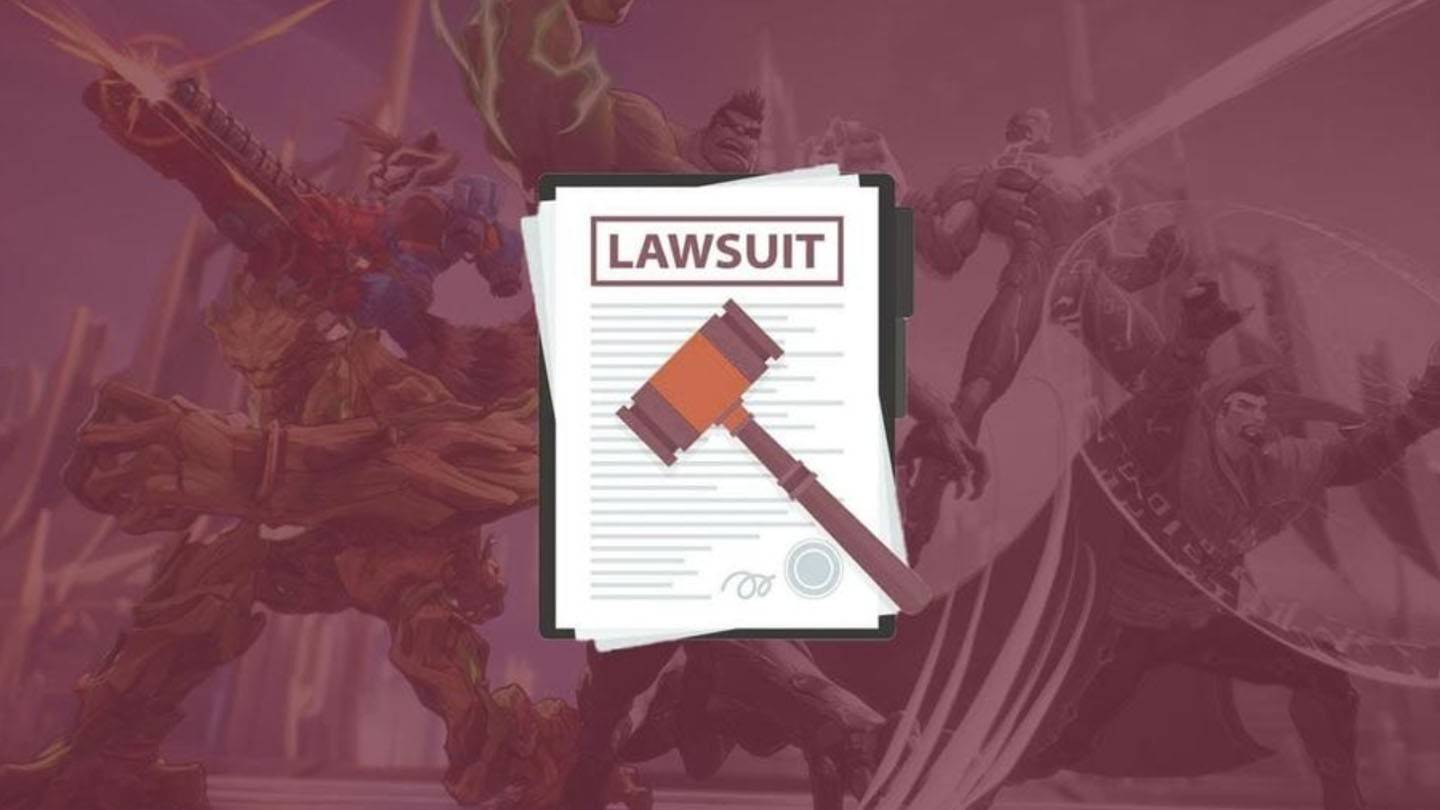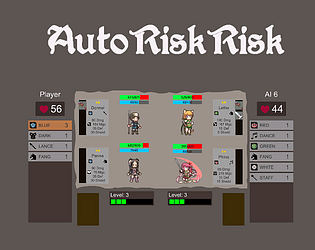How to Play Age of Empires Mobile on PC or Mac with BlueStacks
Dive into the world of Age of Empires Mobile, the latest installment in the celebrated strategy game franchise. Forge alliances with friends worldwide and experience a thrilling blend of classic Age of Empires gameplay and innovative mobile features. This new chapter boasts intuitive real-time controls, breathtaking visuals, and the chance to lead historical heroes into epic battles. Master strategic resource management, conquer realistic worlds, and engage in intense real-time combat. This guide shows you how to play Age of Empires Mobile on your PC or Mac using BlueStacks for an enhanced gaming experience.
Installing Age of Empires Mobile on PC
- Visit the game's official page and click "Play Age of Empires Mobile on PC."
- Install and launch BlueStacks.
- Sign in to the Google Play Store and install the game.
- Start playing!
Installing Age of Empires Mobile on Mac with BlueStacks Air
- Download BlueStacks Air: Go to the official BlueStacks website and click "Download BlueStacks Air."
- Install BlueStacks Air: Open the downloaded .dmg file and drag the BlueStacks icon into your Applications folder.
- Launch and Sign-In: Open BlueStacks Air and sign in with your Google account.
- Install Age of Empires: Search for Age of Empires Mobile in the Play Store and install it.
- Enjoy! Launch the game and begin your conquest.
For Users with BlueStacks Already Installed
- Launch BlueStacks on your PC or Mac.
- Search for "Age of Empires Mobile" in the BlueStacks search bar.
- Click on the game result.
- Install and start playing!

BlueStacks elevates your Age of Empires Mobile experience. Immerse yourself in the historical detail, command legendary heroes, and engage in epic battles with enhanced precision and stunning visuals. Enjoy high-definition graphics, richly detailed environments, and the camaraderie of global alliances. Prepare your troops, strategize your attacks, and embark on your quest for glory on a grander scale than ever before.
-
HBO's Harry Potter TV series has reached a major casting milestone with the first six roles officially announced. While fans eagerly await reveals for Harry, Ron, Hermione, and Voldemort, we now know who will portray Albus Dumbledore, Minerva McGonagAuthor : Gabriel Dec 22,2025
-
The meteoric rise of Marvel Rivals, NetEase's multiplayer game, has been met with both praise and legal trouble. Although the game rapidly attracted millions of players, its success has been shadowed by serious legal issues for the developer.In JanuaAuthor : Violet Dec 22,2025
- Spring Valley Farm Game: January 2025 Redeem Codes
- WWE Superstars Join Call of Duty Warzone: Mobile Roster
- Midnight Girl is a minimalist point-and-click adventure set in Paris in the 60s, now open for pre-orders on mobile
- Mobile Legends: Bang Bang – Best Lukas Build
- "Grand Outlaws Unleashes Chaos and Crime on Android Soft Launch"
- Video Game Song Surpasses 100 Million Streams on Spotify