Can You Play with Friends in Infinity Nikki
Unlocking the Friendship Feature in Infinity Nikki: A Step-by-Step Guide
Ever wondered how to connect with fellow fashionistas in the enchanting world of Infinity Nikki? This guide will walk you through the simple process of adding friends and exploring the social features within the game.
Adding Friends in Infinity Nikki
First, press the Esc key to open the main menu. Locate the "Friends" tab – it's easy to find, given the game's straightforward menu design.
[ Image: ensigame.com]
Image: ensigame.com]
There are two convenient ways to add friends:
Method 1: Searching by Name
Infinity Nikki lets you search for friends by their in-game name. Simply type the name into the designated field and send a friend request. Once accepted, you're officially connected!
[ Image: ensigame.com]
Image: ensigame.com]
Method 2: Using Friend Codes
For a more streamlined approach, utilize friend codes. Double-click the button in the bottom-right corner of the Friends screen to obtain your unique code. Share this code with other players to instantly connect.
[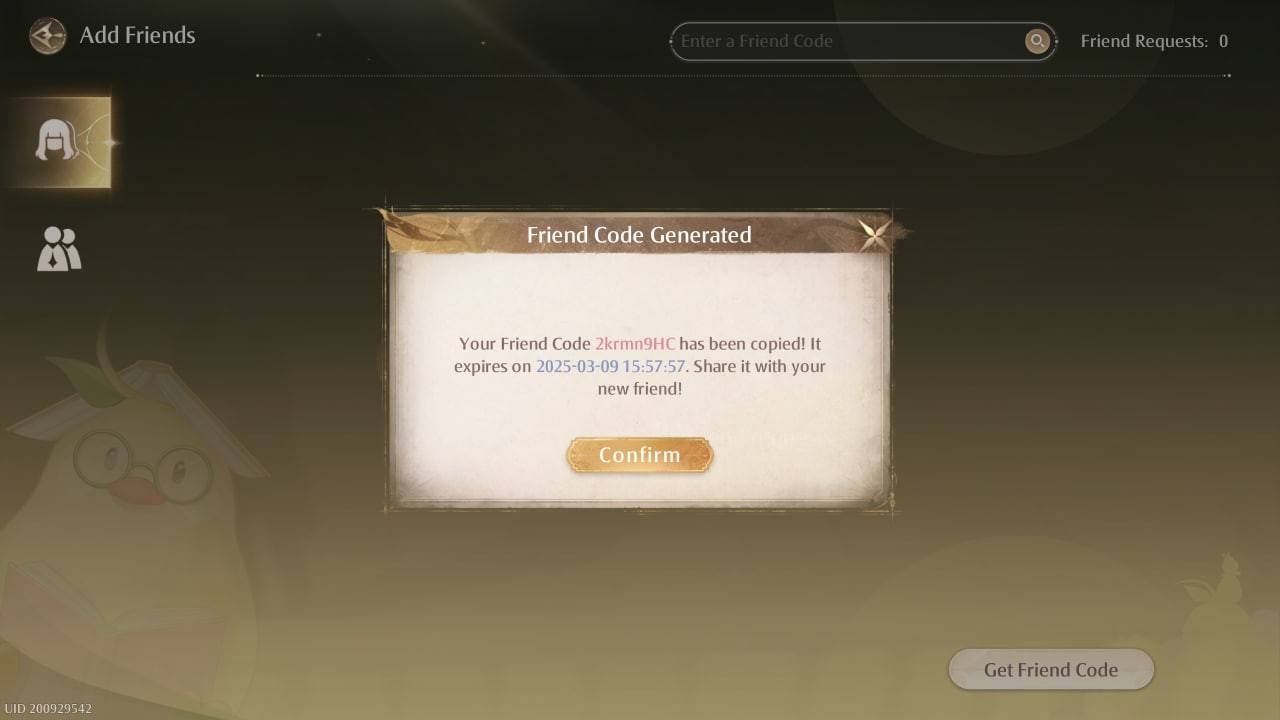 Image: ensigame.com]
Image: ensigame.com]
Connecting and Communicating
Once you've added friends, you can exchange styling tips, share ideas, and show off your latest creations! To initiate a conversation, click the pear icon in the bottom-left corner of the screen to open the chat window.
[ Image: ensigame.com]
Image: ensigame.com]
Important Note: No Multiplayer Mode
While Infinity Nikki offers a robust friend system for social interaction, it's crucial to remember that there's currently no multiplayer mode. You can't team up for quests or collaborate on in-game activities. The developers haven't yet implemented this feature, but we'll keep you updated on any future developments.
Adding friends in Infinity Nikki is a breeze! While online co-op isn't available, connecting with other players provides a fantastic way to enhance your styling journey.
-
Remedy's Control spin-off shooter, FBC: Firebreak, has surpassed one million players. The free-to-play title is accessible to Xbox Game Pass and PS Plus subscribers, yet the studio acknowledged this achievement as a "significant milestone" while recoAuthor : Claire Dec 23,2025
-
Clash Royale has finally introduced a major upgrade for the Inferno Dragon, nearly a decade after its initial release. The fiery Legendary card now boasts enhanced capabilities, with Supercell partnering with Finnish comedian Ismo Leikola for a speciAuthor : Natalie Dec 22,2025
- Spring Valley Farm Game: January 2025 Redeem Codes
- WWE Superstars Join Call of Duty Warzone: Mobile Roster
- Midnight Girl is a minimalist point-and-click adventure set in Paris in the 60s, now open for pre-orders on mobile
- Mobile Legends: Bang Bang – Best Lukas Build
- "Grand Outlaws Unleashes Chaos and Crime on Android Soft Launch"
- Video Game Song Surpasses 100 Million Streams on Spotify





















