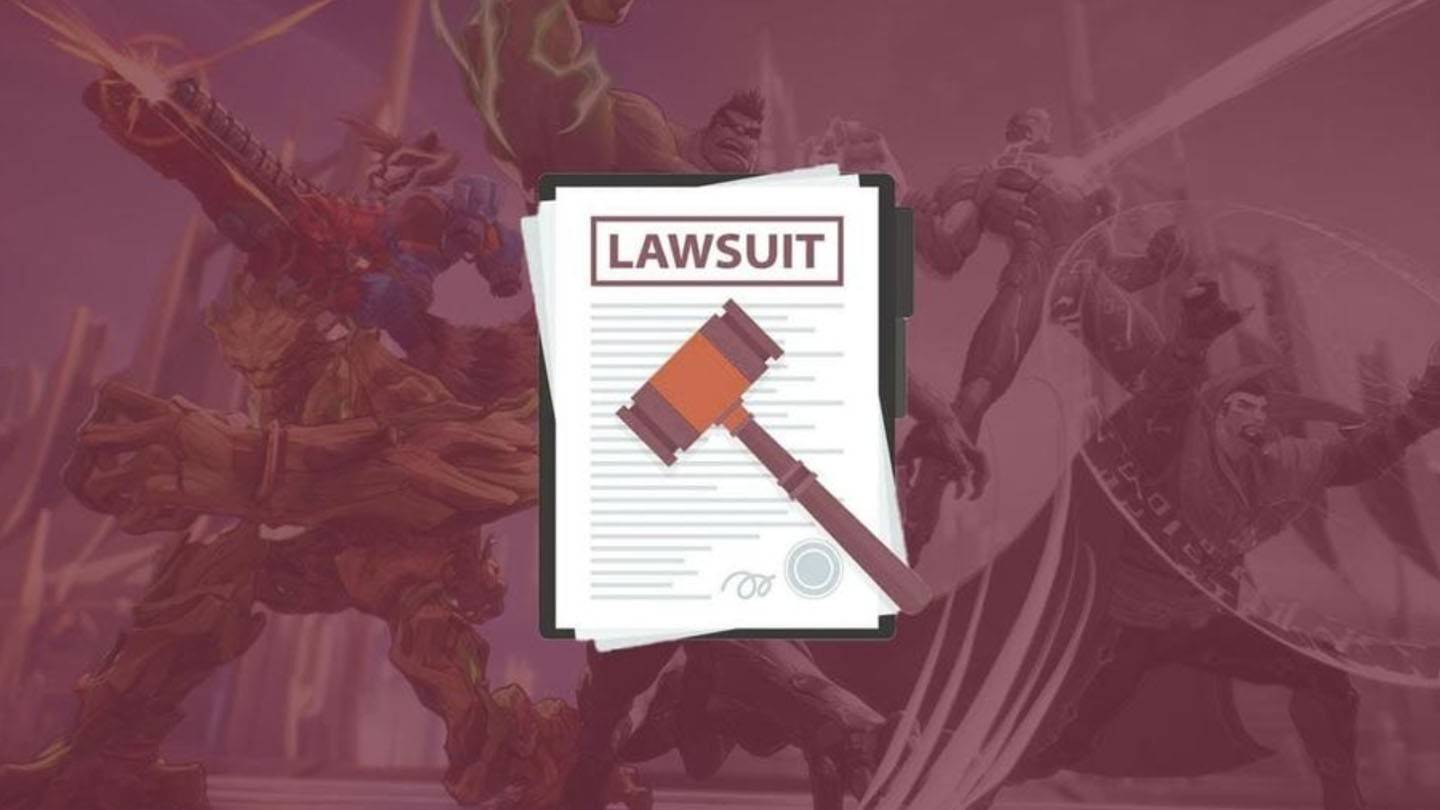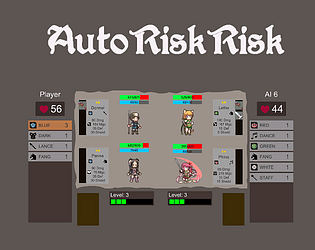The Best SD Cards for Nintendo Switch in 2025
Expand Your Nintendo Switch Storage: A Guide to the Best microSD Cards
Nintendo Switch owners know the struggle: that limited internal storage fills up fast! Even the Switch OLED's 64GB is quickly consumed by today's demanding games, many exceeding 10GB. A microSDXC card is practically essential for a smooth gaming experience, allowing you to download and enjoy a vast library without constant deletion. This guide helps you choose the perfect card for your needs.
Top microSD Card Picks for Nintendo Switch:

1. SanDisk 512GB Extreme microSDXC Card: Our top pick offers a superb balance of speed (up to 190MB/s read) and ample storage. Reliable and durable, it's shockproof, temperature-proof, waterproof, and even x-ray-proof. Includes an adapter for use with other devices. A 1TB version is also available.

2. Samsung EVO Select A2 512GB microSDXC Card: A budget-friendly option meeting the Switch's minimum requirements. While transfer speeds are slightly slower (up to 130MB/s), the difference in game load times is often negligible. Offers excellent durability and various storage capacities (64GB, 128GB, 256GB, and 1TB).

3. SanDisk 1TB Ultra A1 microSDXC Card: Maximize your storage with this 1TB behemoth. Transfer speeds of up to 150MB/s ensure fast downloads, accommodating a massive game library and ample space for screenshots and video captures.

4. SanDisk 256GB Extreme PRO microSDXC Card: Prioritize speed with this card's up to 200MB/s transfer speeds, enhanced by SanDisk QuickFlow Technology for optimized file performance. Ideal for minimizing load times.

5. SanDisk 1TB microSDXC Card - The Legend of Zelda Edition: A stylish option boasting the iconic Triforce design. While speeds are slightly lower (up to 100MB/s), the unique aesthetic and ample 1TB storage make it a compelling choice for Zelda fans.
Choosing the Right microSD Card:
-
Storage Capacity: Consider your gaming habits. 128GB might suffice for a smaller library, but larger games and extensive screenshots require more, with 256GB or higher recommended.
-
Compatibility: Ensure the card is microSD, microSDHC, or microSDXC compatible. SD and miniSD cards are not compatible.
-
Transfer Speed: Higher speeds (UHS-I class) improve gameplay and loading times. Look for cards with speed classes of 10 or higher.
Frequently Asked Questions:
-
Do I need an SD card? Yes, an SD card is highly recommended, even essential, to expand storage beyond the console's limited internal memory.
-
How much storage do I need? 256GB is a good starting point for most users. Consider 512GB or 1TB for extensive libraries or large game downloads.
-
Will my Switch SD card work with the Nintendo Switch 2? Given the confirmed backward compatibility, it's highly likely your existing SD card will work with the Switch 2.
Remember, investing in a quality microSD card significantly enhances your Nintendo Switch experience. Choose the card that best suits your budget and storage needs, and enjoy seamless gaming!
-
HBO's Harry Potter TV series has reached a major casting milestone with the first six roles officially announced. While fans eagerly await reveals for Harry, Ron, Hermione, and Voldemort, we now know who will portray Albus Dumbledore, Minerva McGonagAuthor : Gabriel Dec 22,2025
-
The meteoric rise of Marvel Rivals, NetEase's multiplayer game, has been met with both praise and legal trouble. Although the game rapidly attracted millions of players, its success has been shadowed by serious legal issues for the developer.In JanuaAuthor : Violet Dec 22,2025
- Spring Valley Farm Game: January 2025 Redeem Codes
- WWE Superstars Join Call of Duty Warzone: Mobile Roster
- Midnight Girl is a minimalist point-and-click adventure set in Paris in the 60s, now open for pre-orders on mobile
- Mobile Legends: Bang Bang – Best Lukas Build
- "Grand Outlaws Unleashes Chaos and Crime on Android Soft Launch"
- Video Game Song Surpasses 100 Million Streams on Spotify