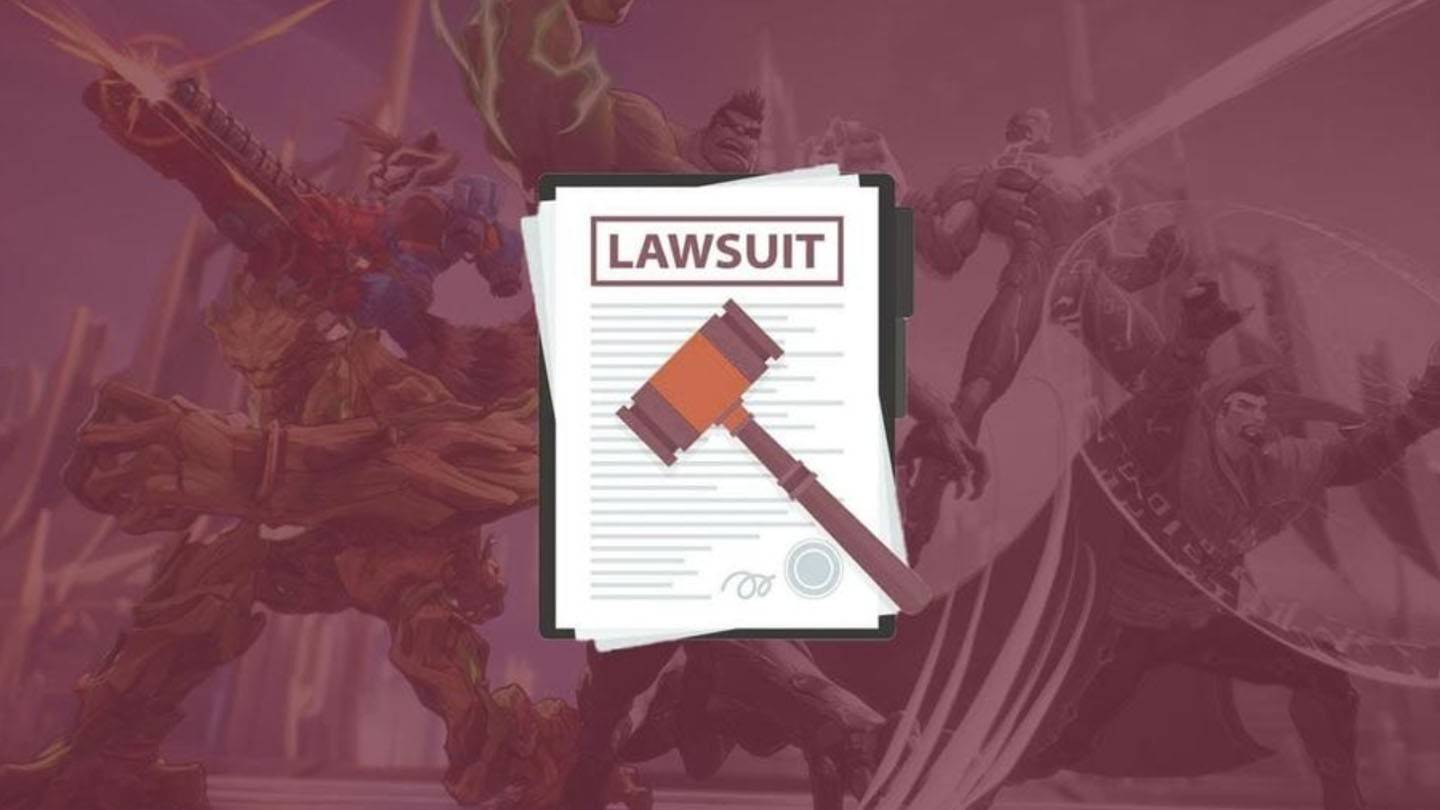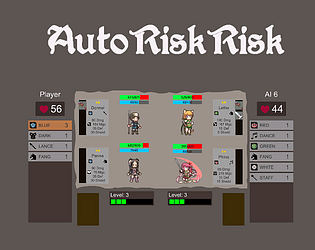"Splitgate 2: Optimal Settings for FPS and Visibility"
*Splitgate 2* is eagerly awaited as one of the most anticipated games of 2025, with fans thrilled to dive into the sequel of this popular title. However, with the game currently in Alpha, players should expect to encounter crashes, frame drops, and other performance issues. Fortunately, you can optimize your settings to mitigate these problems and enhance your gaming experience. Here are the best settings for *Splitgate 2* to achieve a high framerate and minimize input lag.
Related: What Is Splitgate 2's Release Date?
Splitgate 2 System Requirements
Before delving into optimization, ensure your system meets the necessary requirements. *Splitgate 2* has relatively modest system requirements, making it accessible to a wide range of players.
Minimum
- Processor: Intel® Core™ i3-6100 / Core™ i5-2500K or AMD Ryzen™ 3 1200
- Memory: 8 GB RAM
- Graphics: NVIDIA® GeForce® GTX 960 or AMD Radeon™ RX 470
Recommended:
- Processor: Intel® Core™ i5-6600K / Core™ i7-4770 or AMD Ryzen™ 5 1400
- Memory: 12 GB RAM
- Graphics: NVIDIA® GeForce® GTX 1060 or AMD Radeon™ RX 580
Splitgate 2 Best Video Settings

As a competitive multiplayer shooter, *Splitgate 2* demands performance over visual quality. While the following settings may reduce the game's visual appeal, they are essential for smooth gameplay.
- Screen Resolution – Set to your monitor's native resolution (1920×1080 is common).
- Screen Mode – Choose Borderless Fullscreen if you frequently use Alt+Tab, otherwise opt for Fullscreen.
- VSync – Turn Off to avoid input lag.
- FPS Limit – Match your monitor's refresh rate (e.g., 60, 144, 165, 240).
- Dynamic Resolution – Enable, but feel free to experiment with disabling it as results vary.
- View Distance – Set to Low.
- Post Processing – Set to Low.
- Shadows – Medium, but drop to Low on older systems.
- Effects – Set to Low.
- Anti-Aliasing – Start at Low, increase if you notice shimmering.
- Reflection – Set to Low.
- Field of View (FOV) – Maximize for competitive advantage, but reduce by 3-4 if framerate issues arise.
- Portal Frame Rate Quality – Set to Low.
- Portal Quality – Set to Low.
In summary, most settings should be at their lowest for optimal performance. If the visuals are too compromised, consider increasing Effects and Anti-Aliasing, as these have a lesser impact on performance.
The Field of View setting significantly affects framerate. While a higher FOV provides more visual information crucial for competitive play, reducing it slightly can boost performance without much noticeable impact on gameplay.
Other Recommended Settings for Splitgate 2
While these settings don't directly impact FPS, they can enhance your overall gaming experience. Adjust your sensitivity settings to your preference, or use an online calculator to convert settings from other shooters you play.
For audio, consider lowering the in-game music to avoid distractions. Additionally, enabling Spatial Sound in Windows settings can improve the accuracy of audio cues, helping you pinpoint the direction of sounds in-game.
These are the optimal settings for *Splitgate 2* to ensure a smoother and more competitive gameplay experience.
Related: 10 of the Most Fun Games to Play With Friends
-
HBO's Harry Potter TV series has reached a major casting milestone with the first six roles officially announced. While fans eagerly await reveals for Harry, Ron, Hermione, and Voldemort, we now know who will portray Albus Dumbledore, Minerva McGonagAuthor : Gabriel Dec 22,2025
-
The meteoric rise of Marvel Rivals, NetEase's multiplayer game, has been met with both praise and legal trouble. Although the game rapidly attracted millions of players, its success has been shadowed by serious legal issues for the developer.In JanuaAuthor : Violet Dec 22,2025
- Spring Valley Farm Game: January 2025 Redeem Codes
- WWE Superstars Join Call of Duty Warzone: Mobile Roster
- Midnight Girl is a minimalist point-and-click adventure set in Paris in the 60s, now open for pre-orders on mobile
- Mobile Legends: Bang Bang – Best Lukas Build
- "Grand Outlaws Unleashes Chaos and Crime on Android Soft Launch"
- Video Game Song Surpasses 100 Million Streams on Spotify