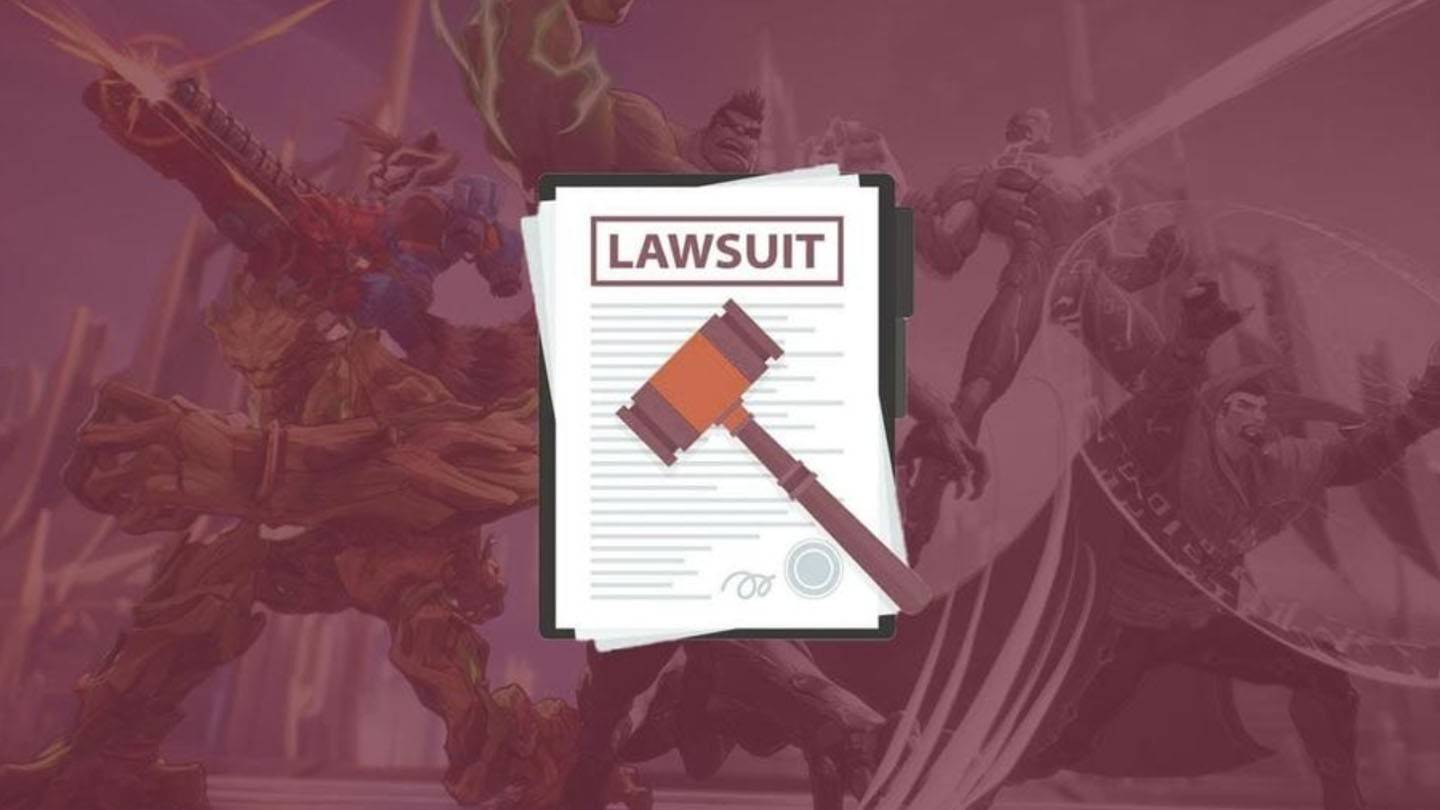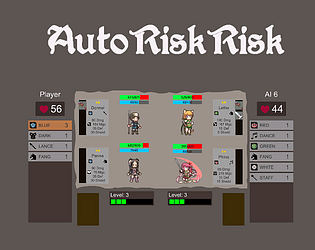Steam Deck: How To Run Sega Game Gear Games
Author : Matthew
Feb 27,2025
This guide details how to install and utilize EmuDeck to play Sega Game Gear games on your Steam Deck, maximizing performance through Decky Loader and Power Tools.
Before You Begin: Essential Preparations
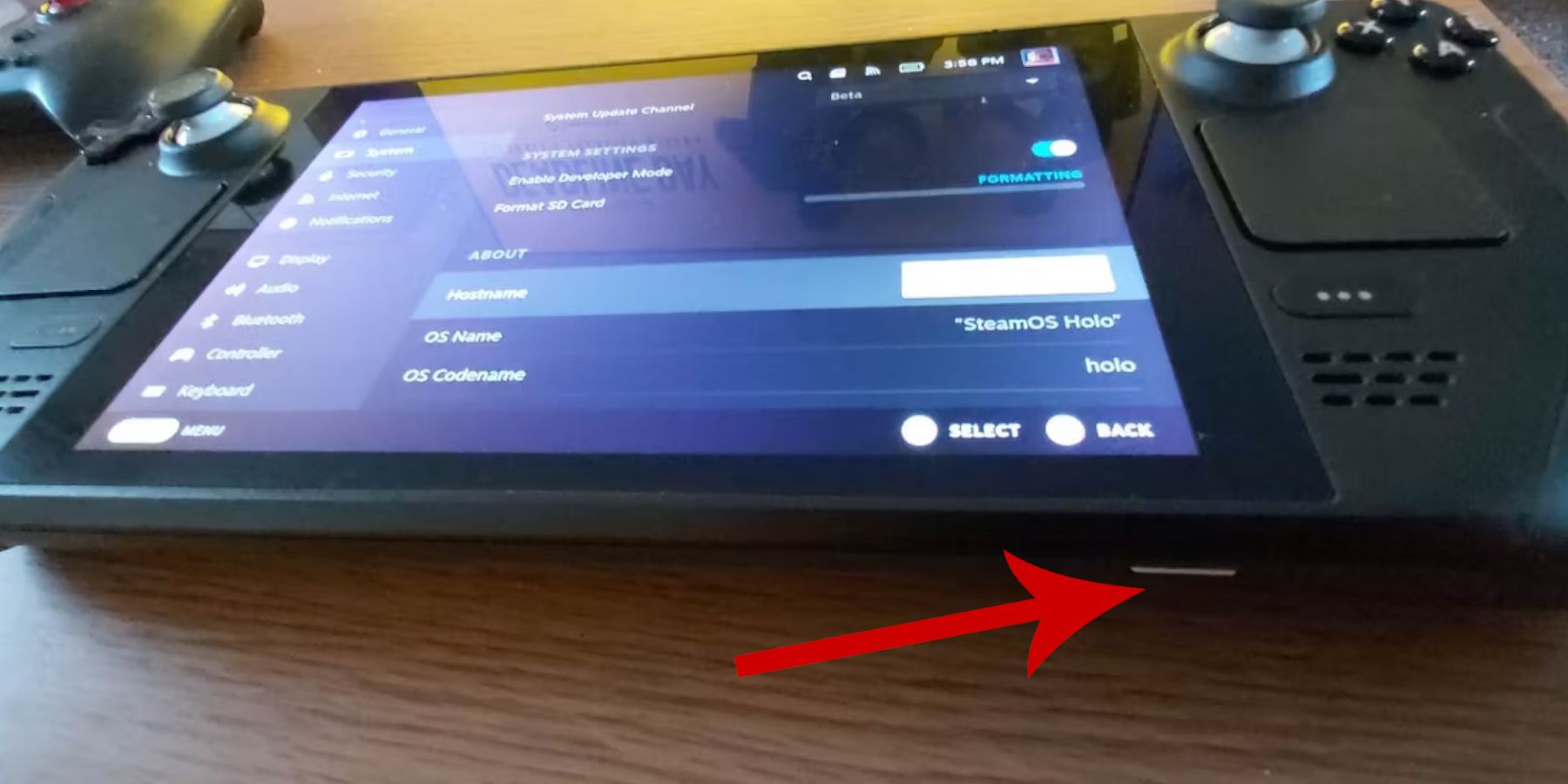 Before installing EmuDeck, ensure you've taken these crucial steps:
Before installing EmuDeck, ensure you've taken these crucial steps:
- Enable Developer Mode: Access Steam > System > System Settings, and enable Developer Mode. Restart your Steam Deck after enabling CEF Remote Debugging within the Developer menu.
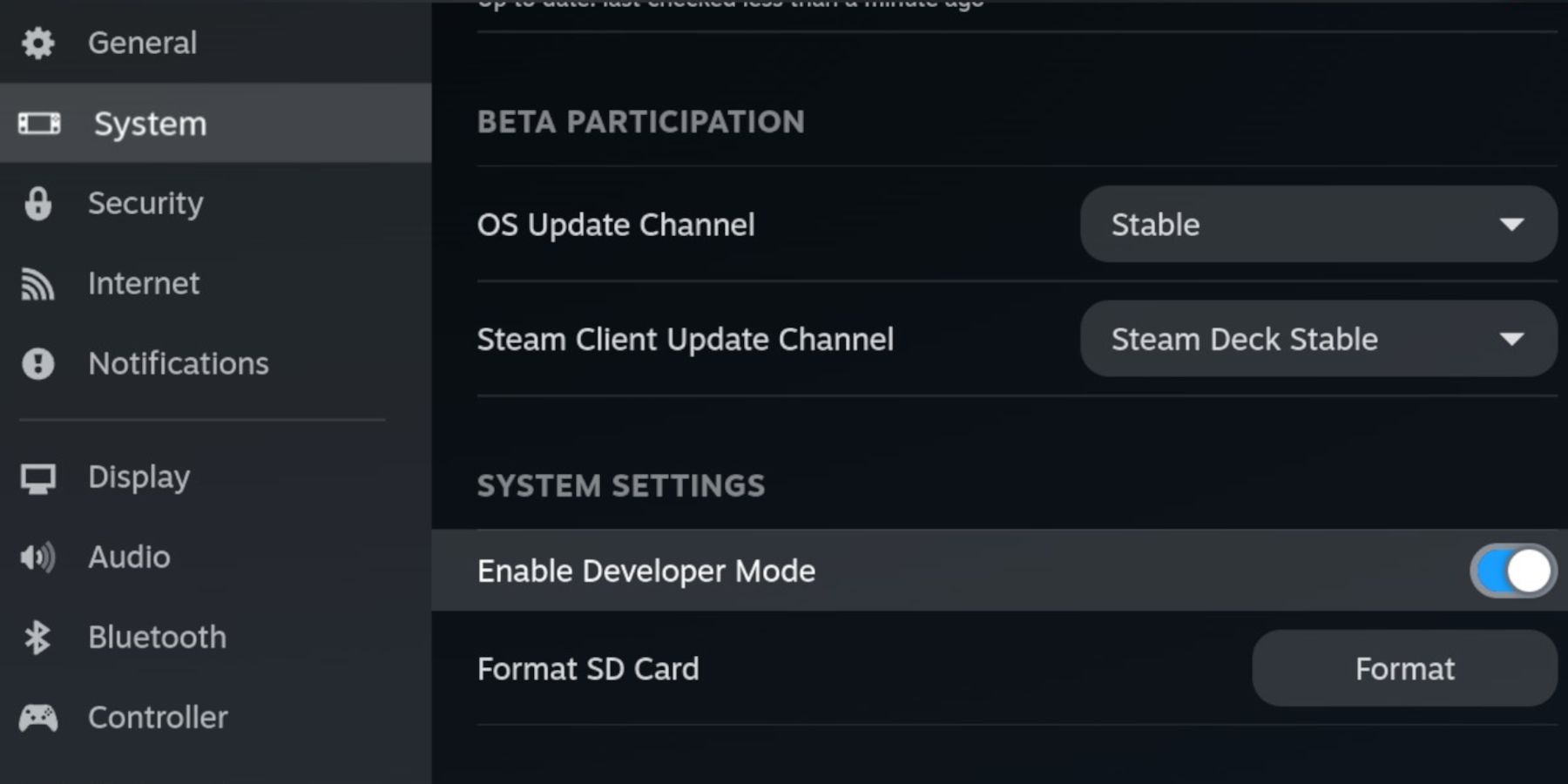
- Essential Equipment: An A2 microSD card (or external HDD connected via a dock) is strongly recommended for storing ROMs and emulators, keeping your internal SSD free for Steam games. A keyboard and mouse significantly simplify file transfers and artwork management. Remember to legally obtain your Game Gear ROMs.
Installing EmuDeck
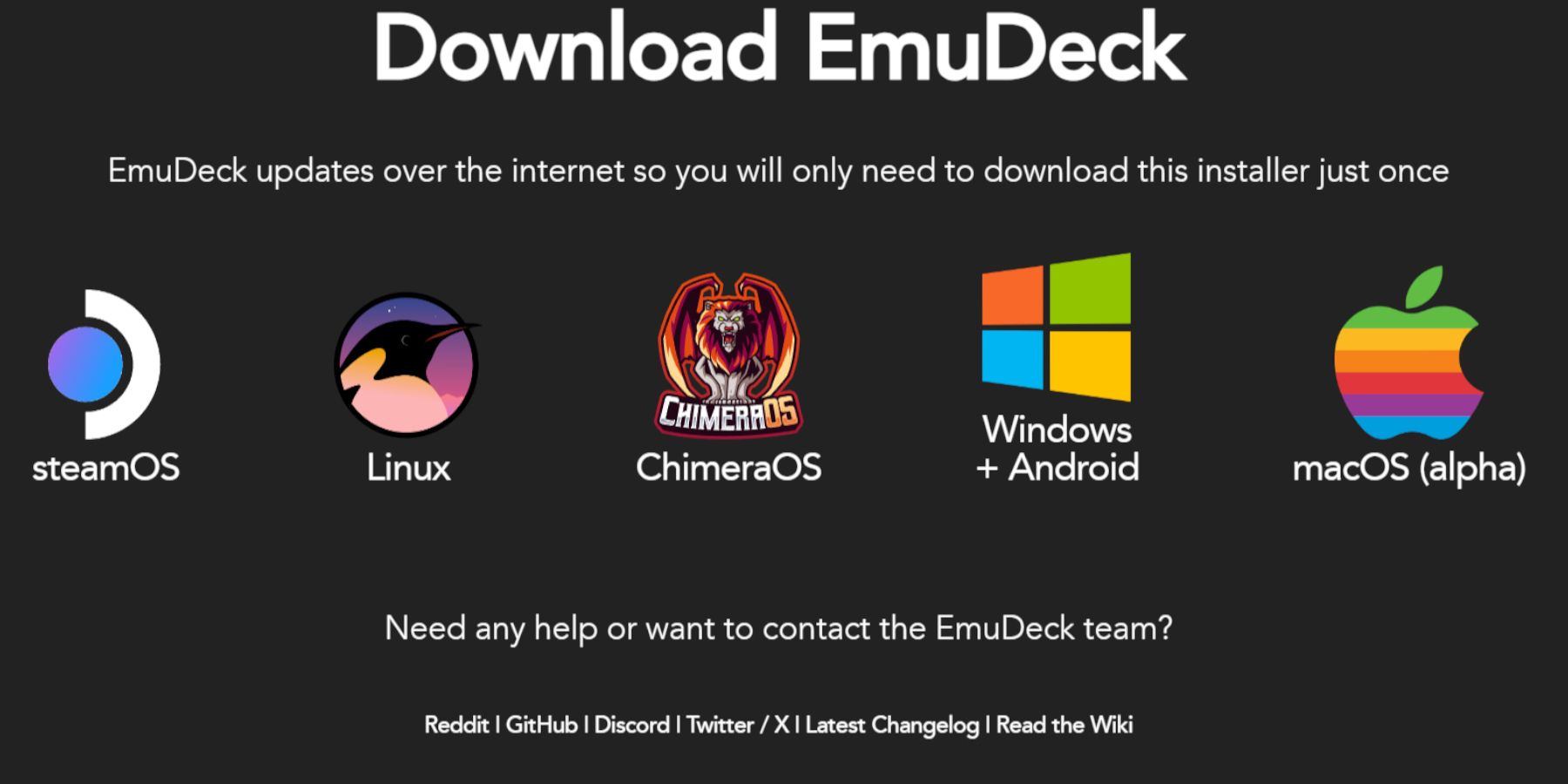 Follow these steps to install EmuDeck:
Follow these steps to install EmuDeck:
- Switch to Desktop Mode.
- Download EmuDeck from its official website.
- Select the SteamOS version and choose "Custom Install."
- Select your microSD card as the primary installation location.
- Choose your desired emulators (RetroArch, Emulation Station, Steam ROM Manager are recommended).
- Enable "Auto Save" and complete the installation.
Quick EmuDeck Settings Optimization
Within EmuDeck, navigate to Quick Settings and:
- Ensure "AutoSave" is enabled.
- Enable "Controller Layout Match."
- Set Sega Classic AR to 4:3.
- Turn on "LCD Handhelds."
Transferring ROMs and Managing with Steam ROM Manager
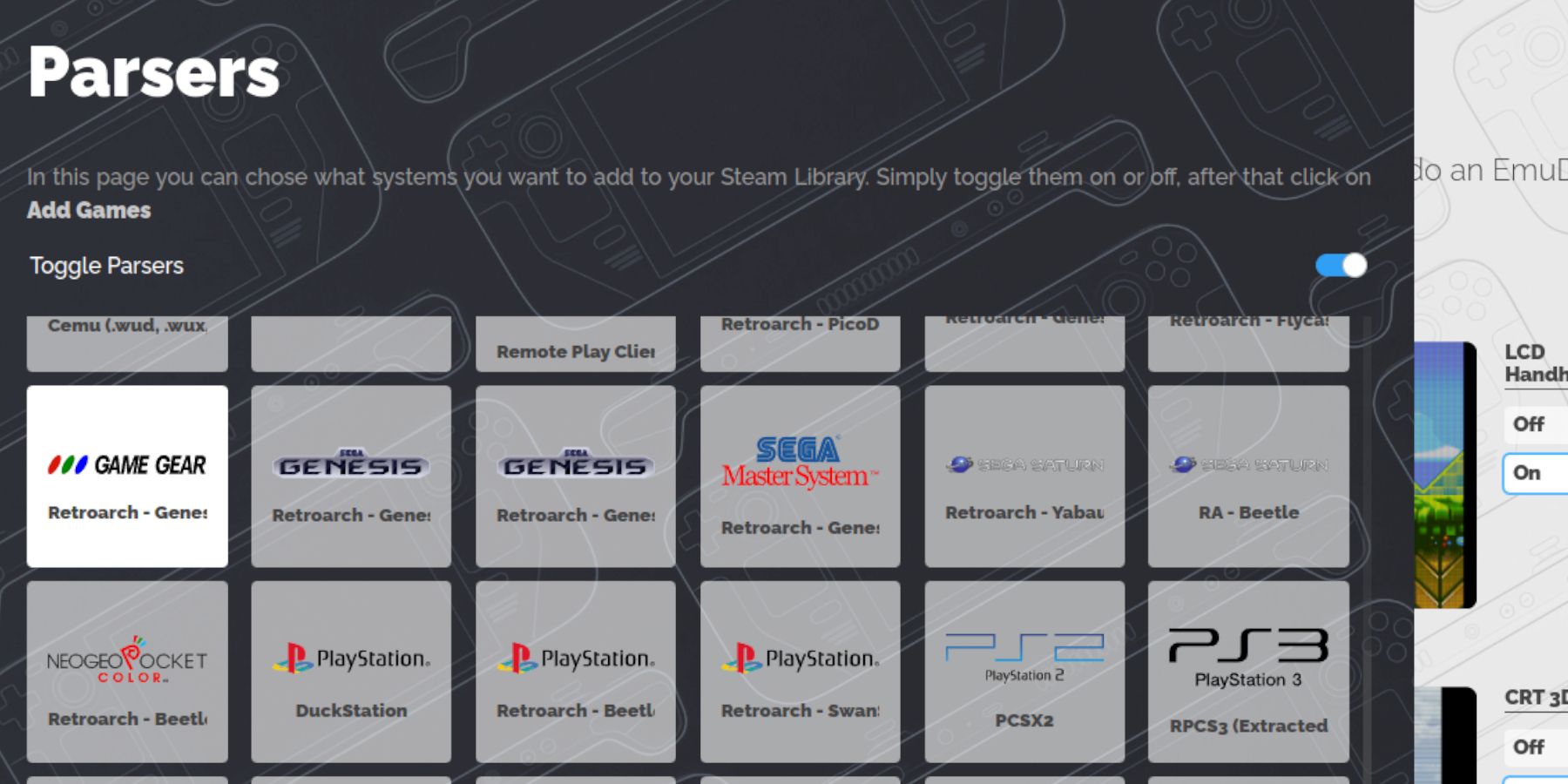 Add your Game Gear ROMs to the Steam Deck library:
Add your Game Gear ROMs to the Steam Deck library:
- Transfer your ROMs to the
/emulation/roms/gamegeardirectory on your microSD card. - Open EmuDeck and launch Steam ROM Manager.
- Follow the on-screen prompts, selecting Game Gear as the system, adding your games, and parsing them.
- Verify artwork is correctly assigned and save to Steam.
Resolving Missing Artwork
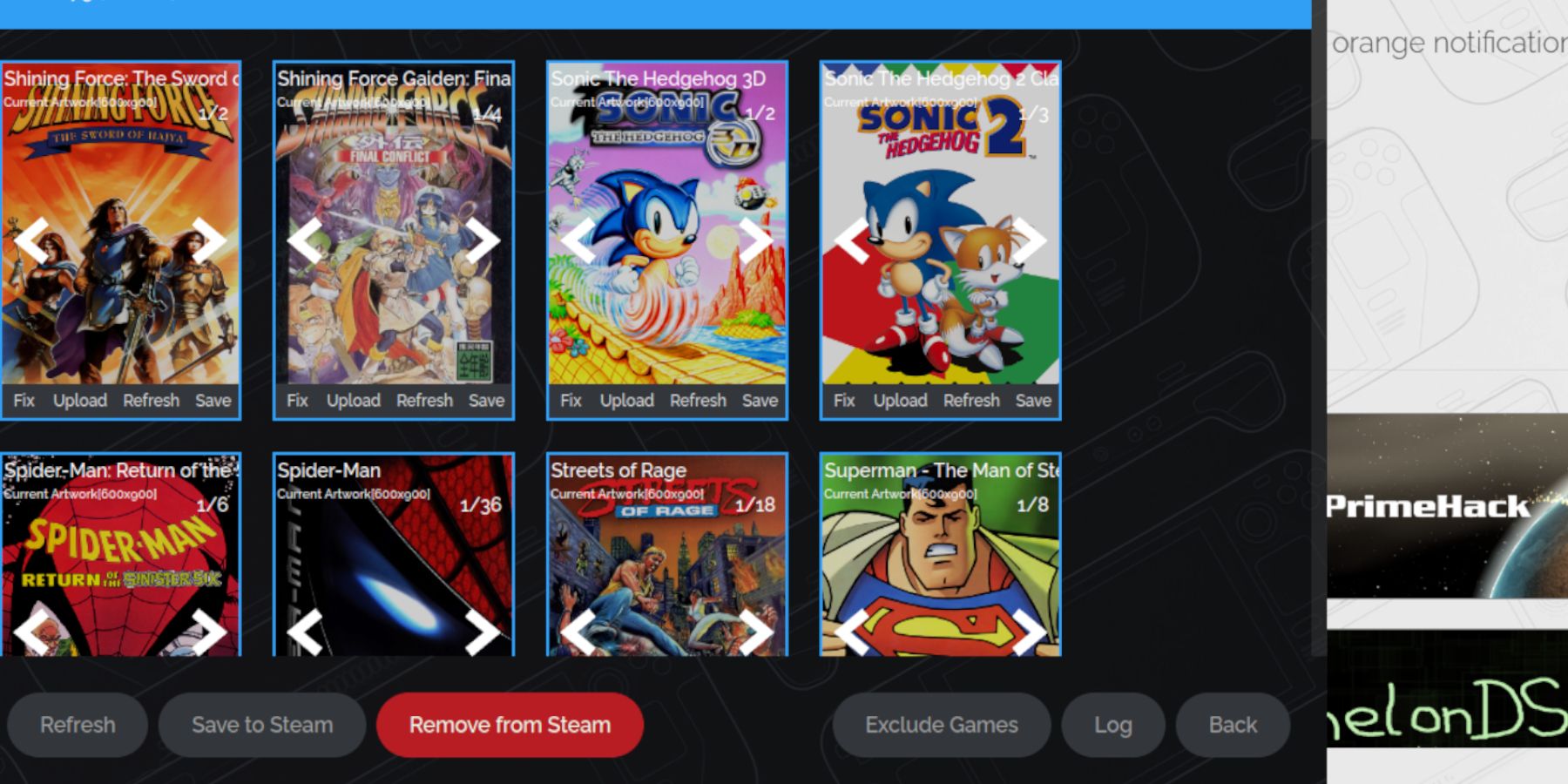 If artwork is missing or incorrect:
If artwork is missing or incorrect:
- Use the "Fix" function in Steam ROM Manager, searching by game title.
- Remove any numbers preceding the game title in the ROM filename, as this can interfere with artwork detection.
- Manually upload missing artwork via Steam ROM Manager, saving the image to the Steam Deck's Pictures folder first.
Playing Your Games
- Switch to Gaming Mode.
- Access your Game Gear collection in the Steam Library.
- Select a game and play.
- Adjust in-game performance settings (QAM button > Performance) to 60 FPS for optimal gameplay.
Enhancing Performance with Decky Loader and Power Tools
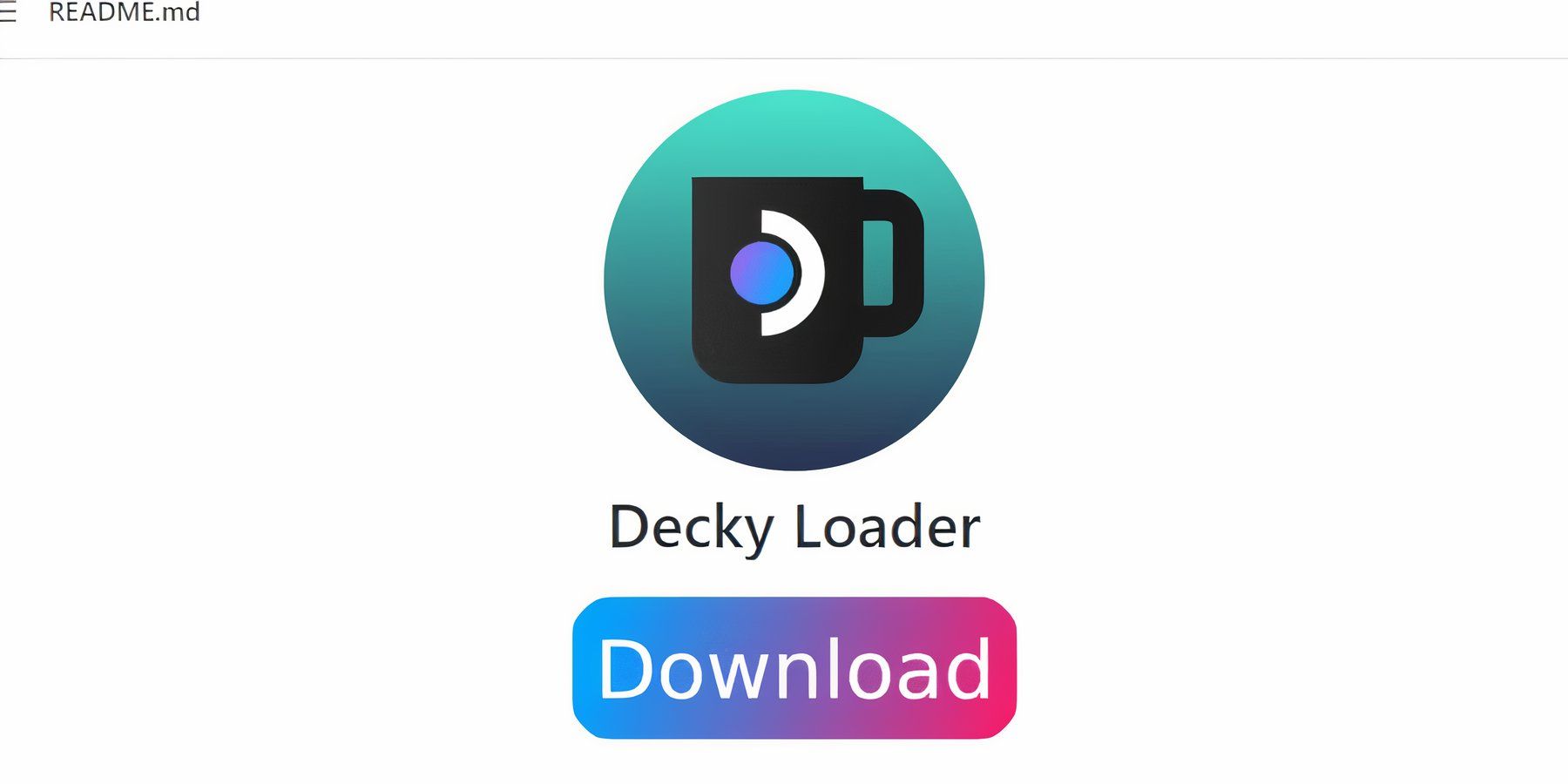 For enhanced performance, install Decky Loader and the Power Tools plugin:
For enhanced performance, install Decky Loader and the Power Tools plugin:
- Install Decky Loader from its GitHub page in Desktop Mode. Restart your Steam Deck.
- In Gaming Mode, access the Decky Loader store via the QAM.
- Install the Power Tools plugin.
- Configure Power Tools (via QAM) by disabling SMTs, setting threads to 4, enabling manual GPU clock control (1200 MHz), and using per-game profiles.
Restoring Decky Loader After a Steam Deck Update
 If a Steam Deck update removes Decky Loader:
If a Steam Deck update removes Decky Loader:
- Switch to Desktop Mode.
- Reinstall Decky Loader from its GitHub page, selecting "Execute" (not "Open") to preserve settings.
- Restart your Steam Deck.
 Enjoy your Game Gear games on your Steam Deck!
Enjoy your Game Gear games on your Steam Deck!
Latest articles
-
HBO's Harry Potter TV series has reached a major casting milestone with the first six roles officially announced. While fans eagerly await reveals for Harry, Ron, Hermione, and Voldemort, we now know who will portray Albus Dumbledore, Minerva McGonagAuthor : Gabriel Dec 22,2025
-
The meteoric rise of Marvel Rivals, NetEase's multiplayer game, has been met with both praise and legal trouble. Although the game rapidly attracted millions of players, its success has been shadowed by serious legal issues for the developer.In JanuaAuthor : Violet Dec 22,2025
Trending Games
Top News
- Spring Valley Farm Game: January 2025 Redeem Codes
- WWE Superstars Join Call of Duty Warzone: Mobile Roster
- Midnight Girl is a minimalist point-and-click adventure set in Paris in the 60s, now open for pre-orders on mobile
- Mobile Legends: Bang Bang – Best Lukas Build
- "Grand Outlaws Unleashes Chaos and Crime on Android Soft Launch"
- Video Game Song Surpasses 100 Million Streams on Spotify