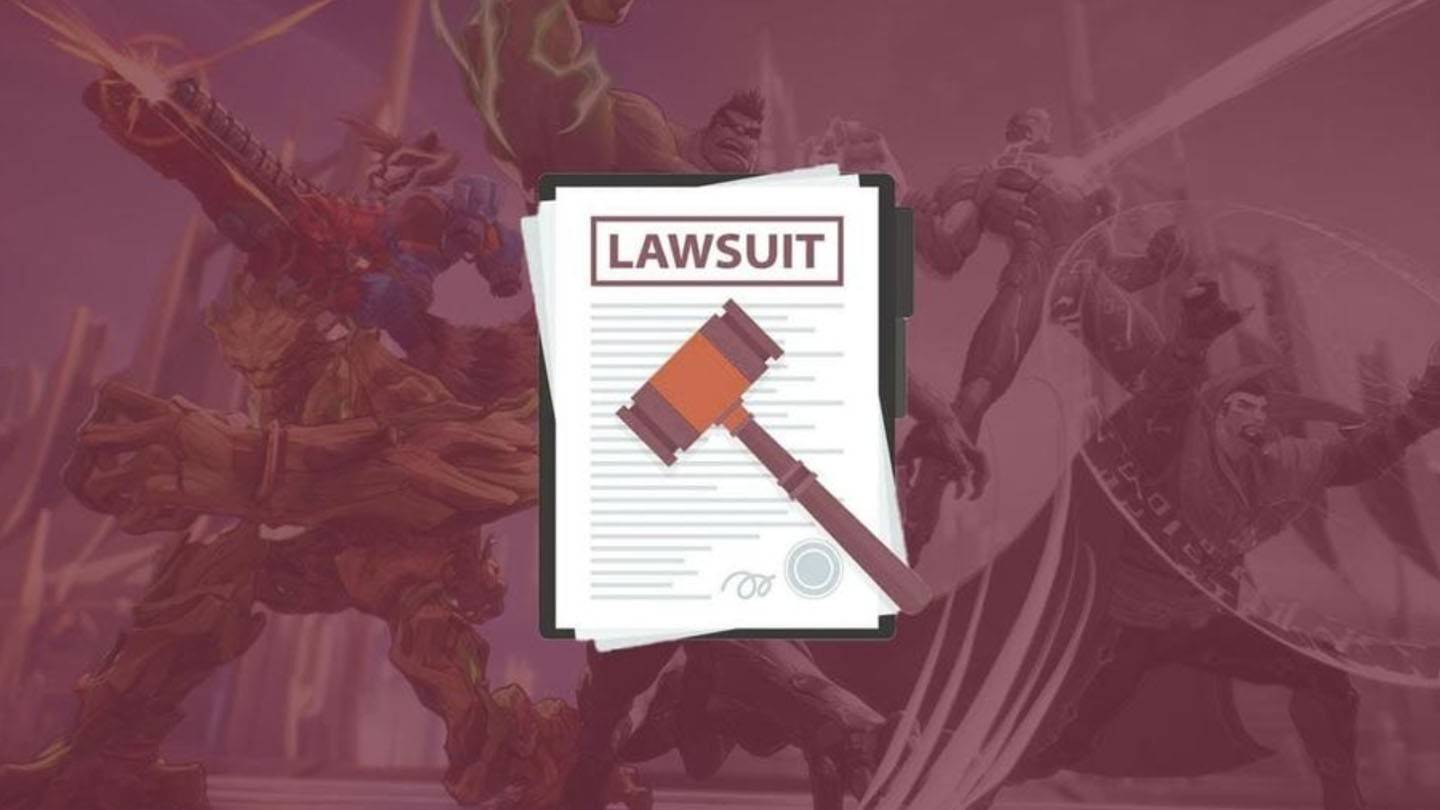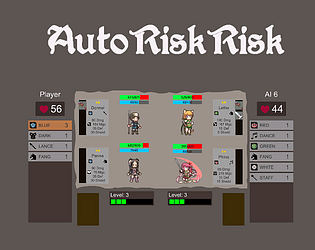How to Turn Off Subtitles in Avowed
Control Subtitles in Avowed: A Simple Guide
Subtitles are a valuable accessibility feature, but not everyone prefers them. This guide explains how to easily toggle subtitles on or off in Avowed.
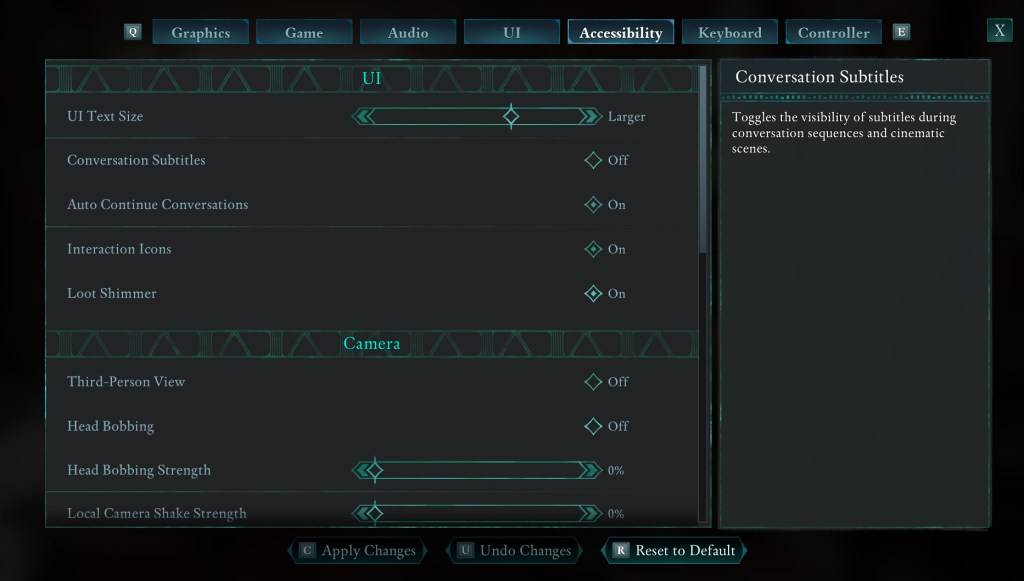
Initially, Avowed presents subtitle options, but you can easily change these later. There are two locations to manage subtitle settings: the "UI" and "Accessibility" menus. Within either menu, locate "Conversation Subtitles" and "Chatter Subtitles" and adjust them to your liking. The "Accessibility" menu offers a more streamlined approach.
Why Some Players Disable Subtitles
While subtitles are essential for many, some find them distracting. Ultimately, the choice is personal; enable them if needed or disable them for a different viewing experience.
Avowed's Accessibility Features
Avowed provides a range of standard accessibility options, including subtitle customization. Enhance readability by adjusting subtitle size, background opacity, and display duration.
Beyond subtitles, options to mitigate motion sickness are available, such as reducing camera shake and head bobbing. Additional accessibility features include aim assist adjustment, toggleable crouch and sprint, and other settings to broaden player inclusivity.
This concludes the guide on enabling and disabling subtitles in Avowed.
Avowed is currently available.
-
HBO's Harry Potter TV series has reached a major casting milestone with the first six roles officially announced. While fans eagerly await reveals for Harry, Ron, Hermione, and Voldemort, we now know who will portray Albus Dumbledore, Minerva McGonagAuthor : Gabriel Dec 22,2025
-
The meteoric rise of Marvel Rivals, NetEase's multiplayer game, has been met with both praise and legal trouble. Although the game rapidly attracted millions of players, its success has been shadowed by serious legal issues for the developer.In JanuaAuthor : Violet Dec 22,2025
- Spring Valley Farm Game: January 2025 Redeem Codes
- WWE Superstars Join Call of Duty Warzone: Mobile Roster
- Midnight Girl is a minimalist point-and-click adventure set in Paris in the 60s, now open for pre-orders on mobile
- Mobile Legends: Bang Bang – Best Lukas Build
- "Grand Outlaws Unleashes Chaos and Crime on Android Soft Launch"
- Video Game Song Surpasses 100 Million Streams on Spotify