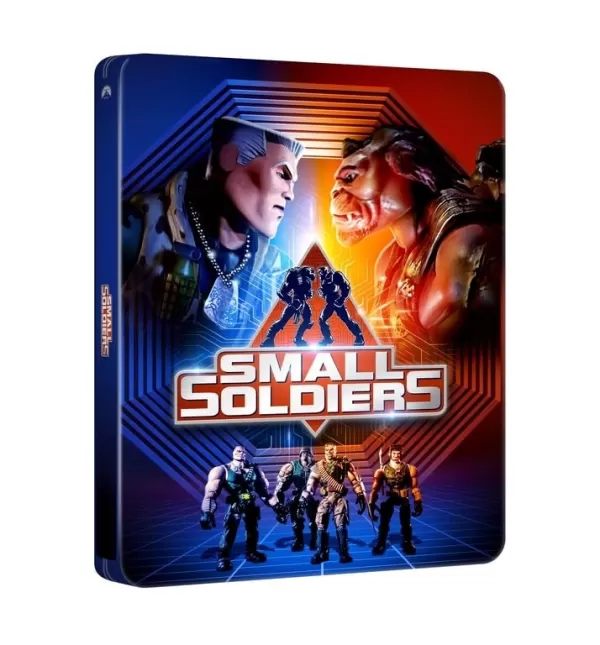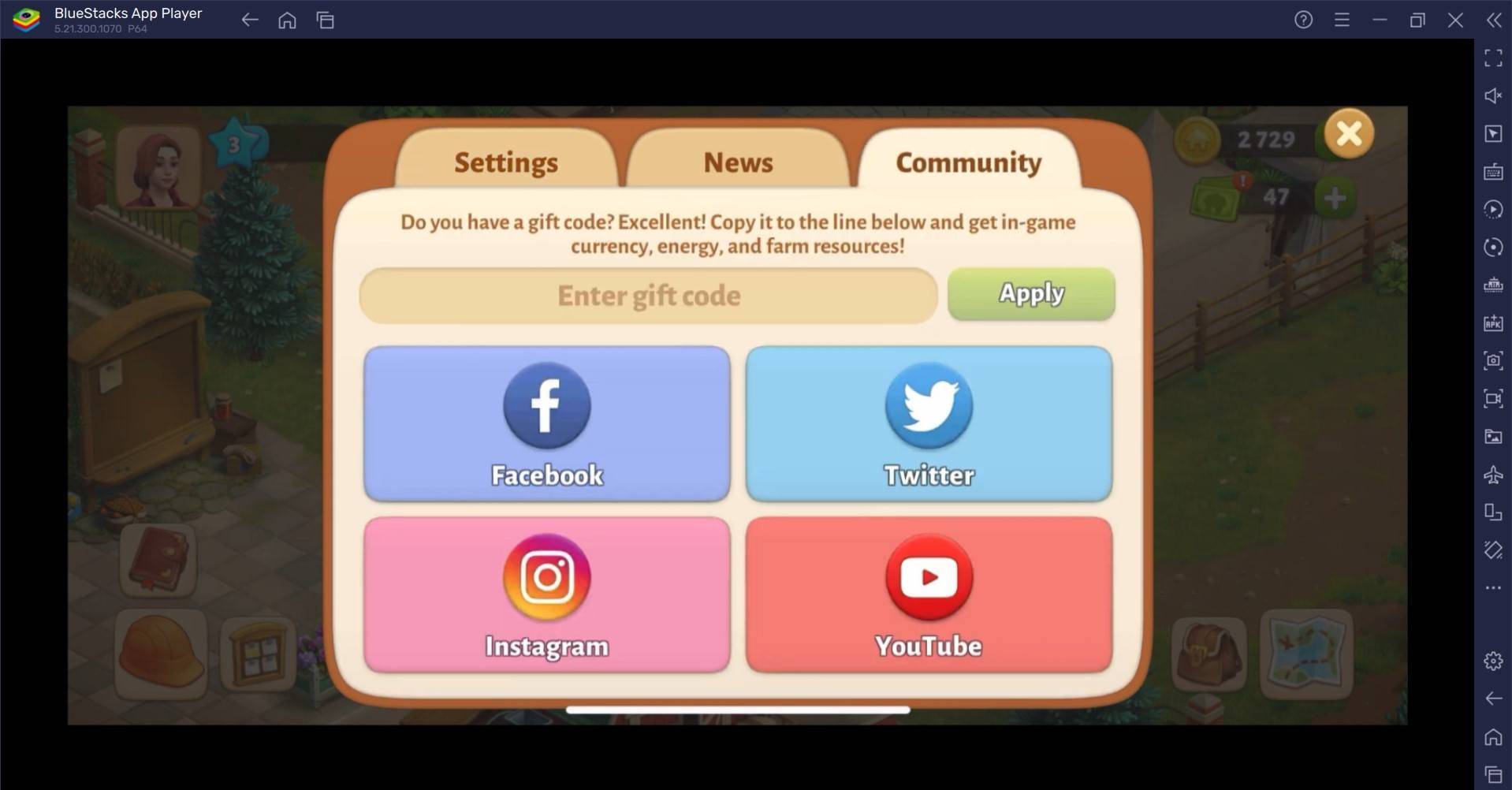How To Unlock & Equip the Buffer Weight Stock in Black Ops 6
The Call of Duty: Black Ops 6 Buffer Weight Stock attachment is causing a stir, boosting the power of certain weapons. However, obtaining and using it isn't straightforward. This guide explains how to unlock and equip it.
Unlocking the Buffer Weight Stock

Unlike most attachments earned through leveling, the Buffer Weight Stock is unlocked via The Hit List event. Access the "Event" tab in the Black Ops 6 Multiplayer main menu. Locate the "Community" section; the Buffer Weight Stock will be there, ready for unlocking simply by viewing the page. The community goal of eight billion eliminations has already been met.
Equipping the Buffer Weight Stock
Unfortunately, the Buffer Weight Stock's use is limited to three weapons: the XM4 Assault Rifle, the DM-10 Marksman Rifle, and the XMG Light Machine Gun. This is to prevent game imbalance, as the attachment significantly enhances accuracy.
To equip it on one of these eligible weapons, simply navigate to the Gunsmith in the game. It's listed as a Stock attachment and can be added to your build with ease. After equipping, you can focus on racking up kills to unlock further rewards in The Hit List event.
That's how to unlock and equip the powerful Buffer Weight Stock in Call of Duty: Black Ops 6.
Call of Duty: Black Ops 6 and Warzone are available now on PlayStation, Xbox, and PC.
-
New details have emerged about the long-rumored remake of The Elder Scrolls IV: Oblivion, with leaked screenshots and images showcasing significant visual upgrades in The Elder Scrolls IV: Oblivion Remastered. Leaked Images Surface From DeveloAuthor : Hannah Nov 26,2025
-
Renowned director Joe Dante, celebrated for classics like Gremlins and its sequel, also helmed the 1998 cult favorite Small Soldiers. This nostalgic gem is now receiving a premium 4K upgrade with an exclusive steelbook edition. For collectors seekingAuthor : Sebastian Nov 25,2025
- WWE Superstars Join Call of Duty Warzone: Mobile Roster
- Monster Hunter Now Adds New Monsters for 2025 Spring Fest
- Midnight Girl is a minimalist point-and-click adventure set in Paris in the 60s, now open for pre-orders on mobile
- Mobile Legends: Bang Bang – Best Lukas Build
- "Grand Outlaws Unleashes Chaos and Crime on Android Soft Launch"
- "Fallout Season 2 Premieres in December 2025, Season 3 Confirmed"