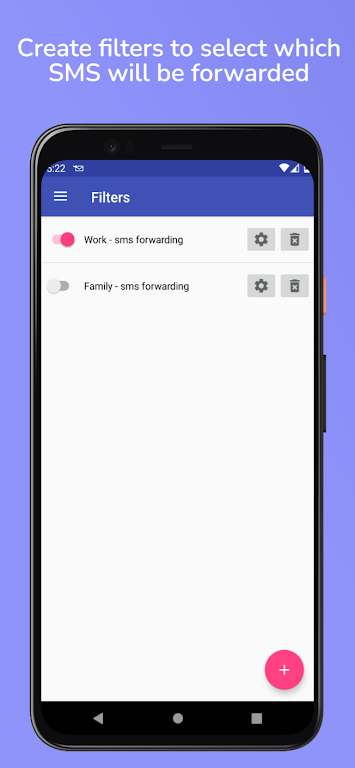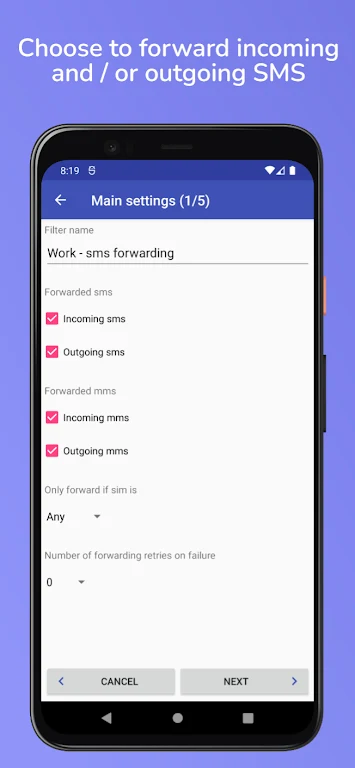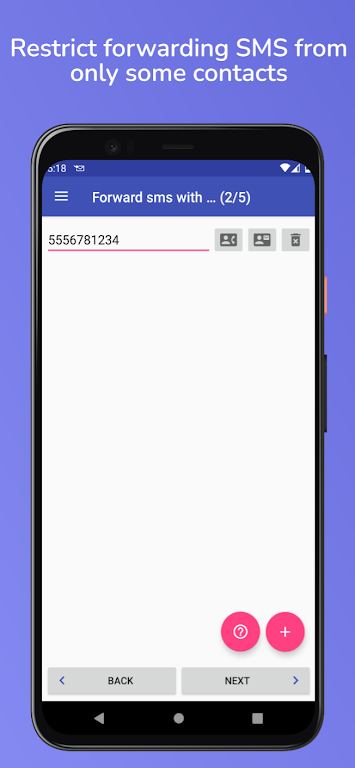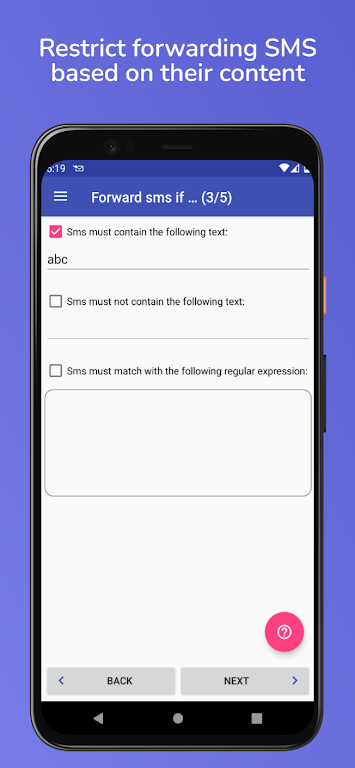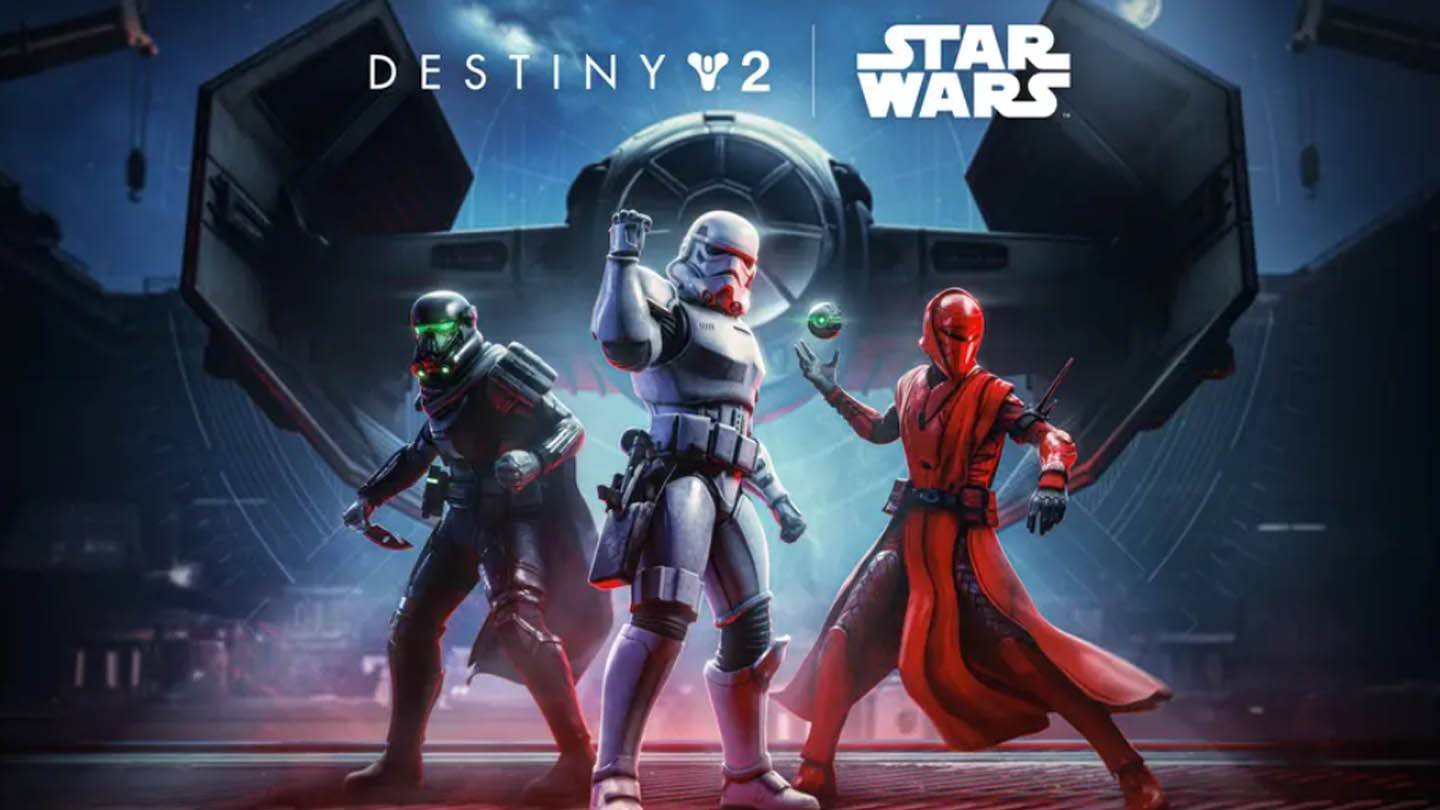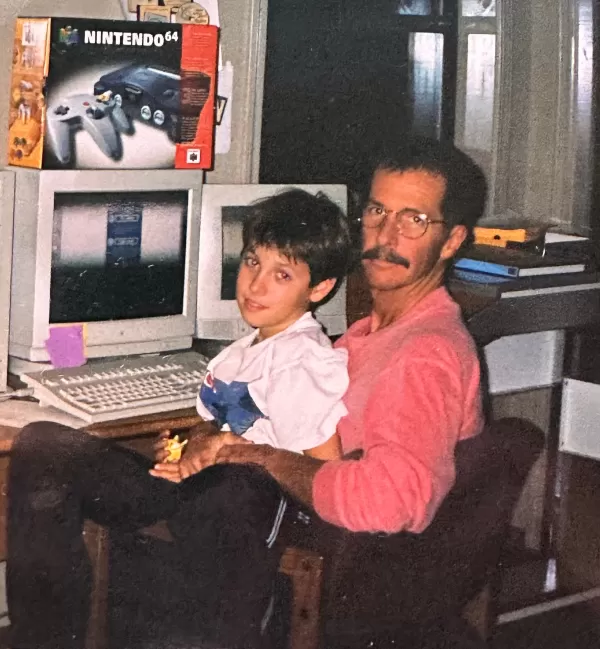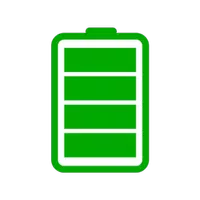Features of Auto Forward SMS to PC / Phone:
SMS/MMS Forwarding: Effortlessly forward both outgoing and incoming SMS/MMS messages to another phone, a computer, or a webserver. This feature ensures seamless communication across all your devices.
Email Integration: Forward your SMS/MMS messages to a computer using email, allowing you to access and manage your messages conveniently from your desktop or laptop.
Webserver Compatibility: Forward your SMS/MMS messages to a webserver using HTTP in JSON format, enabling real-time integration with web-based applications or databases.
Customized Filtering: Create personalized filters to transfer SMS/MMS messages based on the sender or content. This powerful feature helps you organize and prioritize messages according to your specific needs and preferences.
SIM Card Selection: If your phone supports multiple SIM cards, choose which SIM to use for sending messages, giving you full control over your messaging setup.
Ad-Free Experience: Enjoy an uninterrupted user experience with no ads, keeping your focus solely on your messages.
Conclusion:
With its comprehensive suite of features, Auto Forward SMS to PC / Phone simplifies and enhances your SMS/MMS management. Whether you're synchronizing messages between devices, forwarding crucial authentication messages, or setting up personalized filters, this app provides a seamless and convenient solution. Download Auto Forward SMS to PC / Phone today to streamline your messaging experience and take full control over your SMS/MMS communication.


 Download
Download