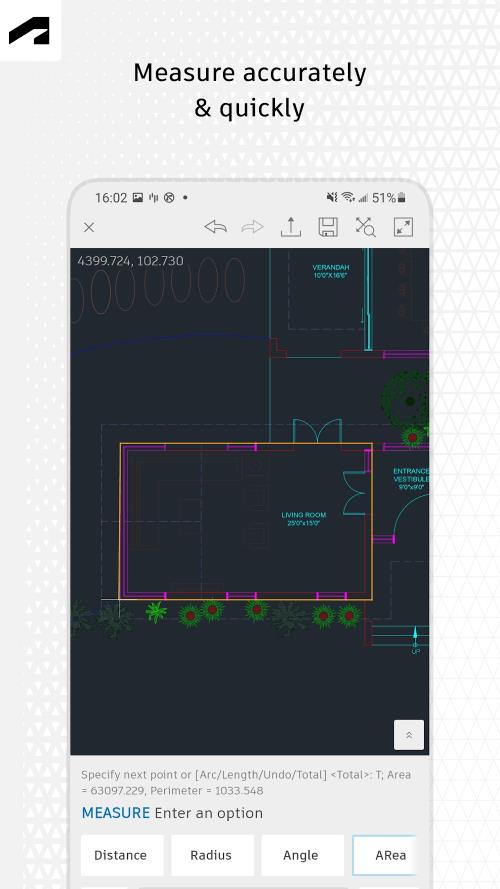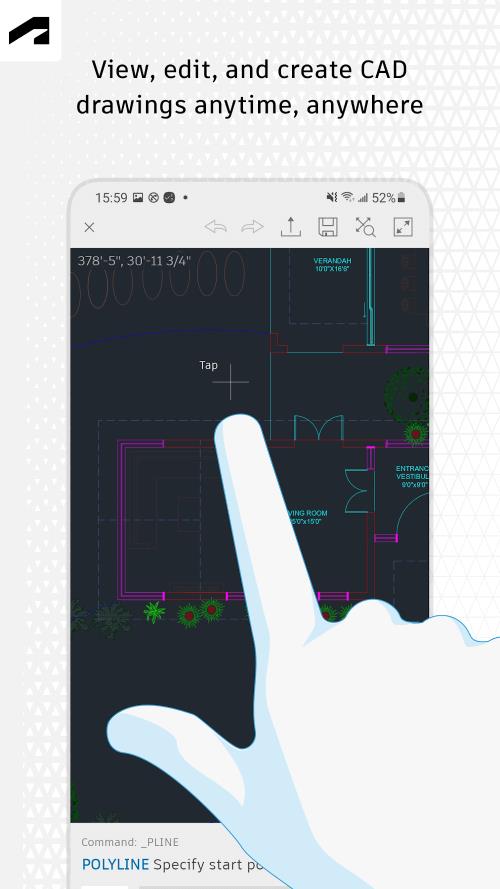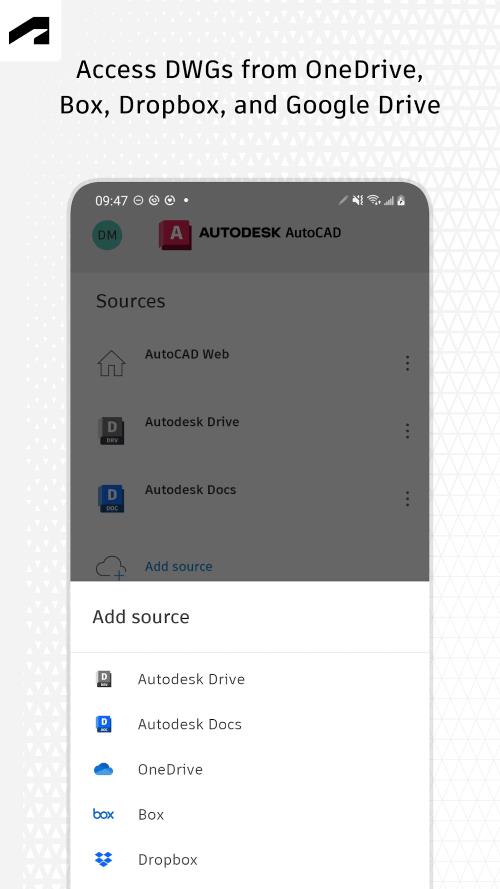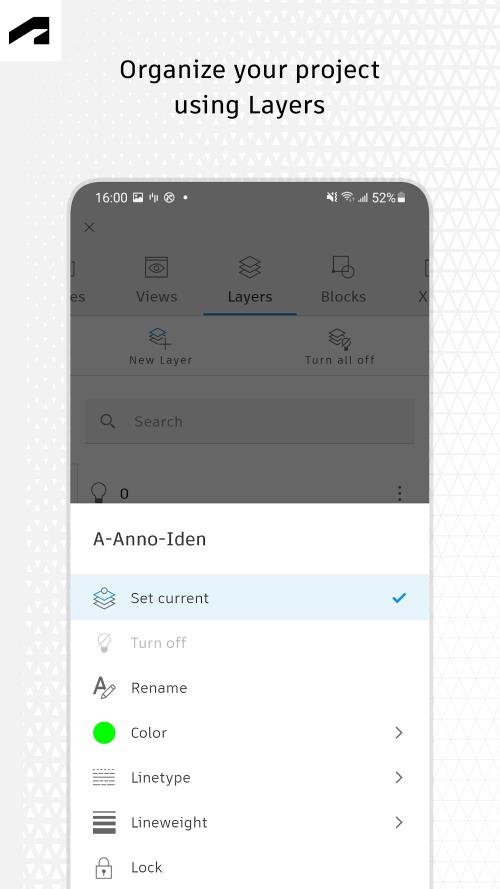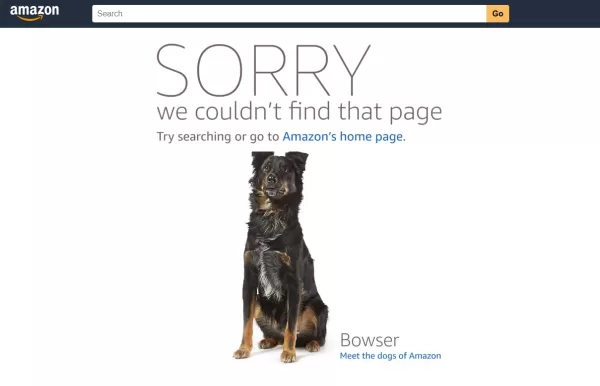The AutoCAD application is a powerhouse of technical drawing support tools, essential for professionals in fields like architecture and interior design. Now available for download on Android devices, this app empowers users to design everything from complex mechanical parts to entire buildings. With features such as selecting drawing sizes, creating and editing shapes, and adding annotations, AutoCAD streamlines the design process. It also facilitates easy project formulation and administration, allowing users to create, save, and manage drawings, projects, and other documents efficiently. The interface is designed for innovative work comfort, featuring a clean and flexible layout. AutoCAD leverages AI to automatically correct errors and assist users in filling in missing information, enhancing productivity. Users can organize their projects using layers, which simplifies the management and editing of details. The application supports both 2D and 3D design and drafting, offers customizable dimensioning, supports multiple file formats, includes collaboration tools, and features a customizable interface.
The advantages of the AutoCAD application are numerous:
- Various Technical Drawing Support Tools: AutoCAD provides a comprehensive suite of tools tailored for creating drawings in diverse fields such as architecture and interior design.
- Available on Android Devices: The app is now accessible on Android devices, making it convenient for users to work on the go.
- Design Complex Mechanical Parts or Buildings: With an array of design support tools, users can craft intricate mechanical parts or entire buildings. These tools include options for selecting drawing sizes and capabilities for creating and editing shapes, contours, and size annotations.
- Easy Project Formulation and Administration: AutoCAD enhances project management with features that allow users to create, save, and manage drawings, projects, and other documents effortlessly. Drawings are organized within an archive for easy retrieval, and the app supports integration with cloud storage services like Google Drive or Dropbox for uploading and storing files in DWG, DWF, and DXF formats.
- Innovative Work Comfort: The app's interface is designed for optimal user experience, featuring a flexible and clean layout. Users can utilize finger gestures to replace tools, reducing reliance on the toolbar and saving time. Additionally, the app supports easy copying and pasting of existing drawings for editing or converting details.
- Opportunities for Research and Dynamic Tools: AutoCAD goes beyond mere visualization, offering complete flexibility in creating CAD drawings. Its AI-driven tools automatically correct errors and assist in filling in missing information. Users have access to a wide range of specialized drawing and design tools for producing both 3D and 2D drawings. The interactive nature of these tools contributes to their popularity and continuous development, aiming for the highest level of performance.


 Download
Download