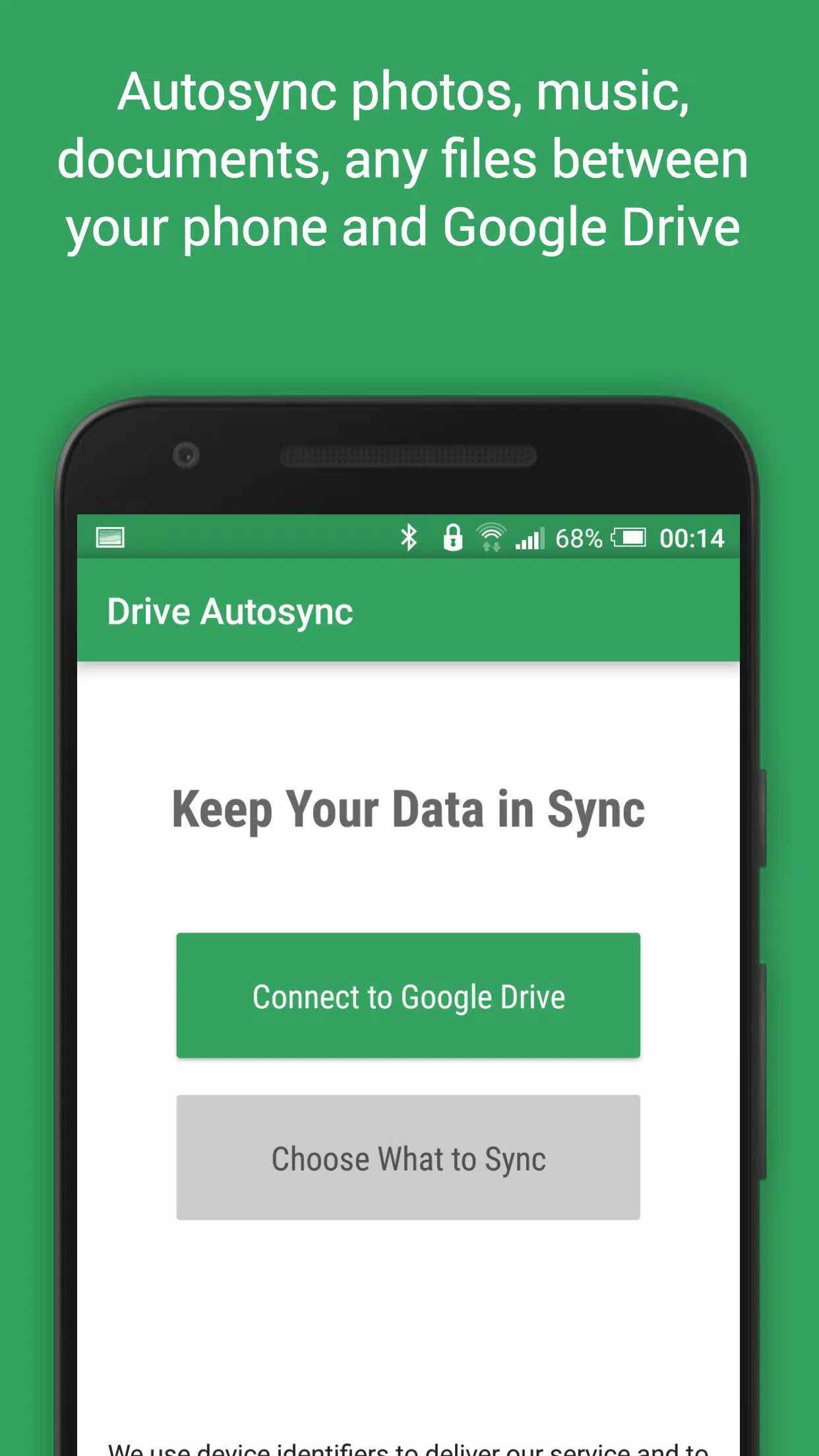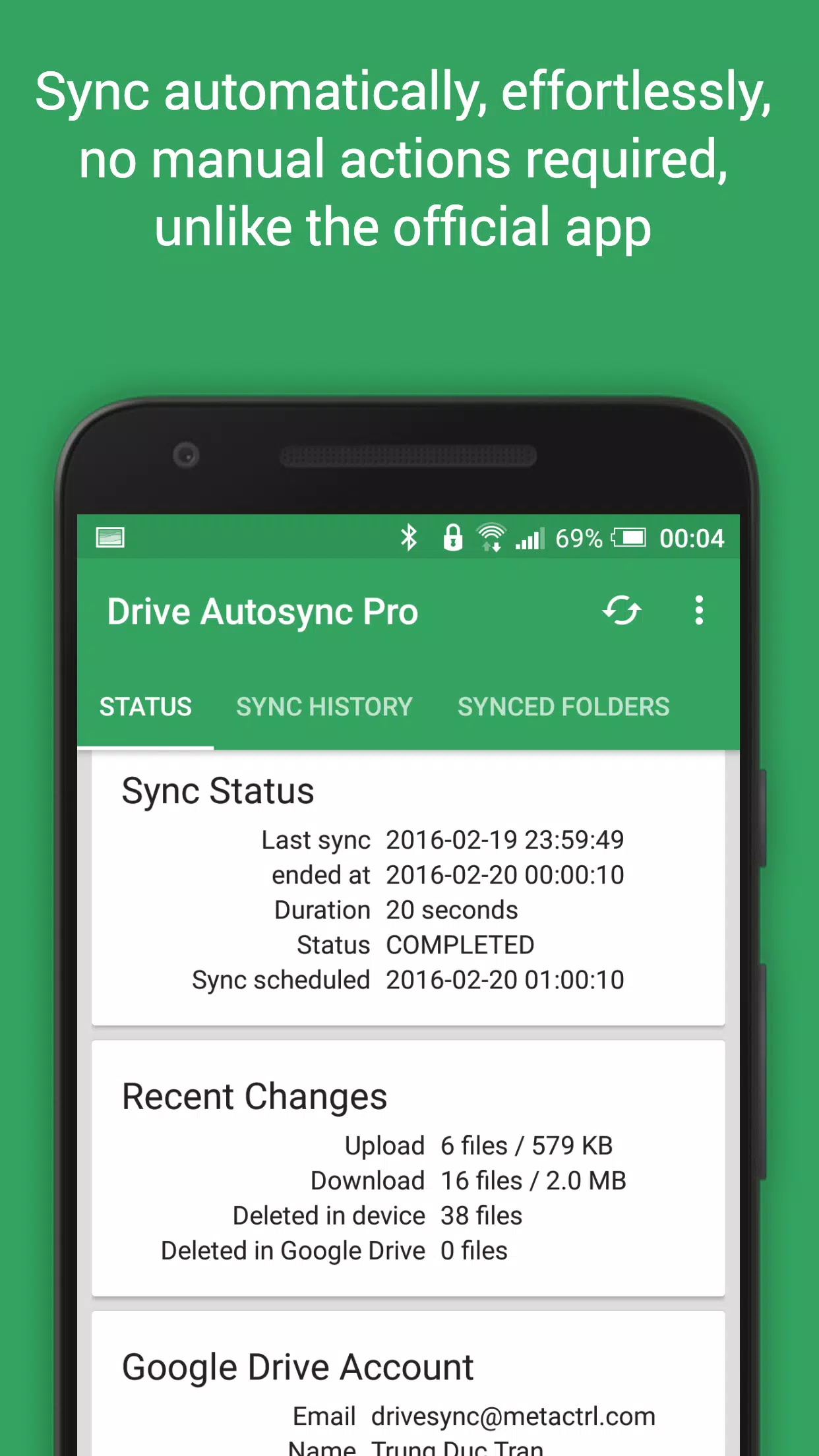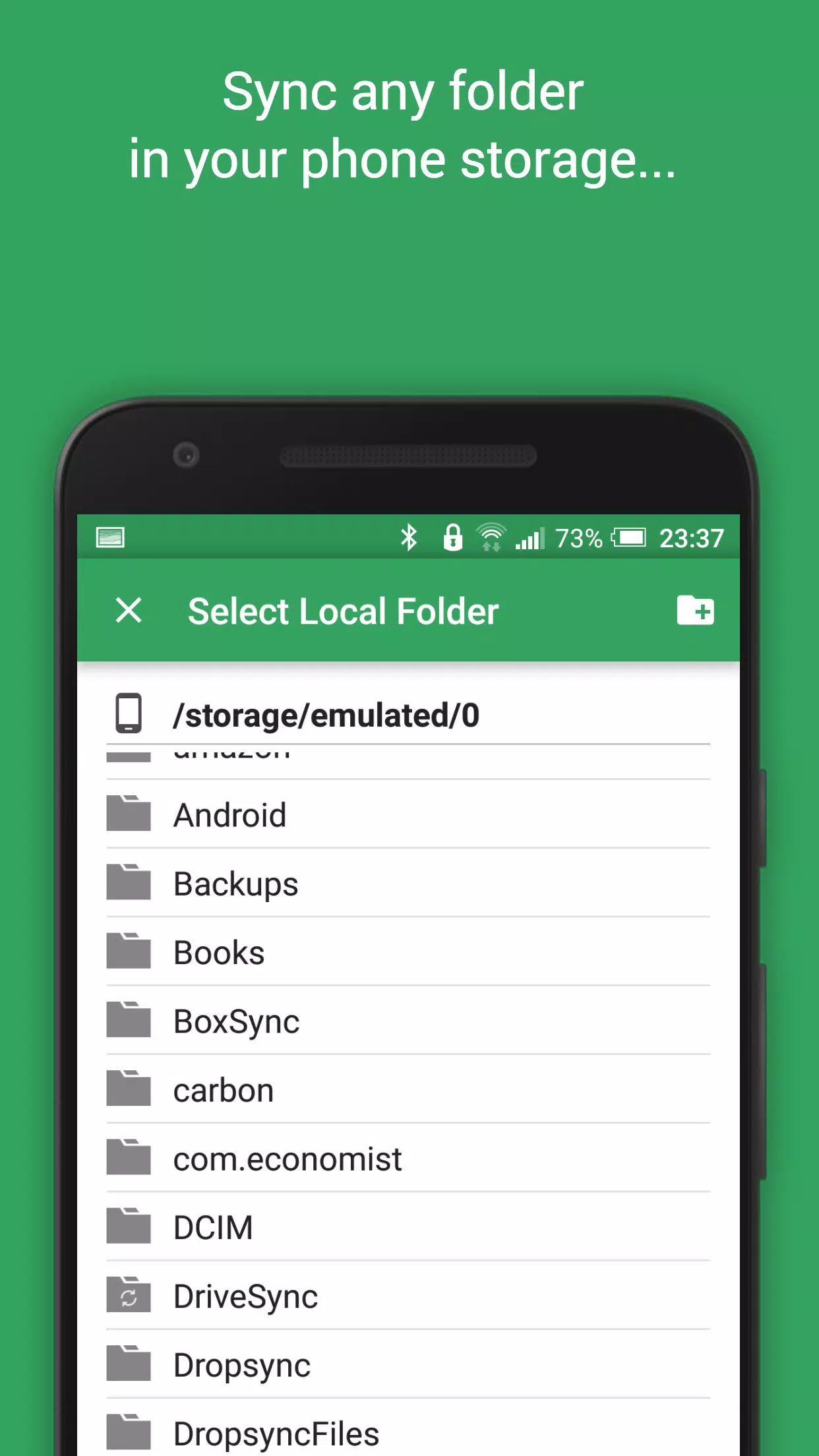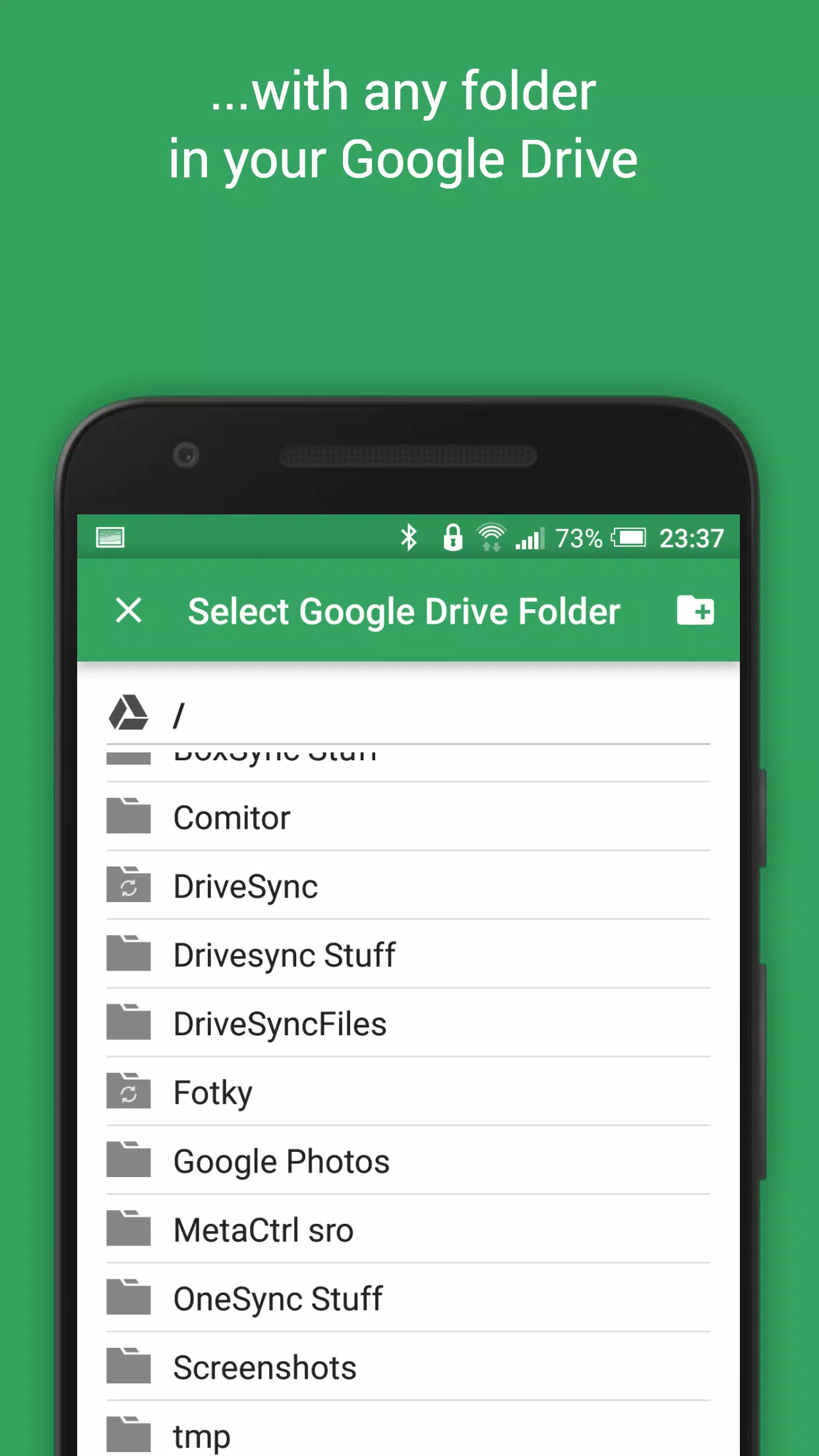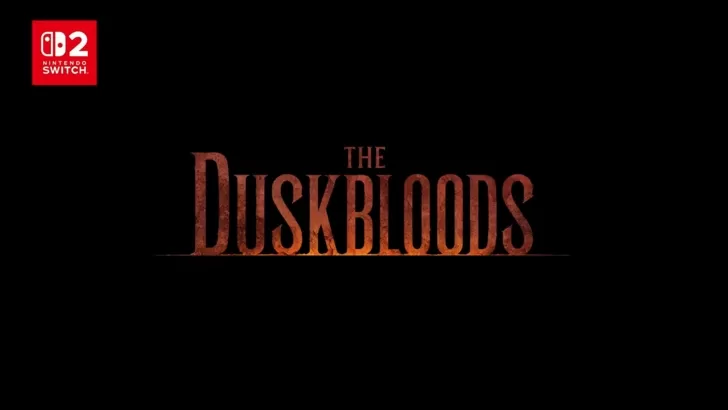This app provides automatic file syncing and backup to Google Drive, seamlessly integrating your files across devices. It's perfect for photo syncing, document backup, and effortless file sharing.
New files are automatically uploaded and downloaded between your device and Google Drive. Deleting a file in one location removes it from the other. This two-way sync works across multiple devices linked to the same Google Drive account, keeping them perfectly synchronized.
Unlike the official Google Drive app on Android, this app offers the crucial feature of full two-way automatic synchronization. Autosync for Google Drive bridges this gap, providing a seamless syncing experience.
Security is paramount. All data transfers are securely encrypted, ensuring your files remain private and protected. Your data never transits our servers.
Key Features:
- Complete Two-Way Sync: Effortlessly sync files and folders between your device and Google Drive.
- Highly Efficient: Minimal battery consumption.
- Easy Setup: Set it and forget it – files remain synchronized automatically.
- Reliable Performance: Functions flawlessly even with fluctuating network connections.
- Smart Management: Monitors battery and network conditions, adjusting sync behavior based on your preferences.
- Customizable Sync Intervals: Choose from 15 minutes, 30 minutes, hourly, and more.
Upgrade to the premium version to support development and unlock enhanced features.
Premium Features:
- Sync multiple folder pairs.
- Upload files exceeding 10 MB.
- Sync your entire Google Drive account to a device folder.
- Sync with multiple Google accounts.
- Sync with shared drives.
- App settings passcode protection.
- Ad-free experience.
- Direct email support from the developer.
Need Help?
Visit our website (http://metactrl.com/) for more information, including a user guide (http://metactrl.com/userguide/) and FAQ (http://metactrl.com/faq/). For issues or suggestions, email us at [email protected].


 Download
Download