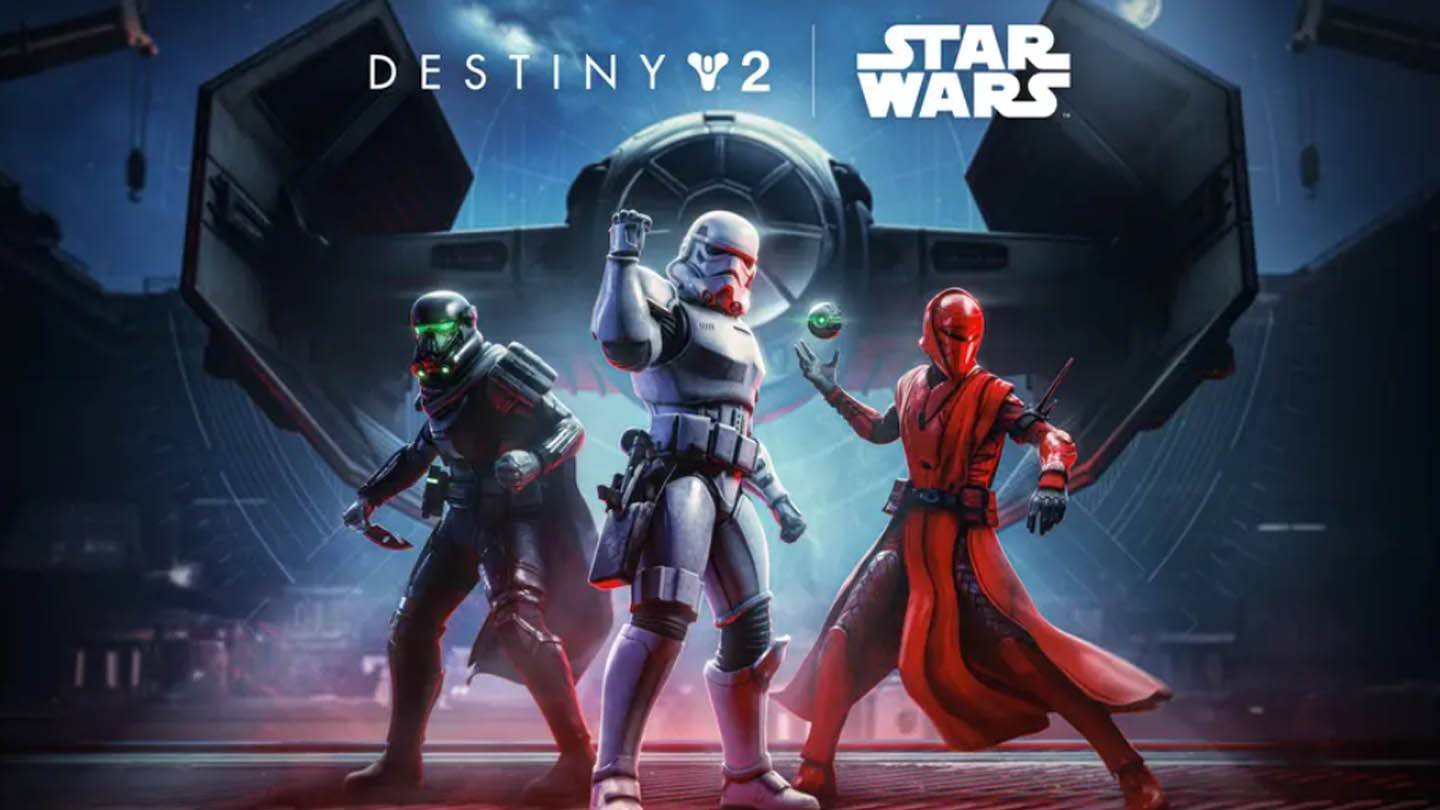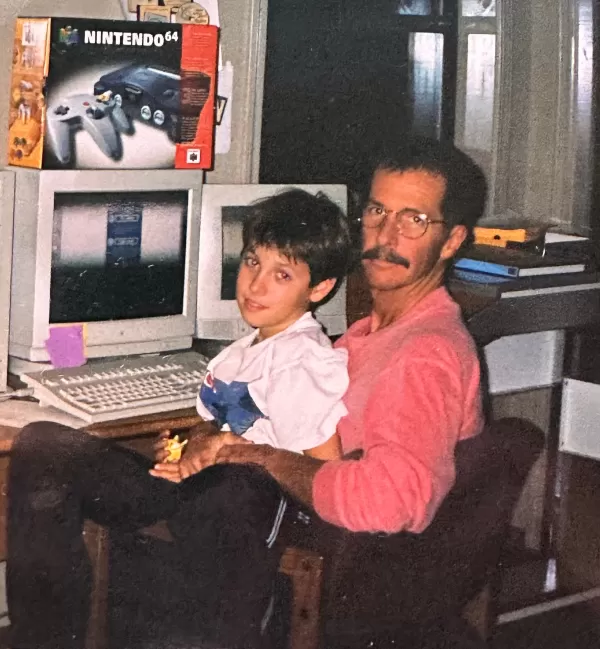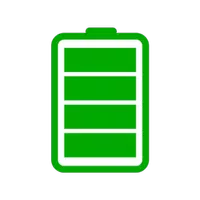Introducing the aWallet Password Manager App, your ultimate solution for securely storing all your essential information. This app allows you to safeguard passwords, credit card details, e-banking credentials, web accounts, and other custom data in one convenient location. With its built-in editor, you have the flexibility to modify or create new data categories, complete with custom icons, ensuring your data is organized exactly how you need it. The search function lets you quickly find specific information within fields, making retrieval a breeze. Enjoy an ad-free experience, ensuring uninterrupted access to your data. The app also supports secure backup and restore features to your Android USB device, and you can export unencrypted data in CSV format for added convenience. Upgrade to the pro version to unlock advanced features such as fingerprint or face recognition for easy access, a robust password generator, and the ability to import data via CSV. Your data's security is paramount, with encryption using AES or Blowfish algorithms to guarantee the highest level of protection. Download the aWallet Password Manager App now to enjoy the peace of mind that comes with secure and convenient access to your passwords. For more details, visit http://www.awallet.org/. Don't forget to rate the app on the Google Play Store and share your suggestions for improvement.
Features of the aWallet Password Manager App:
- Securely stores passwords, credit card information, e-banking credentials, web accounts, and other custom data.
- Built-in editor for changing or creating new data categories with custom icons.
- Search function within fields for easy information retrieval.
- No advertisements, ensuring a seamless user experience.
- Supports backup and restore of encrypted data to your Android USB device.
- Export unencrypted data in CSV format to your USB device.
Conclusion:
The aWallet Password Manager App offers a comprehensive and secure solution for managing your sensitive information. With its encrypted data storage, customizable categories, and reliable backup options, you can rest assured that your data is well-protected. The ad-free environment enhances the overall user experience, while features like autolock and autodestruction add an extra layer of security. The ability to unlock the app using fingerprint or face recognition on compatible devices further increases convenience and accessibility. This app stands out as a dependable choice for anyone seeking a secure password manager. Download now and start protecting your valuable information with ease.


 Download
Download