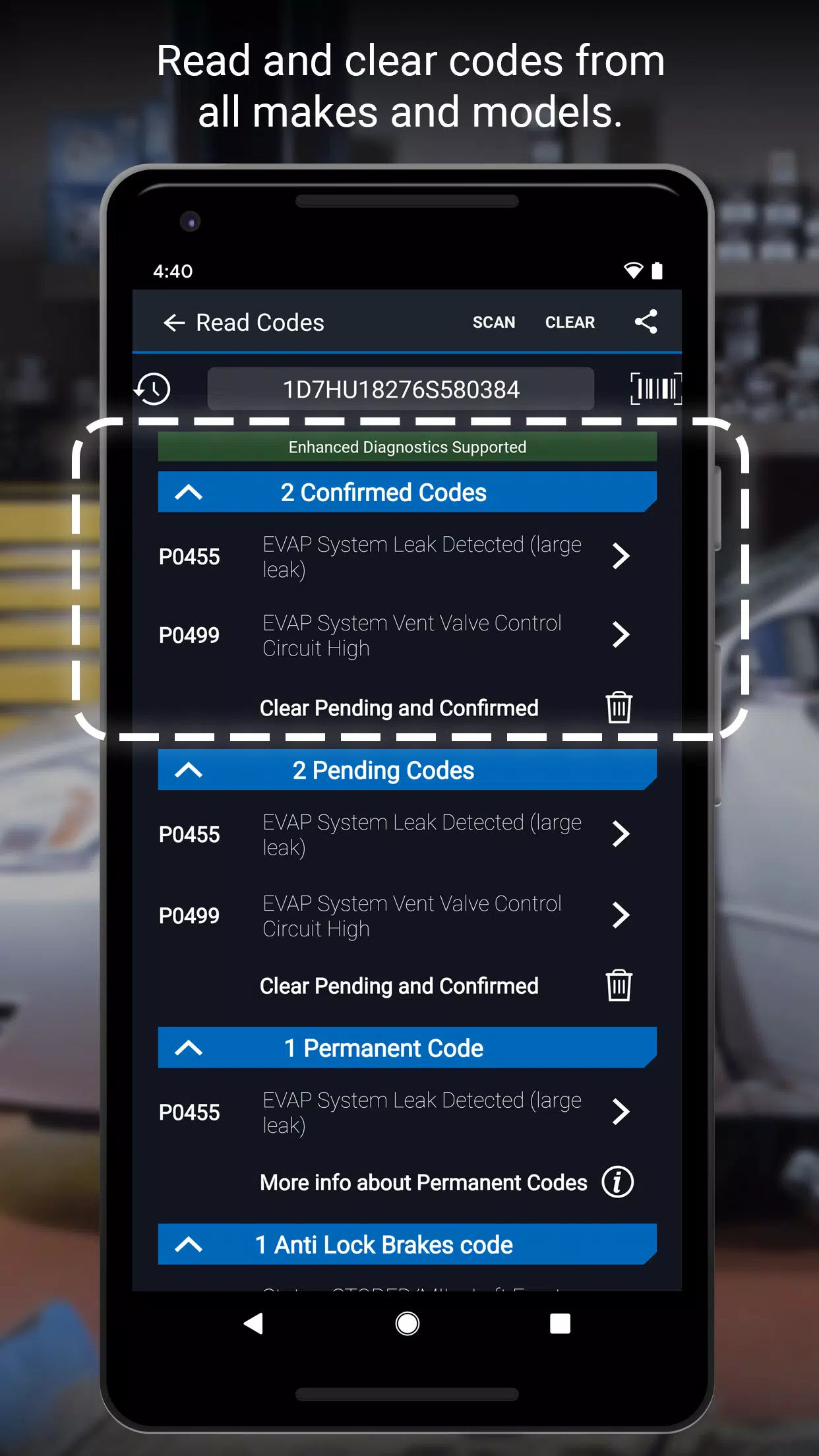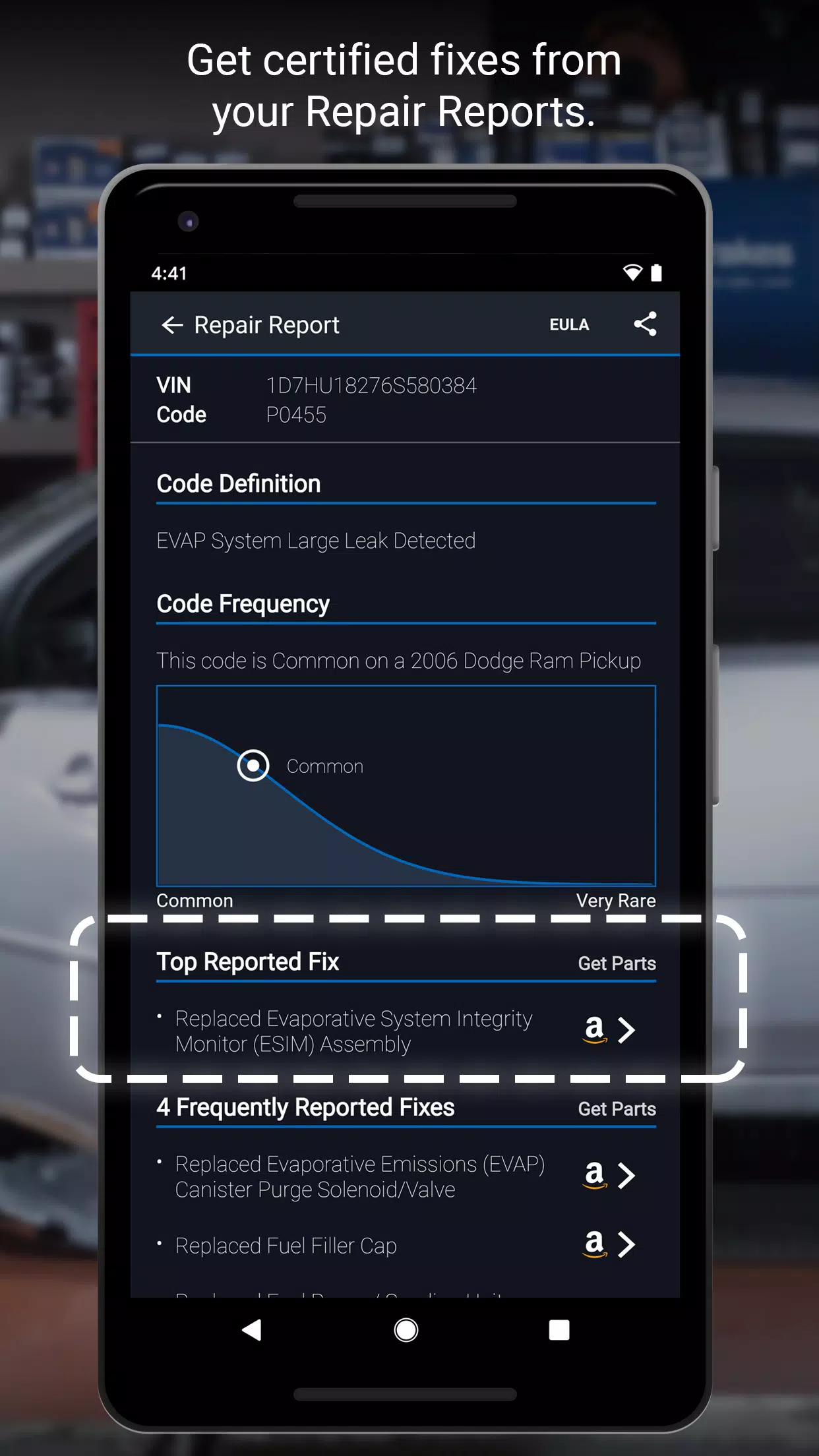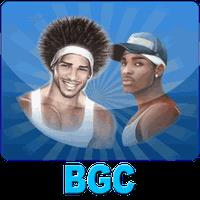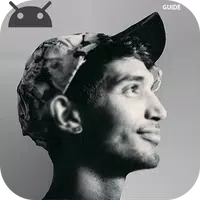BlueDriver® is a premium OBD2 diagnostic scan tool trusted by professional mechanics, car enthusiasts, and everyday vehicle owners who want deeper insight into their vehicle’s performance and repair options. Whether the Check Engine Light has illuminated or you're simply looking to monitor your car's health, BlueDriver gives you powerful tools right from your mobile device.
Key Features:
- Generate, Print, and Share Detailed Repair Reports (see below for more info)
- Scan and Clear Trouble Codes (DTCs)
- Enhanced Diagnostics for major systems including ABS, Airbag, Transmission, and more
- Supported Vehicles:
- Available Globally: GM, Ford, Chrysler, Toyota, Nissan, Mazda, Mercedes (2005+), Mitsubishi (2008+), Hyundai/Kia (2012+)
- North America Only: BMW/Mini, Honda/Acura, Volkswagen/Audi
- United States Only: Subaru
- Supported Vehicles:
- Mode 6 On-Board Monitoring Test Results
- Smog Readiness Status
- Freeze Frame Data
- Interactive Multi-Data (PID) Graphing and Logging
- Wireless Connectivity – No Wires Needed!
- Metric and Imperial Unit Support
[ttpp]BlueDriver Repair Report Information[/ttpp]
The BlueDriver Repair Database includes over 30 million real-world fixes for trouble codes (DTCs). These are categorized as Top Reported Fixes, Frequently Reported Fixes, and Other Reported Fixes—each tailored specifically to your vehicle's year, make, and model.
Unlike generic code readers, BlueDriver provides detailed, validated solutions that help you understand what’s really going on under the hood. Prioritize repairs with confidence using data-backed insights. You can even preview a sample Repair Report directly in the app.
[yyxx]Important Information[/yyxx]
Please note: BlueDriver is a professional-grade scan tool. While the app is free to download, it requires the BlueDriver Bluetooth® OBD2 Sensor to communicate with your vehicle. This sensor is available for purchase separately via the "More" tab inside the app or at www.BlueDriver.com.
You can still generate Repair Reports without the sensor by tapping "Repair Reports" > "New Report" and entering your VIN and trouble code manually.
The BlueDriver sensor connects effortlessly to your vehicle’s OBD2 port—typically located near the steering wheel. Compatible with all vehicles made since 1996, BlueDriver works globally, no matter where you are.
What's New in Version 7.14.2
Updated: November 9, 2024
- General Performance Enhancements
Join thousands of satisfied users around the world who trust BlueDriver for reliable diagnostics and smart vehicle insights.
Follow us:


 Download
Download