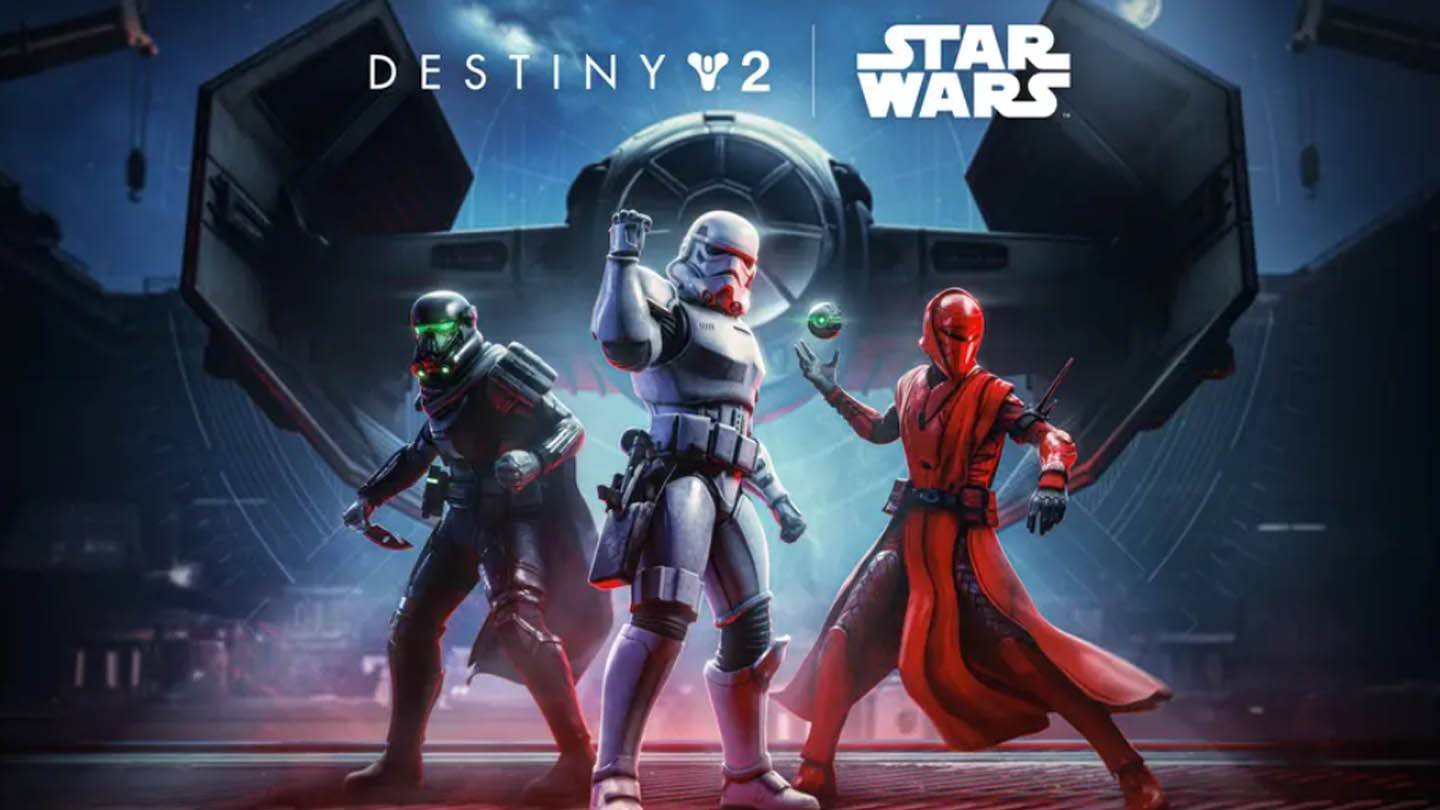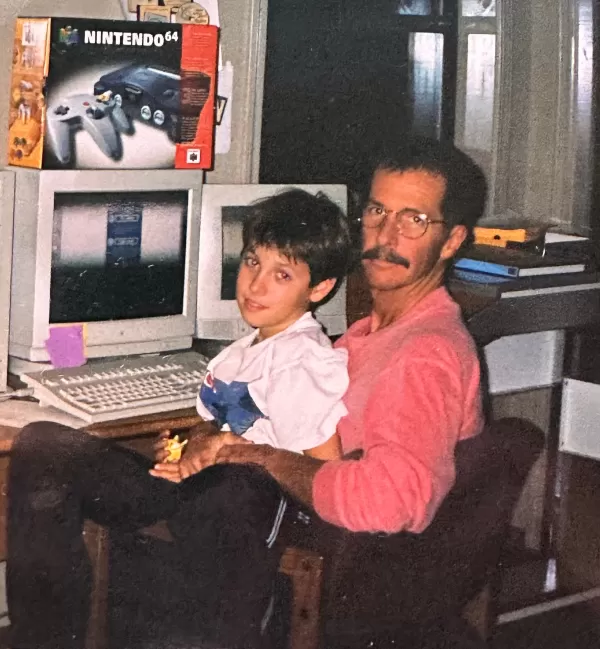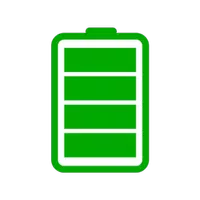Brother iPrint&Label: Your Android Solution for Effortless Label Printing
Brother iPrint&Label is the definitive label printing app for Android devices. Its intuitive interface simplifies the process of printing labels wirelessly from your smartphone or tablet to a Brother label printer. Forget the complexities of computer connections and driver installations – this app offers seamless wireless printing. Create and print address labels, name badges, and custom labels incorporating graphics and photos with ease. Download now for unparalleled convenience.
Key Features of Brother iPrint&Label:
- Intuitive Navigation: User-friendly menus ensure effortless navigation and access to label printing options.
- Pre-designed Label Templates: Quickly print pre-designed labels with minimal effort.
- Custom Label Design: Personalize labels with graphics and photos for a professional look.
- Contact List Integration: Effortlessly print address labels by importing contacts directly from your device.
- Photo Name Badges: Create memorable name badges using photos from your gallery.
- Automated Formatting: The app automatically optimizes label formatting for optimal print quality.
In Conclusion:
Brother iPrint&Label is an indispensable tool for convenient label printing on your Android device. Its user-friendly design, pre-designed templates, customization options, and integrated features for address labels and name badges significantly streamline the process. Automatic formatting ensures professional results every time. Download Brother iPrint&Label today and experience the efficiency of wireless label printing.


 Download
Download