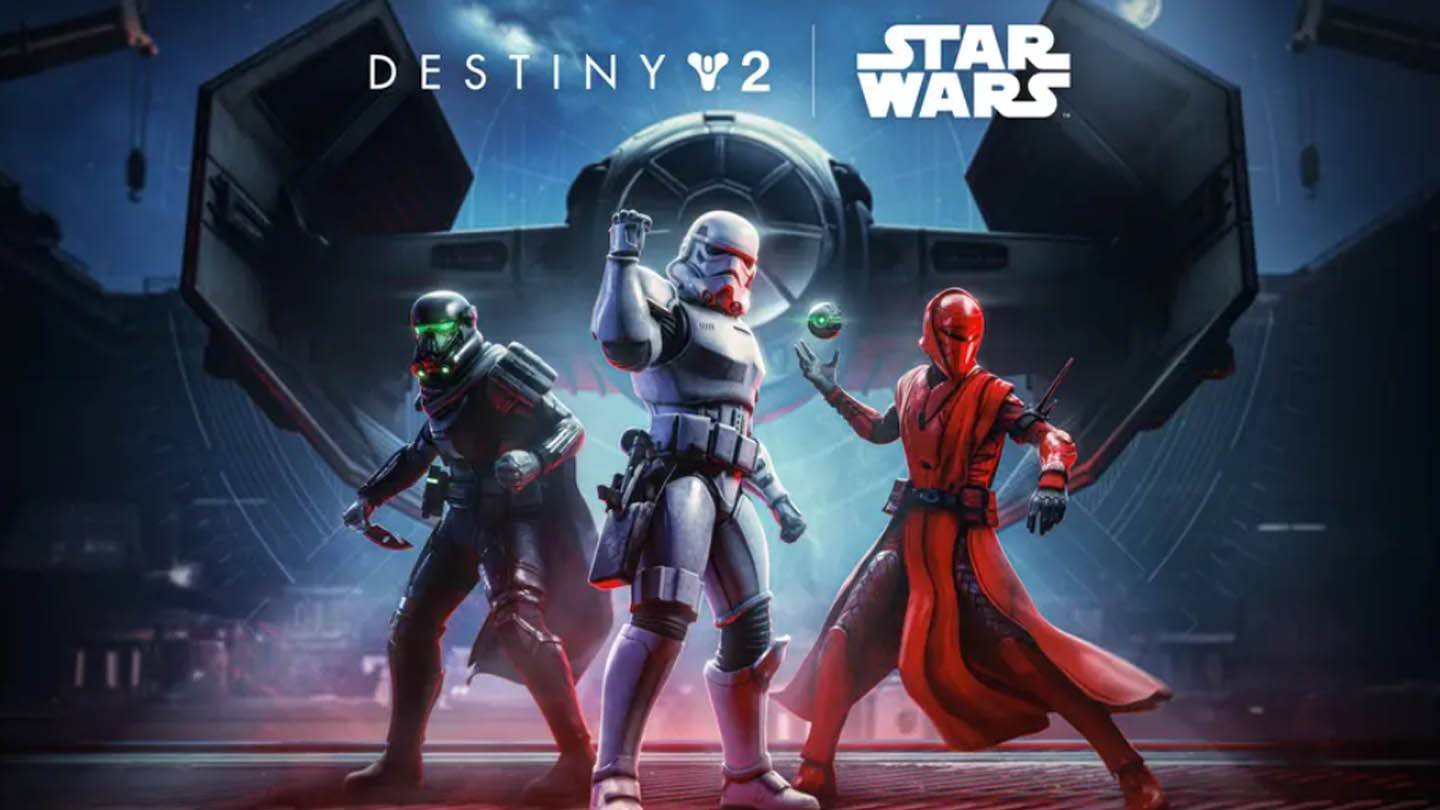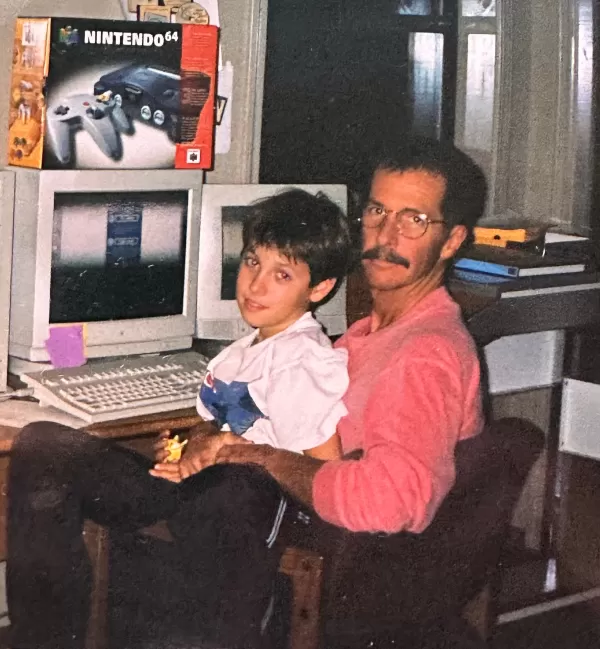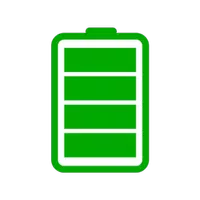The Brother Pro Label Tool app simplifies professional label creation for telecom, datacom, and electrical applications. This free mobile app allows for easy label printing to compatible Brother label printers via Wi-Fi. Key features include automatic template downloads from Brother's cloud server, intuitive label editing and printing, a robust print preview, and seamless label design sharing via email using P-touch Editor. The app also supports CSV database connectivity for efficient serialized label generation and offers a custom form function for standardized network address labeling. Compatible with PT-E550W, PT-P750W, PT-D800W, PT-P900W, and PT-P950NW printers. Download today for streamlined on-the-go labeling.
The Brother Pro Label Tool App (successor to the Mobile Cable Label Tool) offers a user-friendly solution for creating telecom, datacom, and electrical identification labels. Print directly from your mobile device to a Brother label printer using Wi-Fi. Six key benefits include:
- Automated Template Downloads: Access the latest templates directly from Brother's cloud server.
- Intuitive Interface: Simple label selection, editing, and printing.
- Computer & Driver-Free: Print directly from your mobile device without needing a computer or printer drivers.
- Powerful Print Preview: Confirm your label design before printing.
- Collaborative Design: Create labels in P-touch Editor and share them easily via email.
- CSV Database Integration: Effortlessly generate multiple serialized labels.
In short, the Brother Pro Label Tool App is an efficient and convenient tool for producing professional labels. Its automated features, user-friendly design, and CSV database integration make it ideal for streamlining labeling workflows. Download now to enhance your efficiency.


 Download
Download