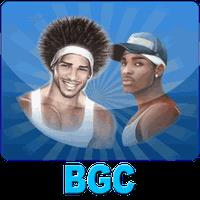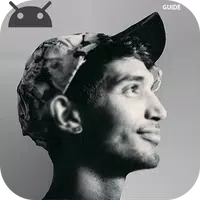Looking for the perfect computer launcher app? Computer Launcher 3 - PC mode is a top contender! This app boasts extensive customization options, including multiple desktop screens, personalized icons and colors, icon badges, and a convenient notification center. Personalize your digital workspace with widgets and a customizable time display. Gesture controls and privacy settings further enhance the user experience. Try it and share your thoughts!
Key Features of Computer Launcher 3 - PC mode:
- Multi-Screen Desktop: Easily manage multiple desktop screens for improved organization.
- Icon Badges & Notification Center: Stay informed with app icon badges and a centralized notification panel.
- Customizable Icon Packs: Apply pre-made or create your own custom app icons.
- Color & Text Customization: Tailor the app's appearance to your liking, adjusting taskbar and app drawer colors and text.
- Drag & Drop Functionality: Effortlessly organize your desktop icons by dragging and dropping them onto the taskbar or into folders.
- Enhanced Features: Enjoy additional features such as app folders, a file explorer, app search, and desktop widgets.
Computer Launcher 3 - PC mode provides a user-friendly interface with extensive customization features. The ability to manage multiple desktops, personalize icons and colors, and seamlessly organize apps makes it a powerful and convenient launcher. The addition of app folders, a file explorer, app search, and widgets further boosts its functionality. Download it today and let us know what you think!


 Download
Download