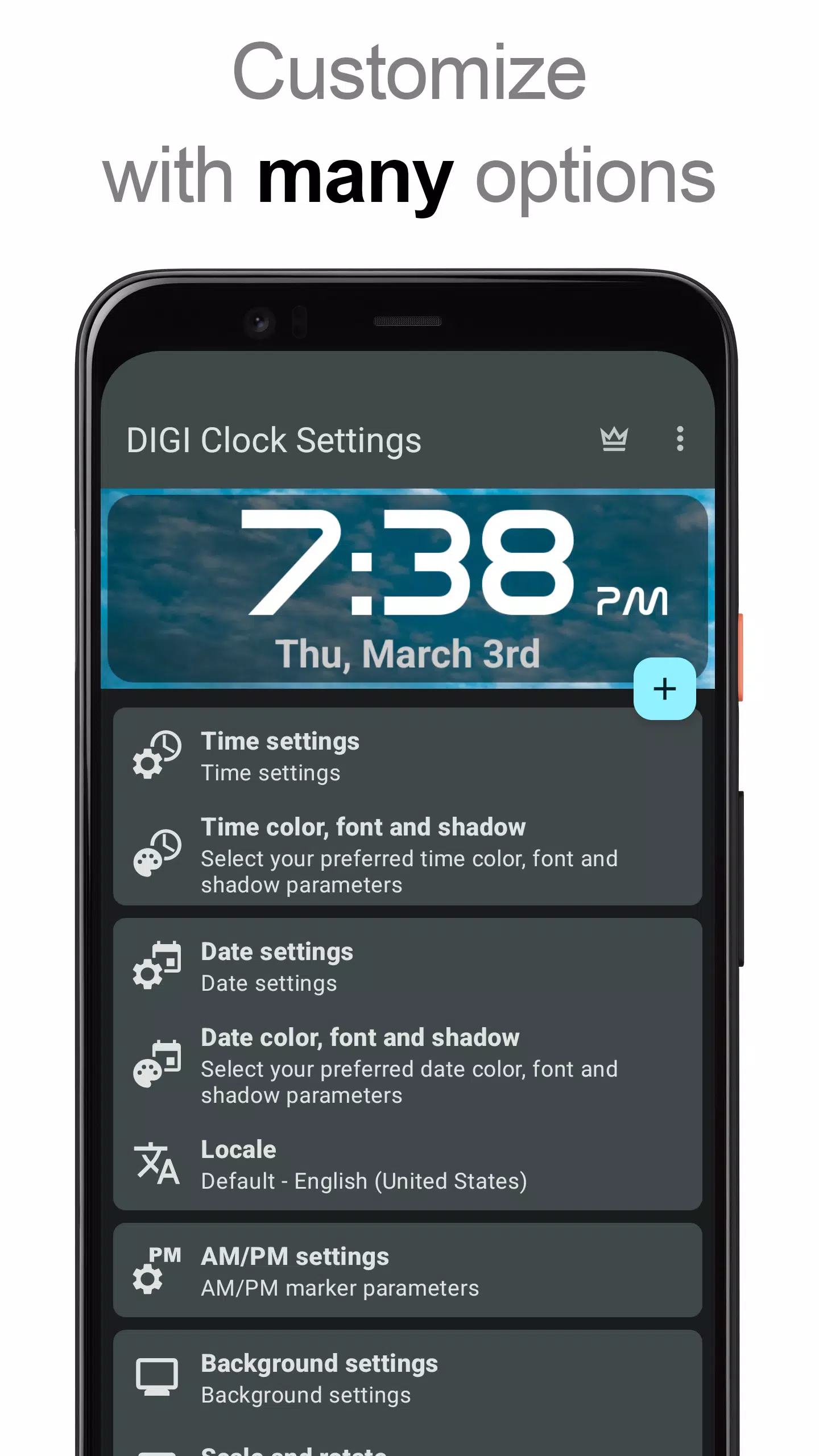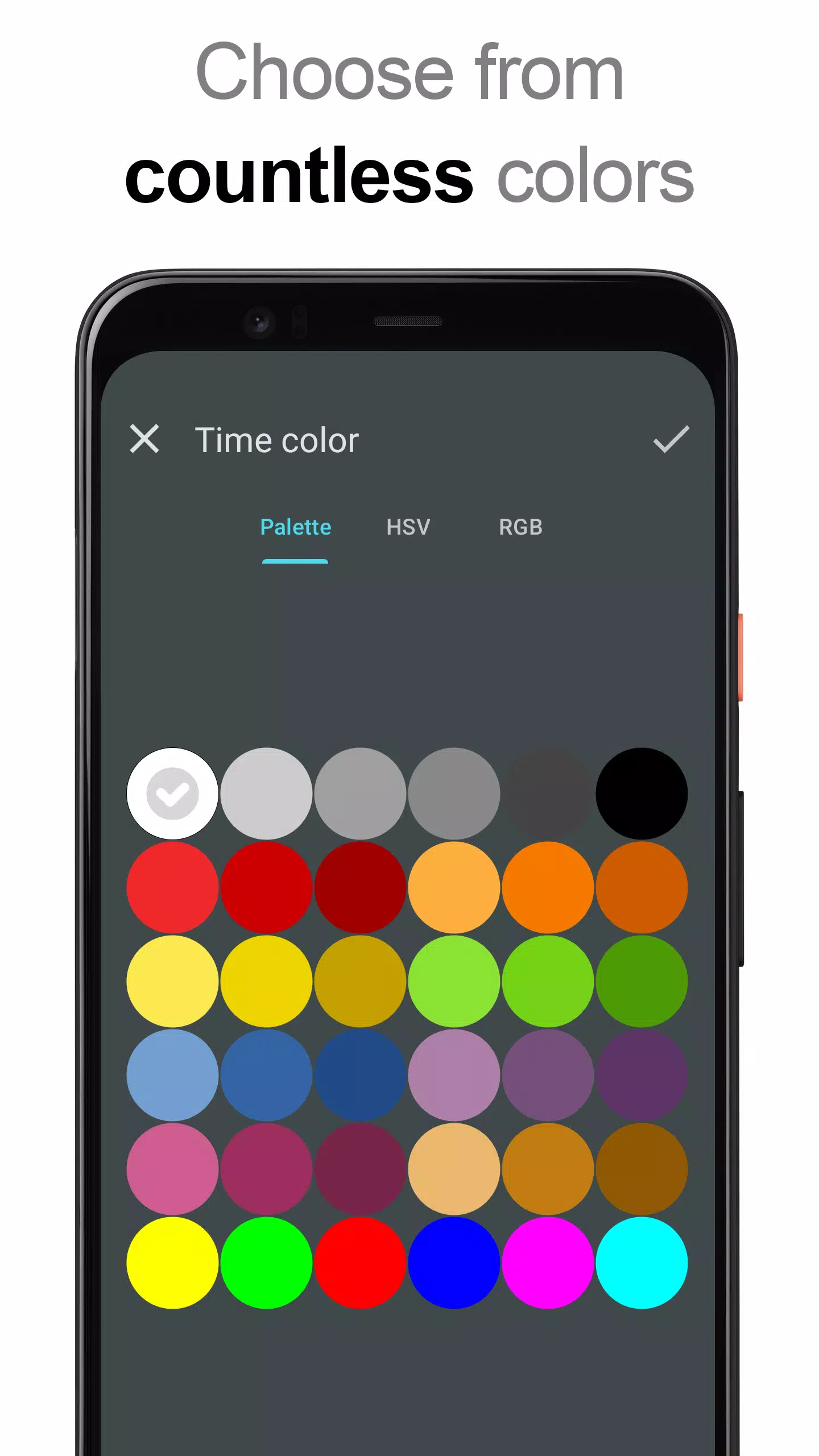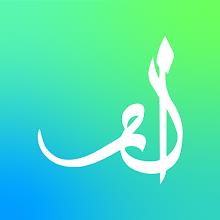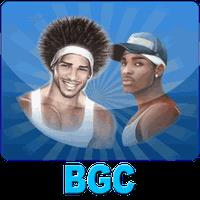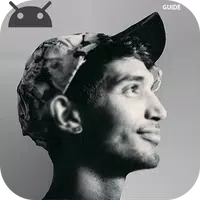Highly customizable digital clock and date widgets for your home screen.
The DIGI Clock Widget app offers a selection of free, highly customizable digital time and date widgets for your Android home screen:
- Small (2x1)
- Wide (4x1 and 5x1), with optional seconds display
- Large (4x2)
- Tablet-optimized sizes (5x2 and 6x3)
Extensive Customization Options:
- Live Widget Preview: See your changes in real-time during setup.
- Customizable Click Actions: Configure the widget to launch your alarm app, widget settings, or any other installed app.
- Color Selection: Choose your preferred colors for the time and date display.
- Shadow Effects: Add a shadow with a customizable color.
- Outlines: Enhance the widget's appearance with outlines.
- Locale Support: Display the date in your preferred language.
- Flexible Date Formats: Choose from numerous pre-set formats or create your own custom format.
- AM/PM Display: Show or hide the AM/PM indicator.
- 12/24 Hour Mode: Select your preferred time format.
- Alarm Icon: Display an alarm icon for quick access.
- Seconds Display (4x1 & 5x1): Optionally show seconds on wider widgets.
- Background Customization: Use a solid color, a two-color gradient, or your own photo as the widget background, with adjustable opacity (0% - 100%).
- Extensive Font Selection: Choose from 40+ pre-installed fonts, download hundreds more, or use your own custom font files.
- Android 11 Compatibility: Fully compatible with Android 11.
- Tablet Support: Optimized for tablets.
Adding the Widget:
This is a home screen widget. To add it:
- Method 1 (If available): Look for a "+" button below the widget preview and press it. Select your desired widget size and add it to your home screen.
- Method 2 (Manual):
- Long-press an empty area on your home screen.
- Tap "Widgets".
- Scroll to find "DIGI Clock".
- Long-press the widget icon, drag it to your desired location, and release.
Note: The exact steps may vary slightly depending on your device and manufacturer. If the widget isn't listed, try restarting your device.
Important Note: Exclude this widget from any task killers to prevent time freezing issues.
Enjoy the DIGI Clock Widget!


 Download
Download