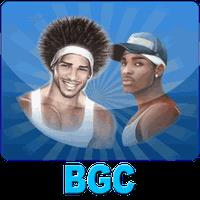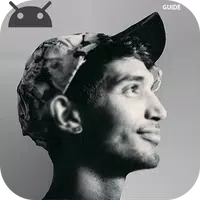EasyScreenRotationManager: Effortlessly Control Your Phone's Screen Orientation
EasyScreenRotationManager is a user-friendly app providing complete control over your phone's screen orientation. Choose from a variety of options including Permanent Portrait, Permanent Landscape, Reverse Portrait and Landscape, and sensor-based orientation. Customize your notification panel with color changes and add up to 5 quick rotation controls for instant access. Enjoy the convenience of setting individual orientations for specific apps – use portrait mode for one app and landscape for another, seamlessly. The app also features a notification lock screen, and the ability to automatically restart the rotation service after your phone reboots. Download EasyScreenRotationManager today for ultimate screen orientation management.
Key Features:
- Precise Screen Orientation Control: Manage your phone's screen orientation directly from your notification panel. Select from Permanent Portrait, Permanent Landscape, Reverse Portrait and Landscape, sensor-based, and more.
- Personalized Notification Panel: Customize your notification panel's color scheme and add up to 5 convenient rotation controls for quick access.
- App-Specific Orientations: Enable app orientation service to set unique orientations for individual apps. Enjoy tailored viewing experiences for each application.
- Reset Options: Easily reset the notification panel's theme and default orientation to factory settings.
- Notification Management & Privacy: Receive warnings if auto-rotate is disabled in system settings. Manage notification lock screen access and system notification permissions directly within the app.
- Automatic Service Restart: Enable or disable automatic restart of the rotation service after your phone restarts. Easy Screen Rotation Manager
Conclusion:
EasyScreenRotationManager offers a comprehensive and user-friendly solution for managing your phone's screen orientation. With its versatile features, including customizable notification panels, app-specific orientation settings, and robust notification management, this app provides complete control over your screen's display. Download now for effortless and anytime screen orientation management.


 Download
Download