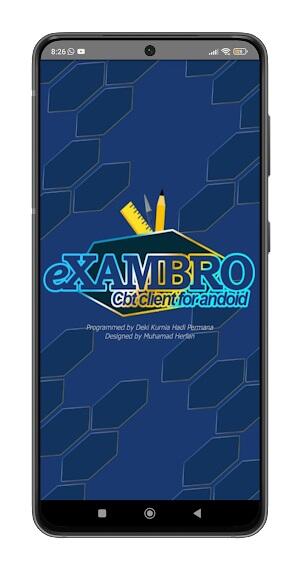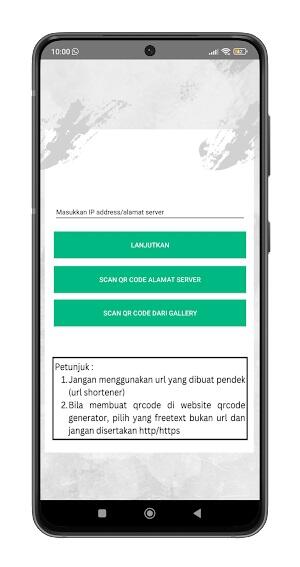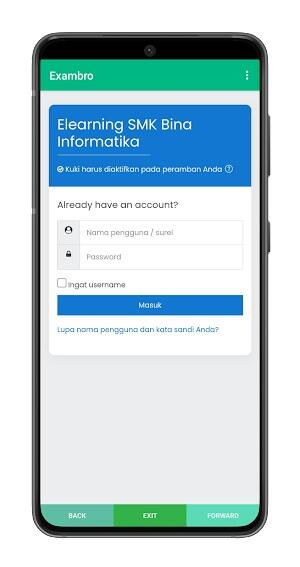Exambro APK is a game-changer for students tackling computer-based tests. Designed with precision and a user-first approach, this app stands out among Android educational tools. It showcases innovative development, seamlessly blending technology and learning. Exambro exemplifies the transformative potential of mobile education, making it essential for students seeking a streamlined and efficient exam experience.
How to Use Exambro APK
Download the latest version of Exambro to your device.
Once downloaded, the app installs automatically on your Android device.
Tap the Exambro icon to open the app.
Upon first launch, the app may request necessary permissions and settings adjustments.
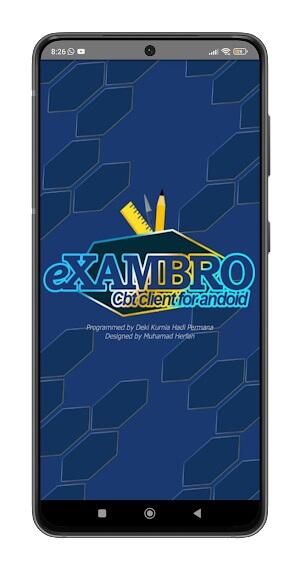
Before starting your exam, familiarize yourself with Exambro's features and settings.
Follow in-app instructions to begin your exam. This might involve entering an exam code or selecting your test.
Use Exambro's intuitive interface to navigate exam questions.
After completion, follow the prompts to securely submit your answers.
Innovative Features of Exambro APK
Fullscreen Mode: Exambro enhances focus with its Fullscreen mode. This maximizes the app interface, minimizing distractions and mimicking a traditional exam setting. It ensures complete immersion in assessments.
Application Pin: Prioritizing exam integrity, Exambro includes an Application pin feature. This locks Exambro to your screen, preventing accidental closures or switching to other apps, safeguarding the exam environment.
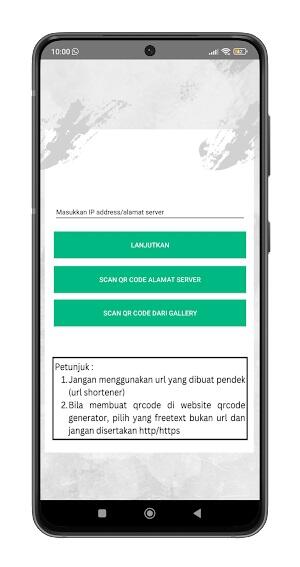
Screen Closing Feature: The Screen closing feature automatically shuts down other applications while Exambro is active. This strengthens exam security and maintains focus by eliminating access to unauthorized materials.
Detection Feature: Exambro's Detection feature monitors for attempts to open other applications during an exam. Detected attempts alert exam administrators, preserving exam integrity.
Automatic Deletion Cookie Feature: Post-exam, Exambro's Automatic deletion cookie feature clears all cookies and session data, protecting student privacy and security.
Advertisement
Best Tips for Exambro APK
Time Management: Effective time management is key. Before starting, allocate time to each exam section to avoid rushing.
Utilize Practice Mode: Familiarize yourself with Exambro using its practice mode to reduce exam-day anxiety.

Device Preparation: Ensure your device is fully charged and updated before the exam for a smooth experience.
Explore Settings: Explore all settings and features to optimize your exam process.
Create a Conducive Environment: Minimize distractions by creating a quiet, comfortable workspace.
Stay Updated: Regularly check for Exambro app updates for new features and improvements.
Review School Guidelines: Familiarize yourself with your school's guidelines for using Exambro.
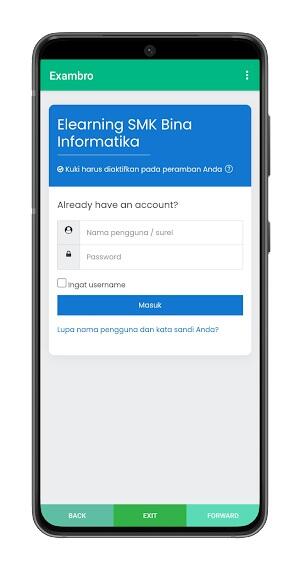
Embrace the Digital Age: Approach Exambro with an open mind and adapt to this innovative testing method.
Take Breaks: Take short breaks if allowed to maintain focus and performance.
Backup Plan: Have a backup device in case of technical issues.
Advertisement
Exambro APK Alternatives
Proctorio: Proctorio offers advanced secure online testing using machine learning and facial recognition. It provides a robust, secure, and efficient user experience.
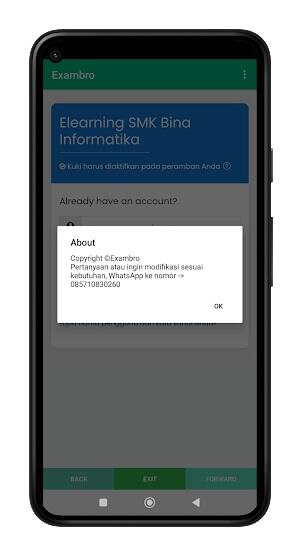
Respondus LockDown Browser: Respondus LockDown Browser locks down the testing environment, preventing access to external websites and programs. It offers a straightforward, secure solution.
Honorlock: Honorlock uses AI and machine learning to detect cheating, mimicking live proctoring for high exam security.
Conclusion
Exambro MOD APK is a leader in digital education, seamlessly blending technology and learning. Its innovative features and user-friendly design make it a top choice for students and educators. Exambro remains at the forefront of secure, efficient, and engaging computer-based testing.


 Download
Download