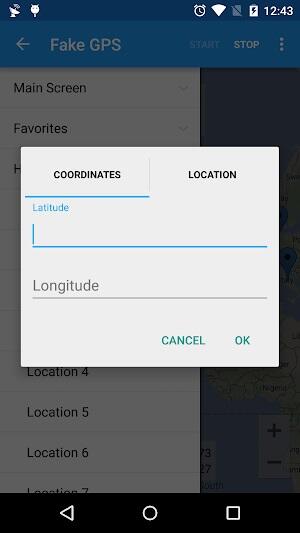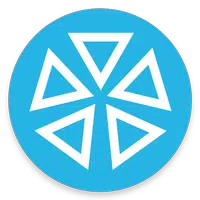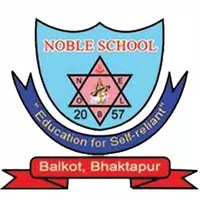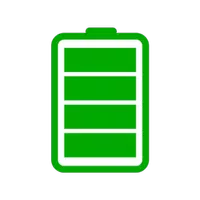Dive into the world of virtual location with Fake GPS APK, a leading mobile tool from ByteRev. Available on Google Play, this Android app lets you set your GPS to any location. Use it for fun, games, or testing; Fake GPS expands your device's capabilities, letting you virtually teleport anywhere without leaving home. It's ideal for exploring distant places or making apps think you're somewhere else.
How to Use Fake GPS APK
Download the Fake GPS Location Spoofer app from the Google Play Store. This ensures you're using a trusted source.
Enable Developer Options on your phone (usually in system settings). This is essential for the app to work.

Select “Fake GPS” as the Mock Location App in Developer Options. This lets the app override your GPS.
Now set your desired fake location within the app. Choose any spot on the map—your device will think you're there!
Features of Fake GPS APK
Fake GPS boasts comprehensive features to enhance your digital experience. Key capabilities include:
Location Spoofing: Fake GPS's core function is manipulating your phone's GPS coordinates. Spoof your location for privacy, fun, or app testing; appear anywhere globally. Enter specific coordinates for precision or select a map point for general area spoofing.
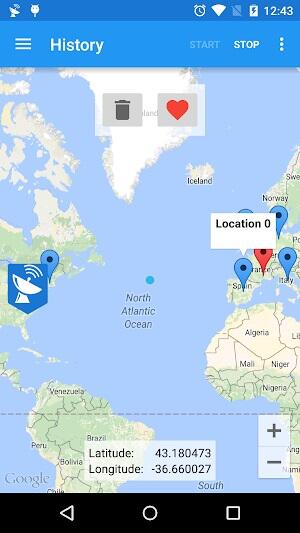
Joystick Mode: (Premium feature) Use on-screen joystick controls for gaming or virtual exploration. Perfect for navigating location-based games like Pokémon Go, offering smooth, intuitive movement.
Favorite Locations: Easily save and manage favorite locations. Ideal for users frequently switching between spots for app testing or location-based services. Access your top locations quickly and efficiently.
Integration with Other Apps: Fake GPS seamlessly integrates with other apps. Set your location anywhere in social media, fitness trackers, or games for endless possibilities.

Custom Routes: Simulate movement by creating custom travel routes. Excellent for developers testing navigation apps or gamers needing efficient movement between multiple points.
These features make Fake GPS a powerful Android tool, offering both functionality and fun.
Best Tips for Fake GPS APK
Maximize your Fake GPS experience with these expert tips:
Avoid Overuse: Moderate your location changes. Excessive use can lead to restrictions in location-based games and services. Use spoofing judiciously.
Test First: Before crucial tasks, test Fake GPS with different settings and locations to ensure smooth interaction with other apps.
Stay Legal: Respect privacy laws and app terms of service when using location spoofing. This prevents legal issues and account problems.
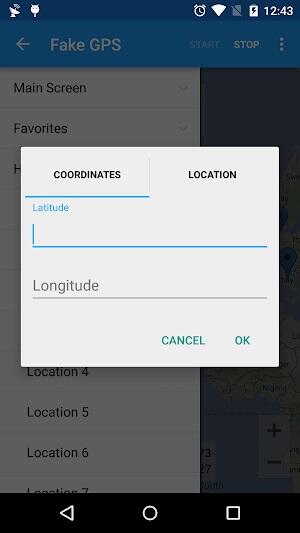
Learn Function: Familiarize yourself with all Fake GPS's features and settings. Knowing how to set and reset locations, use custom routes, and manage favorites enhances your experience.
Backup Location Settings: Record your original location before using location spoofing. This helps restore your true location if needed.
These tips ensure a safe and enjoyable experience.
Fake GPS APK Alternatives
Explore these alternatives:
GPS Emulator: Simple, user-friendly app for easily changing your GPS location. Ideal for quick tests or demonstrations.
Location Guard: Provides random location data to protect your real coordinates, enhancing privacy while using location-dependent apps.

GPS JoyStick: Detailed control over virtual location via an on-screen joystick. Feature-rich for active engagement in location-based games.
Each alternative offers unique advantages.
Conclusion
Whether you're a gamer, developer, or explorer, Fake GPS offers exciting virtual location manipulation. Its user-friendly interface and robust features make it a leading location spoofing tool. Download Fake GPS MOD APK today and experience the freedom of virtual movement from your Android device.


 Download
Download