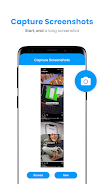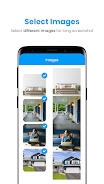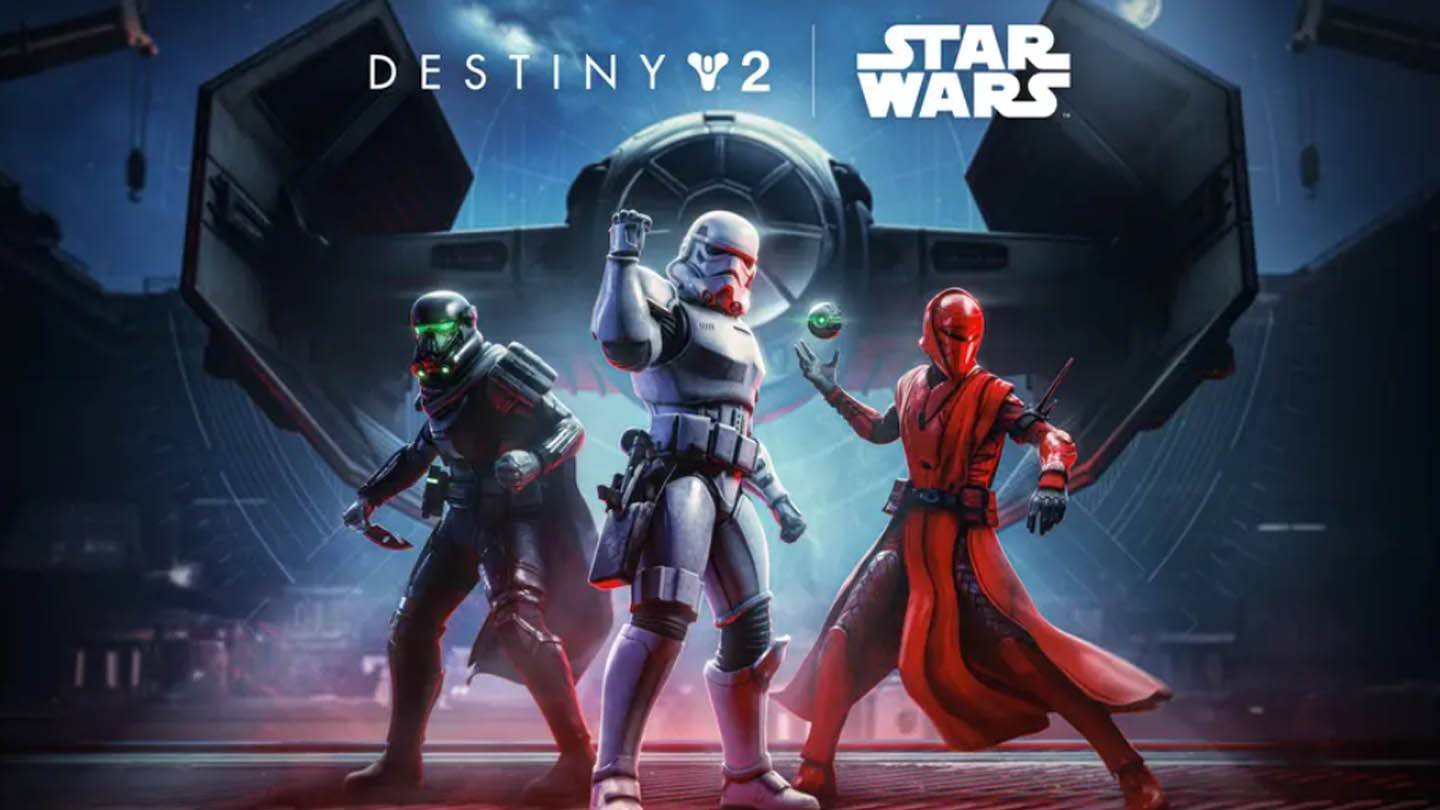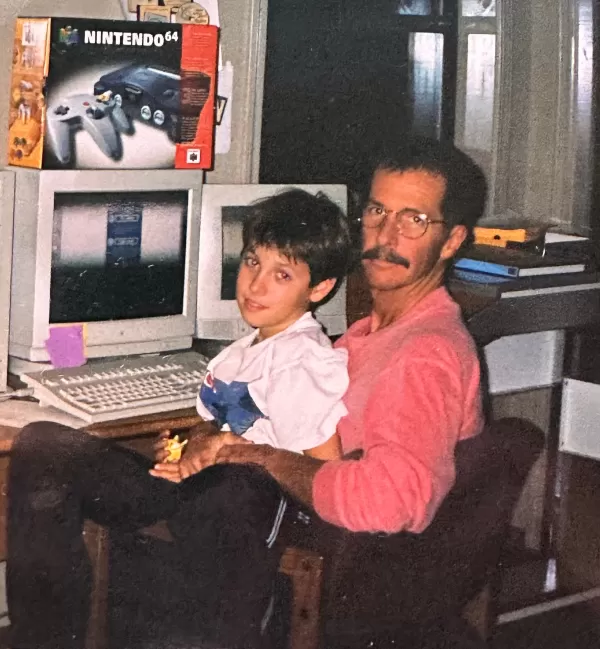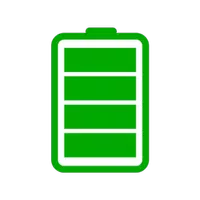Full Long Screenshot Capture: Your Android Screenshot and Screen Recording Solution
This Android app simplifies the process of capturing screenshots and screen recordings. Need a full-page screenshot of a website or a long scroll? Full Long Screenshot Capture delivers high-quality images with ease. Beyond screenshots, the app also lets you record your screen and share the videos effortlessly.
The app boasts a variety of screenshot triggers, including overlay icons, hidden areas, and notification clicks, offering flexible control. A powerful built-in image editor allows for adding drawings, text, emoticons, and adjusting transparency, making post-capture editing a breeze. No root access is required.
Key Features:
- Effortless Screenshot Capture: Take screenshots quickly and easily on your Android device.
- Screen Recording: Capture and share screen videos with friends.
- Full-Page Screenshots: Capture entire scrolling web pages and long documents.
- High-Quality Website Screenshots: Take crisp, complete screenshots of websites.
- Comprehensive Image Editor: Edit screenshots with drawings, text, emoticons, and adjustable transparency.
- Customization Options: Fine-tune settings such as framerate, bitrate, audio, cropping, and image format.
In short: Full Long Screenshot Capture is an all-in-one solution for capturing and sharing screenshots and screen recordings on Android. Its intuitive interface and versatile features make it a must-have app for anyone who needs to quickly and easily capture and edit visual content from their device. Download it today and elevate your screenshot experience!


 Download
Download