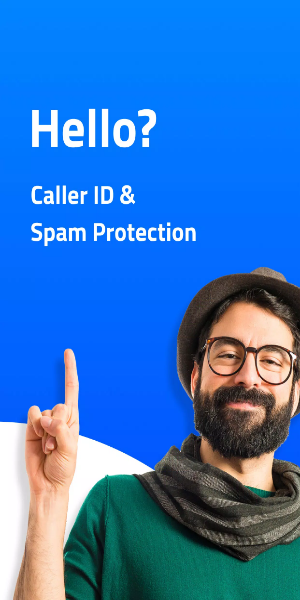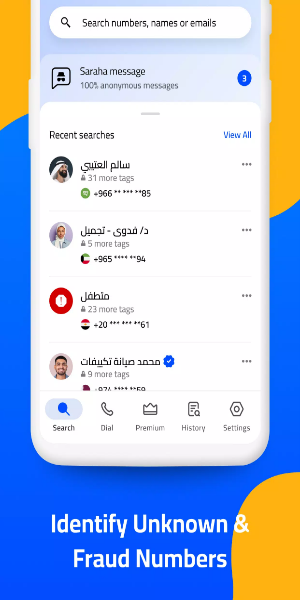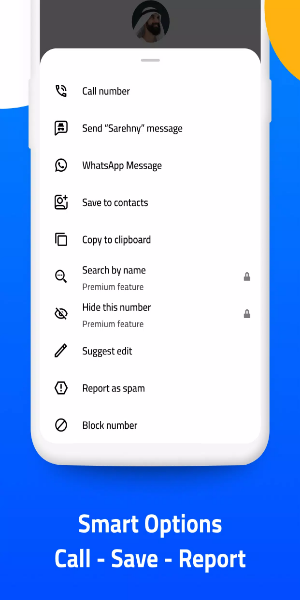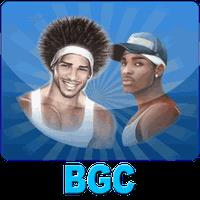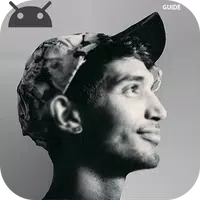Hello? Caller ID: Your Intelligent Call Management Solution
Hello? Caller ID is a user-friendly mobile application designed to enhance call management and improve communication efficiency. This app leverages advanced features to identify unknown callers, block unwanted calls, and provide a more streamlined calling experience.
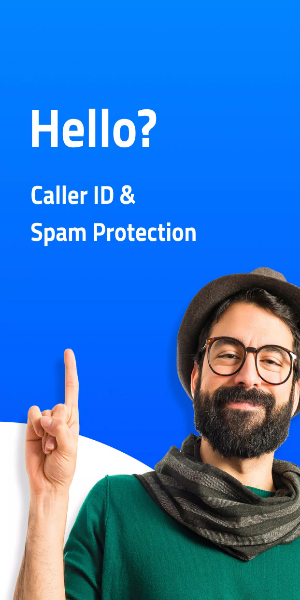
Key Features:
- Advanced Caller ID: Effortlessly identify unknown numbers and view caller names with the intuitive caller ID reader. Silence unrecognized calls with ease.
- Smart Call Blocking: Receive immediate alerts for spam calls and block robocalls, telemarketers, and other unwanted calls, including aggressive advertising and harassment.
- Efficient Search: Quickly locate contacts using phone numbers, names, or email addresses via the app's intelligent search function.
- Personalized Blocklists: Create custom blocklists based on your call history to tailor your call blocking preferences.
- Theme Options: Personalize your app experience by choosing between Light and Dark themes.
- Community Spam Reporting: Contribute to a larger effort to combat spam by reporting identified spam numbers to a shared database.
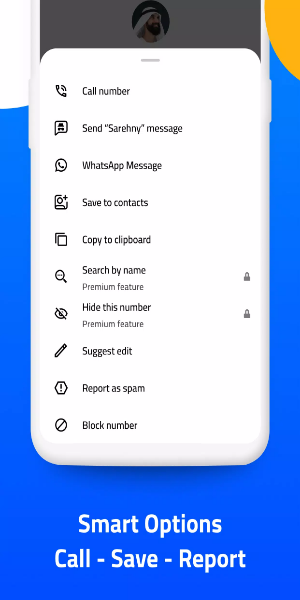
App Permissions:
Hello? Caller ID requires access to:
- Call logs: To identify unknown numbers and enhance caller ID functionality.
- Phone access: To detect incoming and outgoing calls.
- Contacts: To determine if a caller is already in your contact list. Your contact list is never shared with third parties.
- Overlay permission: To display incoming caller ID information over other apps during calls.

Getting Started:
- Install and launch Hello? Caller ID.
- Register using your phone number (a verification code will be sent via SMS).
- Enter the verification code.
- Grant the necessary app permissions.
- Configure settings:
- Disable battery optimization for consistent caller ID.
- Enable automatic rejection of calls from low-rated numbers (two stars or less).
- Customize your app theme and other settings as desired.
Conclusion:
Hello? Caller ID significantly improves call management by providing powerful features in an easy-to-use interface. Its intelligent caller ID, robust call blocking, and customizable settings make it an indispensable tool for anyone seeking better control over their incoming calls and a more efficient communication experience.


 Download
Download