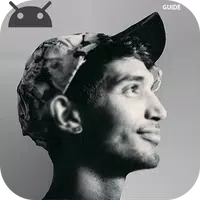Infocar: Your Smart Vehicle Management Companion
Infocar is a sophisticated mobile application designed for comprehensive vehicle management. Key features include detailed diagnostics, driving style analysis, meticulous record-keeping, a real-time dashboard, and convenient vehicle maintenance tools.
Key Features:
-
Vehicle Diagnostics: Identify potential issues in your vehicle's ignition, exhaust, and electronic systems. Fault codes are categorized for easy understanding, with detailed descriptions and a search function available. The app even allows you to clear stored ECU fault codes.
-
Driving Style Analysis: Infocar analyzes your driving habits, providing scores for safe and economical driving. Review statistical graphs and driving records to pinpoint areas for improvement. Access your performance data for any chosen period.
-
Comprehensive Driving Records: Track mileage, time, average speed, and fuel efficiency for each journey. View the time and location of events like speeding, harsh acceleration/deceleration, and sharp turns on an interactive map. Utilize the driving replay function to analyze speed, RPM, and accelerator input based on time or location. Download driving logs in spreadsheet format for detailed offline review.
-
Real-time Dashboard: Monitor essential vehicle data while driving. Customize the display to your preferences. Track real-time fuel economy and remaining fuel. Utilize the Heads-Up Display (HUD) function for critical information at a glance. Receive alerts for potentially dangerous driving situations.
-
Vehicle Maintenance Management: Access information on consumables and recommended replacement intervals. The app calculates replacement dates based on accumulated mileage. Manage expenses with a built-in balance sheet, categorized by item and date. Plan your vehicle maintenance budget effectively.
-
OBD2 Terminal Compatibility: Infocar is compatible with standard OBD2 terminals. While optimized for the dedicated Infocar device, some features may have limited functionality with third-party terminals.
App Permissions and System Requirements:
Infocar requires Android 6 (Marshmallow) or higher. Optional permissions include:
- Location: Used for driving records, Bluetooth device discovery, and parking location display.
- Storage: Required for downloading driving records.
- Overlay other apps: Enables the floating button function.
- Microphone: Used for voice recording (if using the black box feature).
- Camera: Used for recording parking location and black box video (if applicable).
Support:
For troubleshooting (Bluetooth connection, terminal issues, vehicle registration, etc.), please visit the Infocar FAQ section and utilize the 1:1 inquiry feature to receive assistance and app updates.


 Download
Download