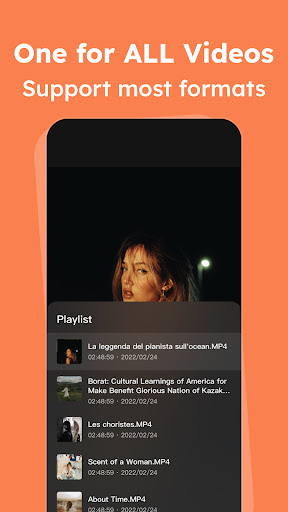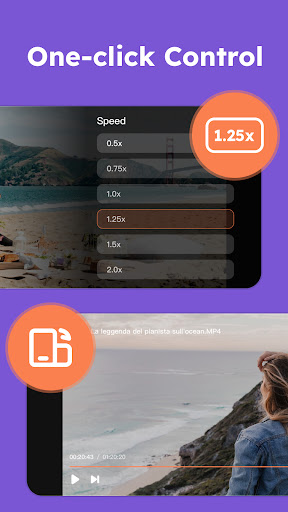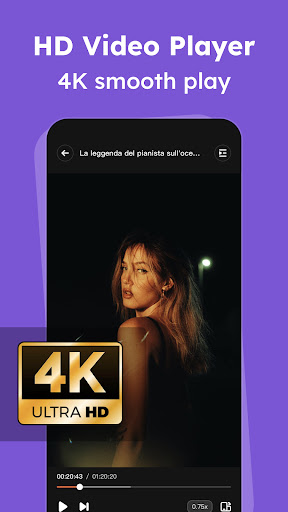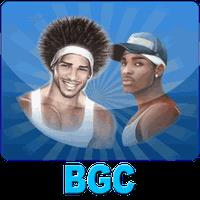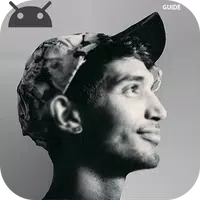iPlayer: A Comprehensive Offline Video Player Review
iPlayer is a powerful offline video player offering a wide array of features for a smooth and customizable viewing experience. Supporting high-definition 4K/UltraHD video files and a broad spectrum of formats including mkv, mp4, webm, and avi, iPlayer ensures compatibility with most video types. Users can fine-tune their viewing with adjustable playback speed, brightness, and volume controls.
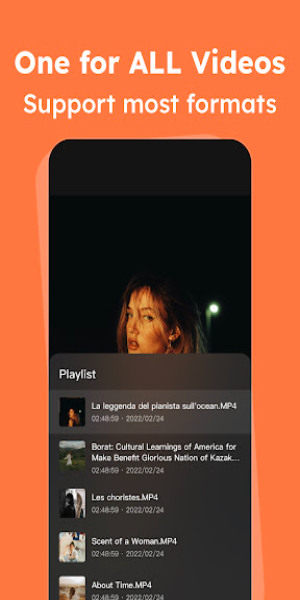
Hassle-Free Video Playback:
iPlayer simplifies video playback by seamlessly handling diverse video formats, from standard definition to high-resolution 4K videos. The app optimizes video quality for a sharp viewing experience, while also allowing users to manually adjust quality settings to manage bandwidth or device capabilities.
User-Friendly Interface:
Navigating iPlayer is intuitive and straightforward. Its user-friendly design provides easy access to controls for replaying sections, adjusting playback speed, volume, and brightness. This ensures an uninterrupted and enjoyable viewing experience.
Ad-Free Option:
While ads are present in the free version, iPlayer offers a subscription option to eliminate interruptions. This premium subscription is conveniently managed through your Google Play account, providing a clean and uninterrupted viewing experience.
Privacy-Focused Browser:
iPlayer incorporates DuckDuckGo, a privacy-centric browser, prioritizing user online security. This integrated browser safeguards your browsing activity while accessing video content from various websites, preventing intrusive tracking common with other browsers.

Key Features and Enhancements:
- Customizable Playback: Adjust playback speed to suit your viewing preferences.
- Gesture Controls: Utilize intuitive swipe gestures to control volume and brightness.
- Enhanced Audio: Optimize audio quality with headphone support for an immersive experience.
- Offline Viewing: Download and store videos for offline access.
- Organized Library: Organize your videos with customizable titles and folders.
Technical Specifications:
- Extensive Format Support: iPlayer supports a vast array of video formats, including mkv, mp4, avi, flv, mpg, and 4K Ultra HD.
- High-Definition Playback: Enjoy crisp, high-definition playback, including 4K Ultra HD support.
- Intuitive Controls: Simple and intuitive controls allow for easy management of playback settings.
- Adaptive Brightness: Intelligent brightness adjustment optimizes visual clarity based on the content.
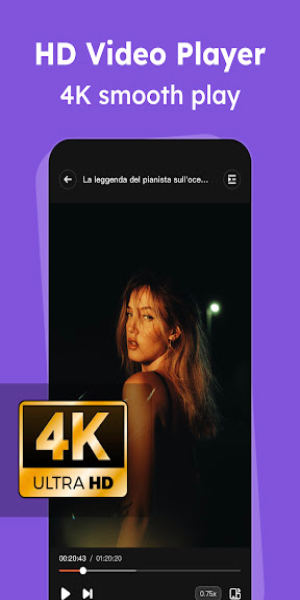
Pros and Cons:
Advantages:
- Broad video format compatibility.
- Privacy-focused browser integration.
- Extensive customization options.
- User-friendly interface and controls.
Disadvantages:
- Ads are present in the free version.
- Subscription model may be a deterrent for some users.
Conclusion:
iPlayer presents a robust and versatile offline video player that prioritizes user privacy. While the ad-supported model might be a drawback for some, the subscription option removes this inconvenience. Download iPlayer Mod APK for Android and experience a convenient and customizable video-watching solution.


 Download
Download