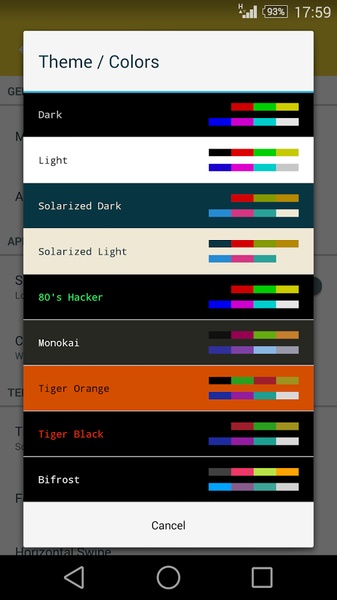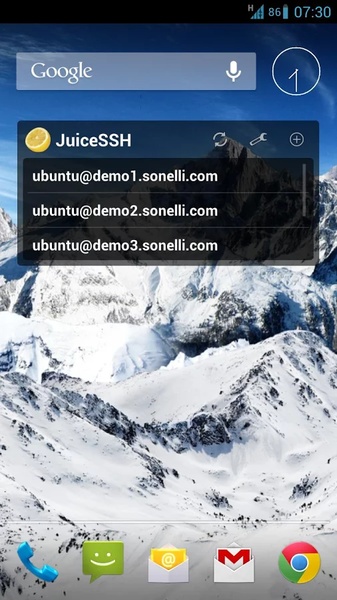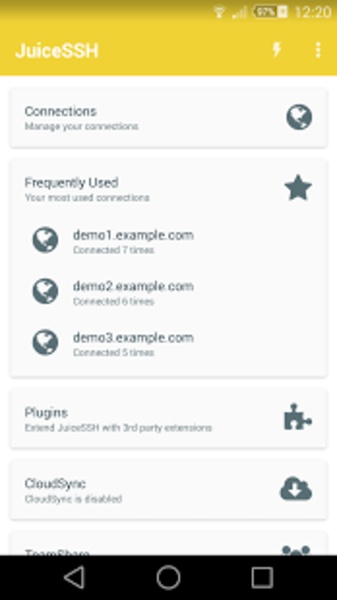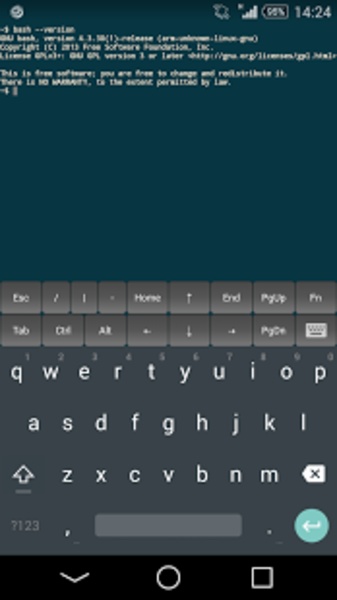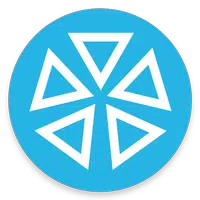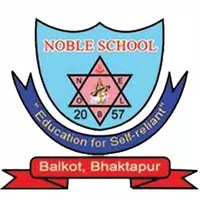JuiceSSH is precisely what its name implies: a robust SSH client designed for Android devices, offering support for SSH, Local Shell, and Telnet. This app allows you to seamlessly connect to any remote host you've configured, right from your mobile device.
While not its primary feature, the extensive customization options available in JuiceSSH are undeniably appealing. Users can select from over a dozen custom themes, each featuring unique color palettes. These aesthetic enhancements, though purely cosmetic, add a delightful touch to the user experience.
Beyond its customization capabilities, JuiceSSH offers practical functionalities such as the ability to copy and paste between sessions, open URLs directly in your browser with a simple click, save SSH transcripts to Dropbox, and manage multiple SSH sessions in the background.
JuiceSSH stands out as an exceptional tool for those in need of a reliable SSH client on Android. It boasts a comprehensive set of features and a user-friendly interface that is well-suited for touchscreen use.
Requirements (Latest version)
- Android 8.0.0 or higher required


 Download
Download