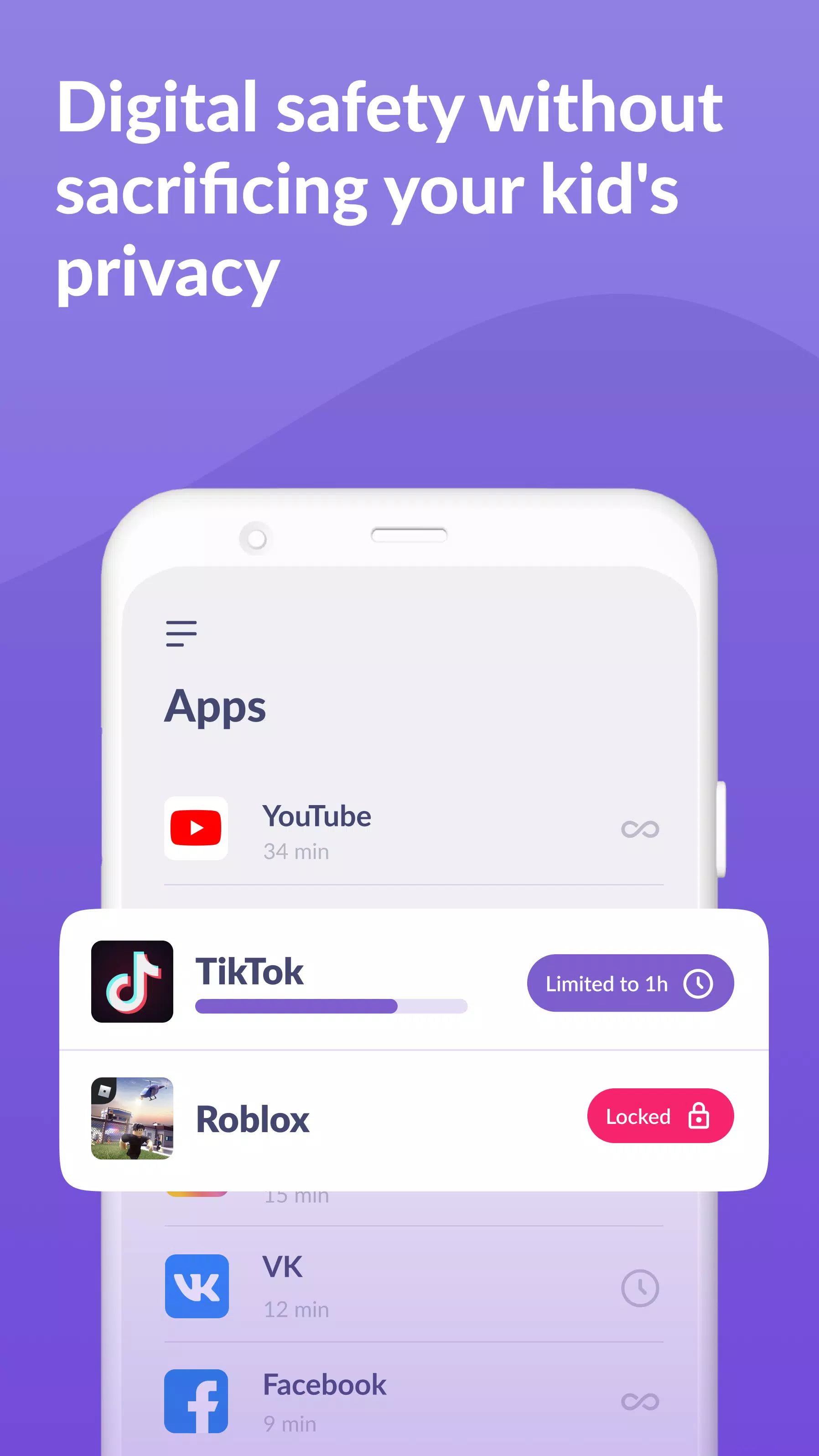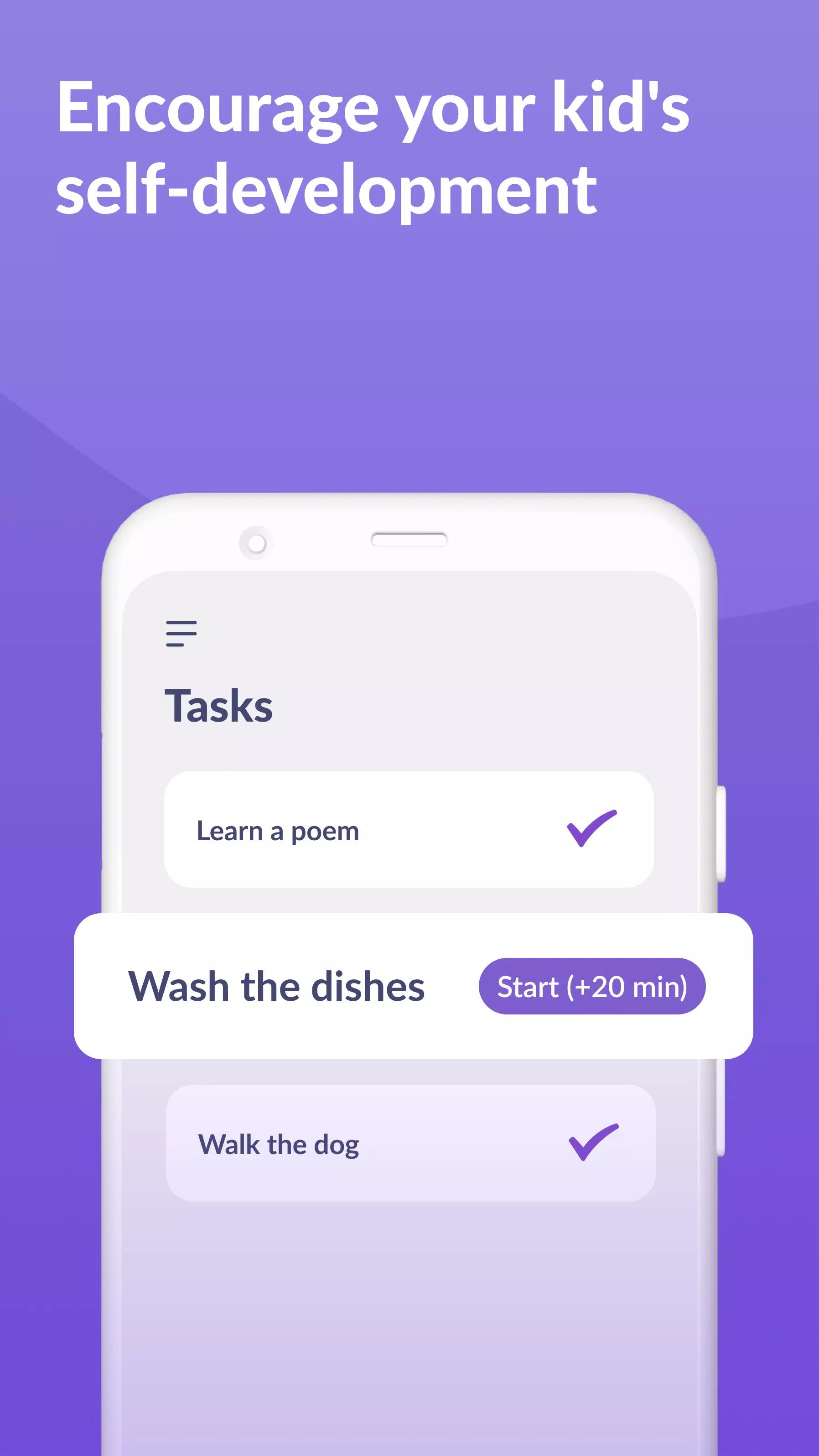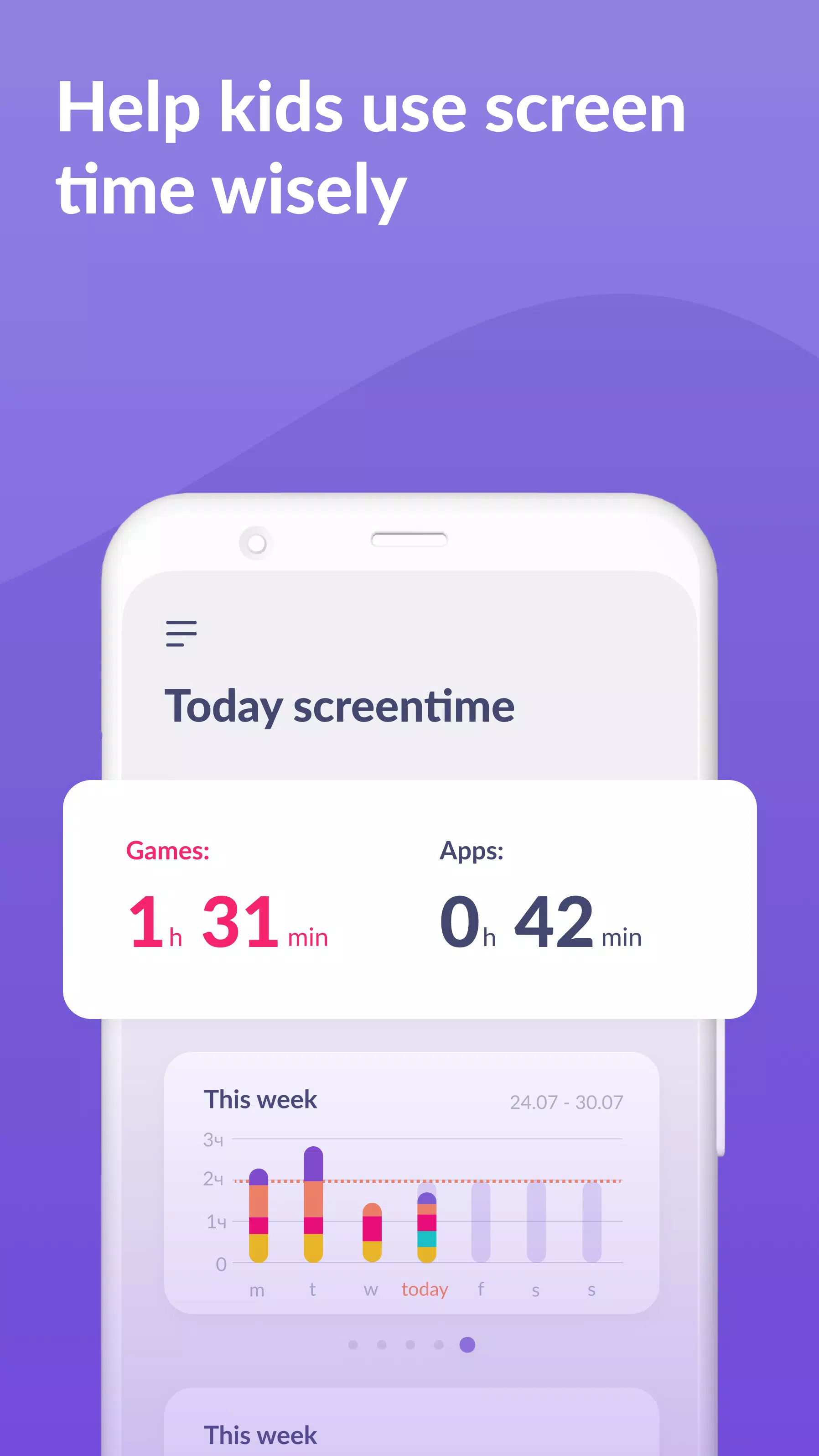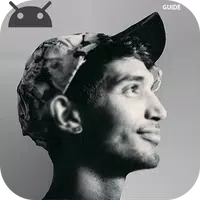Kids360: The Ultimate Parental Control App for Safe & Balanced Screen Time
Kids360 and its companion app, Alli360, offer comprehensive parental controls to manage your child's screen time and online activity. This easy-to-use app helps ensure your child's safety and well-being while promoting healthy digital habits.
Key Features:
- App Usage Limiter: Control access to distracting apps, games, and social media. Set time limits and create a child-friendly mode, effectively acting as a child lock.
- Customizable Schedules: Create daily schedules to encourage productive school time and sufficient sleep. The app intelligently manages app usage based on your defined schedule.
- Detailed Usage Statistics: Monitor app usage patterns to identify potential issues and ensure your child isn't neglecting studies for games or social media.
- Comprehensive Screen Time Tracking: Gain a clear picture of your child's phone usage, identifying time-consuming apps and promoting balanced screen time.
- Maintain Communication: Essential apps for communication (calls, texts) remain accessible, preventing isolation while still managing screen time.
Kids360 prioritizes your child's safety. The app cannot be secretly installed and requires your child's consent. All personal data is handled securely and complies with GDPR regulations.
Getting Started:
- Install Kids360 on your phone.
- Install Alli360 on your child's phone and enter the code displayed in Kids360.
- Authorize monitoring of your child's smartphone within the Kids360 app.
Once connected, you can monitor your child's screen time for free. Advanced features like scheduling and app blocking are available through a trial period or paid subscription.
Permissions Required:
Kids360 requires certain permissions to function effectively:
- Display over other apps (to block apps when time limits are reached).
- Special access (to control screen time).
- Access to usage data (to track app usage statistics).
- Autorun (to ensure continuous monitoring).
- Device administrator (to prevent unauthorized deletion and maintain kids mode).
Need help? Contact Kids360's 24/7 support team at [email protected].


 Download
Download