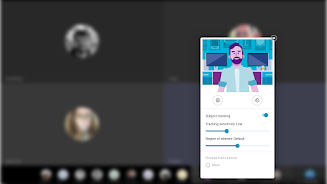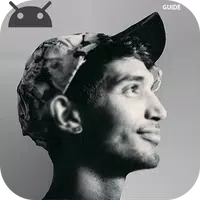The Moto Camera Desktop Settings app empowers you to optimize your video calls when using an external screen with ReadyFor. This app lets you fine-tune your camera settings for a superior experience.
Key features include intelligent subject tracking, capable of identifying up to three faces simultaneously and keeping them centrally framed. You can adjust tracking sensitivity to manage zoom responsiveness to subject movement. Control the field of view by expanding or reducing the region of interest, focusing either on subjects or the surrounding environment. For devices with multiple camera sensors, you can select your preferred sensor. Vertical and horizontal camera rotation options are also available.
Download the app today to unlock these enhanced Motorola camera settings and elevate your video calls. Customize your camera settings for optimal video calls on an external screen. Enjoy effortless subject tracking, intelligent face recognition, and precise control over zoom behavior and field of view. Seamlessly manage multiple camera sensors and adjust camera orientation. Maximize your video call quality with the Moto Camera Desktop Settings app.


 Download
Download