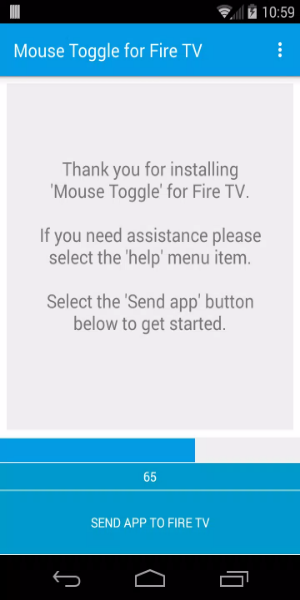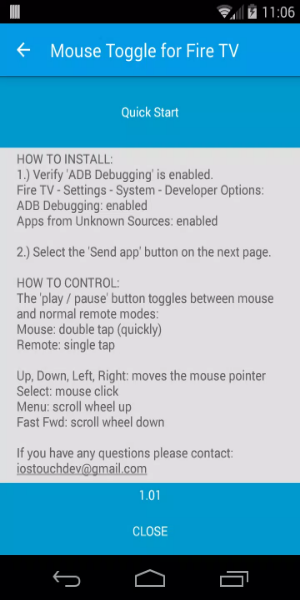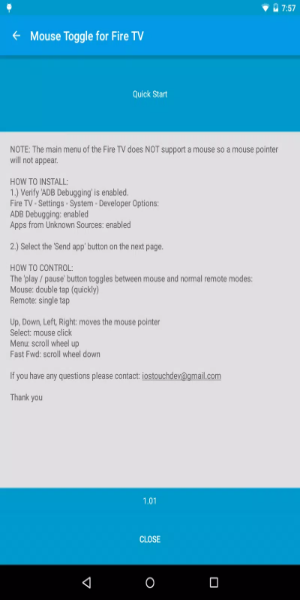Discover the essential guide to Mouse Toggle for Fire TV APK – your ultimate tool for elevating navigation on FireStick devices. Learn how this innovative application transforms the way you interact with your Fire TV, offering a seamless and intuitive experience beyond traditional remote limitations. Whether you're exploring new features, installation methods, or performance enhancements, this guide ensures you get the most out of Mouse Toggle for Fire TV APK.
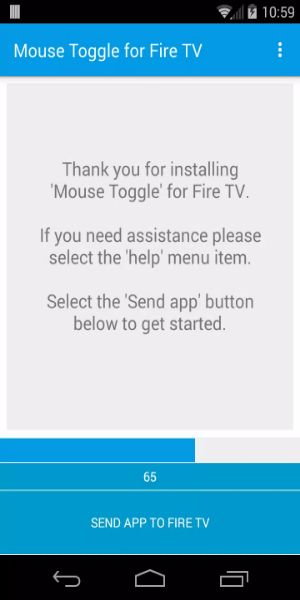
Latest Updates: Mouse Toggle for Fire TV APK
Recent updates to Mouse Toggle for Fire TV APK have introduced major improvements and new features aimed at enhancing user interaction across various FireStick models. The app now supports a wider range of devices, including the latest FireStick versions, making it more versatile than ever. Installation has also become more straightforward, with detailed online tutorials available to help users integrate Mouse Toggle smoothly into their home entertainment systems.
Mouse Toggle remains a legitimate and highly recommended tool for overcoming the navigational challenges posed by the standard FireStick remote. It enables precise control over third-party apps that aren't optimized for Fire TV navigation. Additionally, the app works seamlessly with popular VPN services like [ttpp], ensuring your streaming experience stays secure and uninterrupted. As Mouse Toggle continues to evolve, it cements its role as an essential utility for maximizing Fire TV functionality.
Key Features of Mouse Toggle for Fire TV APK
Virtual Mouse Cursor
Mouse Toggle introduces a dynamic cursor overlay that transforms how you navigate your Fire TV interface. This virtual mouse feature allows for effortless interaction with apps not originally designed for remote-based controls. Users can manipulate the cursor using the directional pad on their FireStick remote, significantly improving navigation accuracy.
Effortless Activation
Switching between standard remote mode and mouse control is simple—just double-press the play/pause button on your remote. This quick toggle ensures a smooth transition without interrupting your viewing or browsing experience.
Broad Device Compatibility
Mouse Toggle supports a wide array of Fire TV devices, including Fire TV Cube, FireStick Lite, and all major FireStick generations. This extensive compatibility guarantees optimal performance regardless of your Fire TV model.
Smart Network Detection with Manual Override
The app automatically detects your Fire TV device on the local network. For users facing connectivity issues or managing complex networks, manual IP address entry ensures reliable access and uninterrupted operation.
Tips for Using Mouse Toggle via Your Mobile Device:
Enable ADB Debugging on your Fire TV to ensure full functionality of Mouse Toggle.
Confirm that the version of Mouse Toggle you're installing is compatible with your specific FireStick model.
Ensure both your mobile device and Fire TV are connected to the same Wi-Fi network for stable and responsive control.
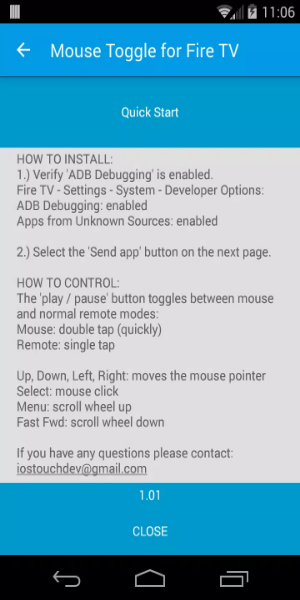
Why You Should Use Mouse Toggle for Fire TV:
Enhances navigation across all apps, especially non-native applications.
Works flawlessly across multiple Fire TV models.
Allows instant switching between standard and mouse modes.
Simplifies the use of third-party apps on Fire TV.
Things to Consider:
New users may need time to adjust to the interface.
Occasional conflicts may arise after Fire TV system updates.
Some versions require purchase, unlike default Fire TV tools.
User Insights: Mouse Toggle in Real Life
Within the Fire TV community, Mouse Toggle for Fire TV APK is widely praised for revolutionizing the way users engage with third-party applications. The introduction of a responsive mouse pointer has significantly improved accessibility and usability, turning previously awkward interfaces into fluid experiences. Enthusiasts consistently report that Mouse Toggle has made their FireStick feel more powerful and adaptable.
Users frequently highlight the app's ease of setup, reliable performance across different Fire TV models, and the convenience of toggling between remote and mouse controls. Its ability to overcome the limitations of traditional remotes, particularly when handling touch-based apps, is often described as a game-changer. Overall, Mouse Toggle enhances the streaming experience, making even the most challenging apps easy to navigate from the comfort of your couch.
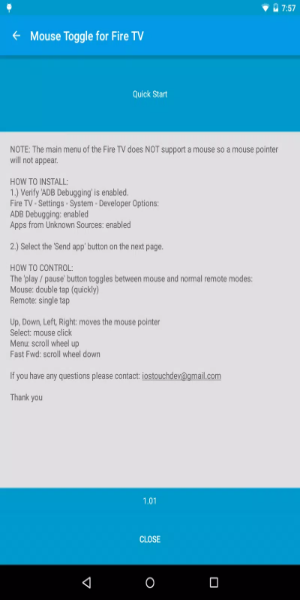
Final Thoughts:
In conclusion, Mouse Toggle for Fire TV stands out as a must-have application for anyone looking to unlock the full potential of their FireStick. With its intuitive design, broad compatibility, and powerful features, it effectively eliminates the frustrations associated with the standard Fire TV remote. Whether you're navigating complex apps or simply seeking a smoother interface, Mouse Toggle delivers a robust and user-friendly solution that enhances every aspect of your Fire TV experience.


 Download
Download