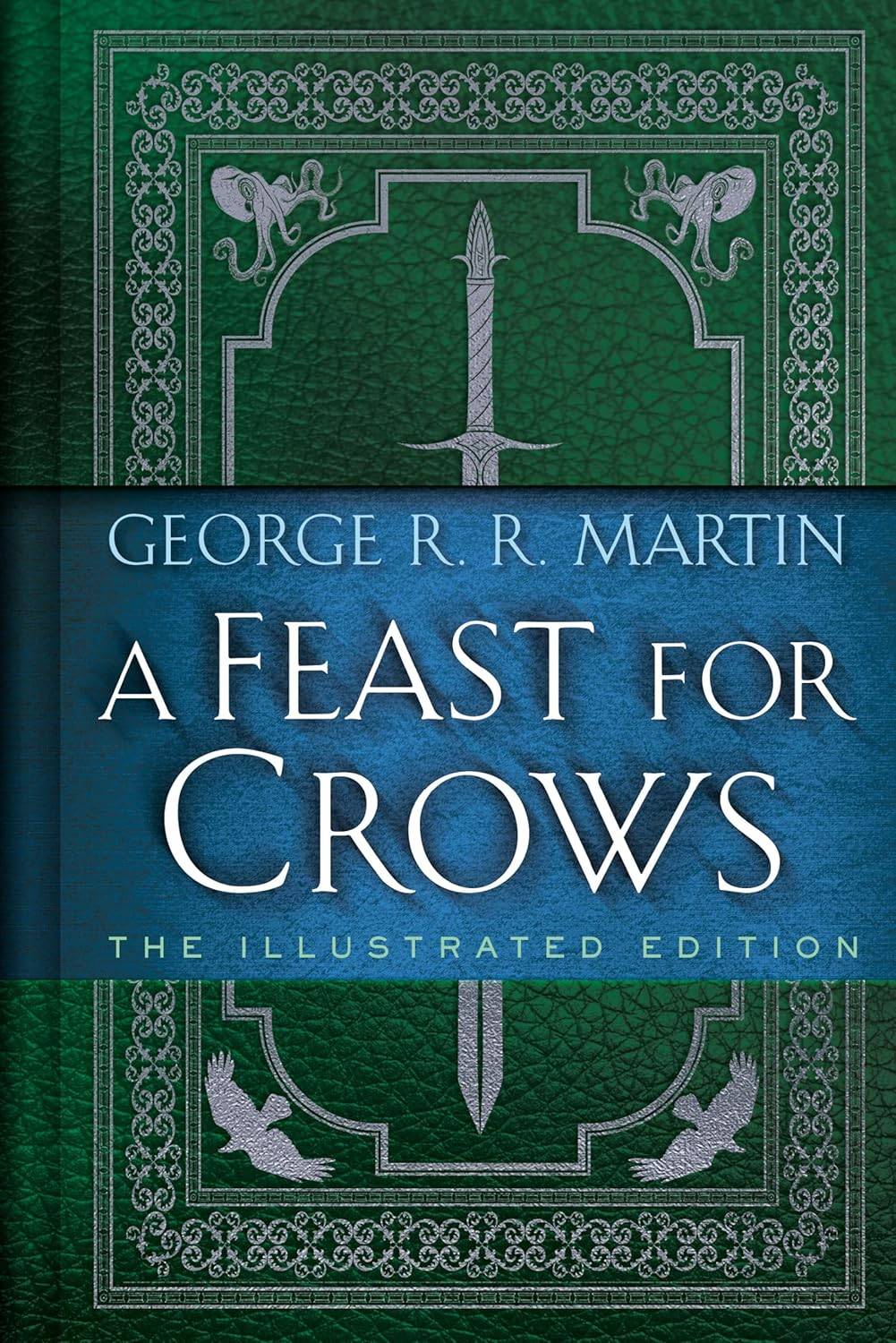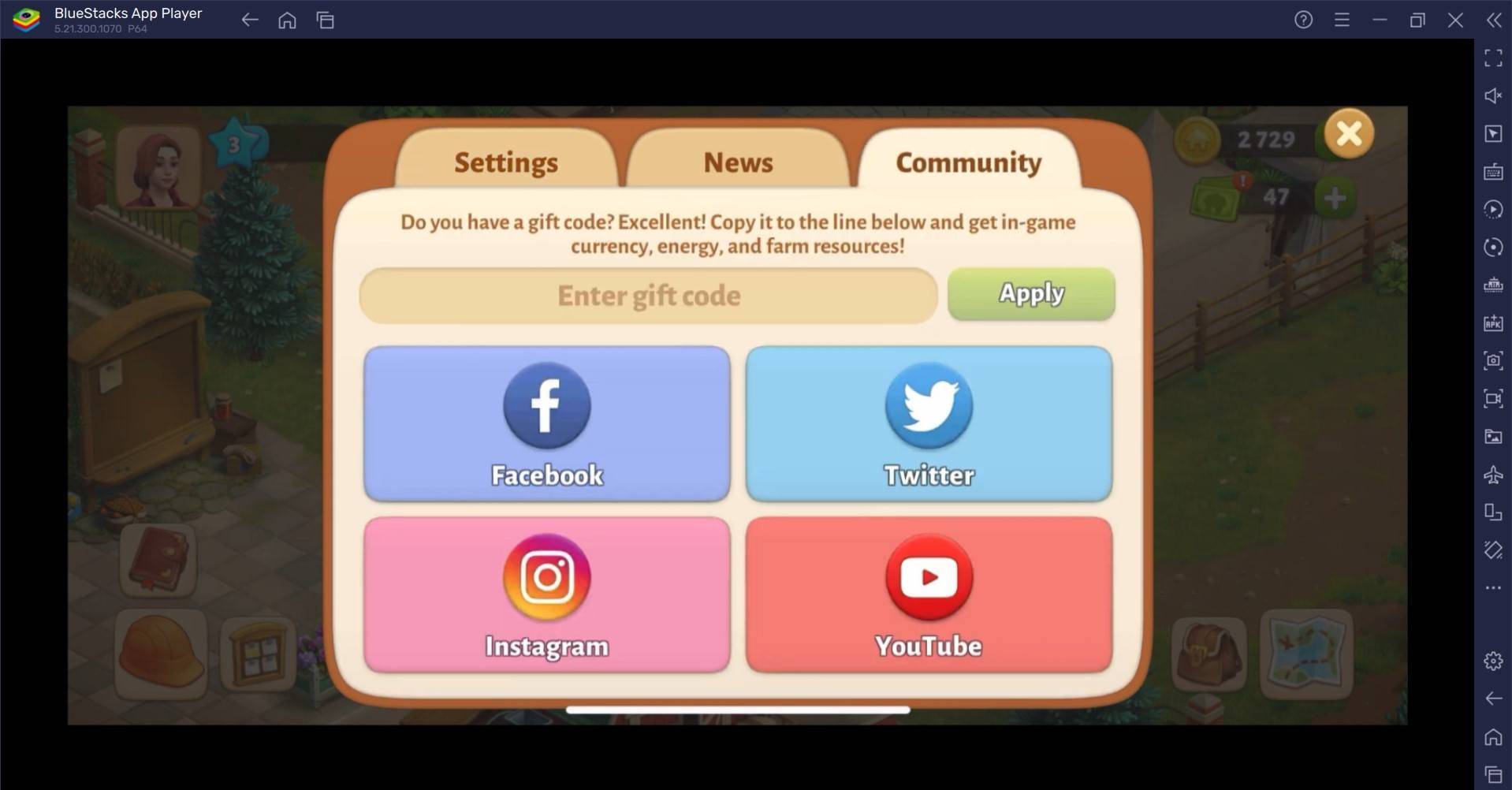Best Graphics Settings in Monster Hunter Wilds
*Monster Hunter Wilds* is a visually stunning game, but achieving the best performance while maintaining great visuals can be a challenge. Here are the best graphics settings to optimize your experience in *Monster Hunter Wilds*.
Monster Hunter Wilds System Requirements
If you're aiming for higher resolutions or max settings, you'll need a high-end GPU with more VRAM and a powerful CPU. Check out where you can order *Monster Hunter Wilds* for your desired platform.
| Minimum Requirements | Recommended Requirements |
| OS: Windows 10 or newer CPU: Intel Core i5-10600 / AMD Ryzen 5 3600 Memory: 16GB RAM GPU: NVIDIA GTX 1660 Super / AMD Radeon RX 5600 XT (6GB VRAM) DirectX: Version 12 Storage: 140GB SSD required Performance Expectation: 30 FPS @ 1080p (upscaled from 720p) | OS: Windows 10 or newer CPU: Intel Core i5-11600K / AMD Ryzen 5 3600X Memory: 16GB RAM GPU: NVIDIA RTX 2070 Super / AMD RX 6700XT (8-12GB VRAM) DirectX: Version 12 Storage: 140GB SSD required Performance Expectation: 60 FPS @ 1080p (Frame Generation enabled) |
Monster Hunter Wilds Best Graphics Settings
Whether you have a high-end RTX 4090 or a budget RX 5700XT build, optimizing the graphics settings in *Monster Hunter Wilds* is crucial. You can achieve significant performance gains without sacrificing visual quality too much. In modern games, the difference between Ultra and High settings is often minimal visually, but the performance impact can be substantial.
Display Settings
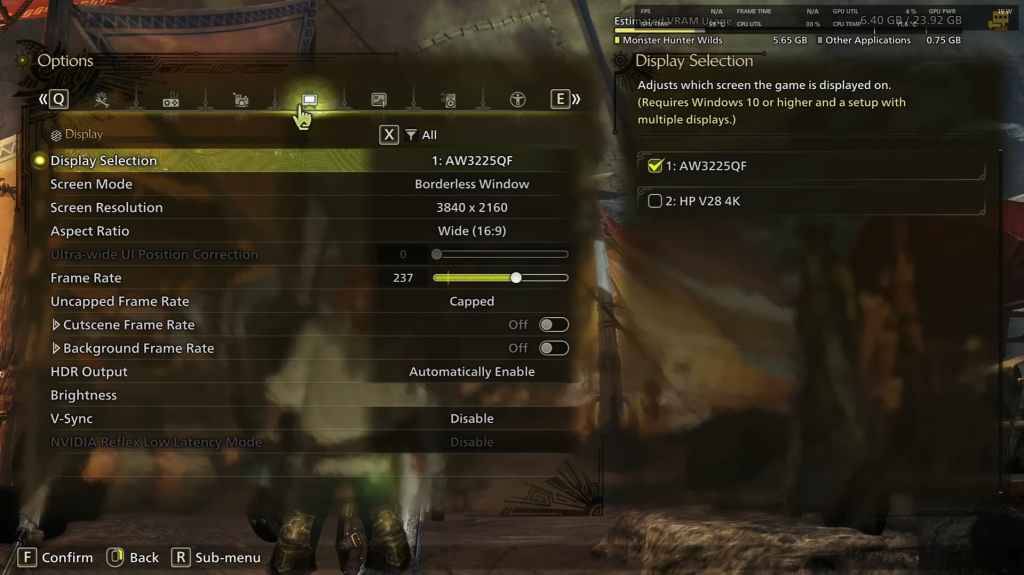
- Screen Mode: Personal Preference, Bordered Fullscreen works better if you tab out frequently.
- Resolution: Monitor’s Native Resolution
- Frame Rate: Same as Monitor’s Refresh Rate (e.g., 144, 240, etc.)
- V-Sync: Off for lower input lag.
Graphics Settings
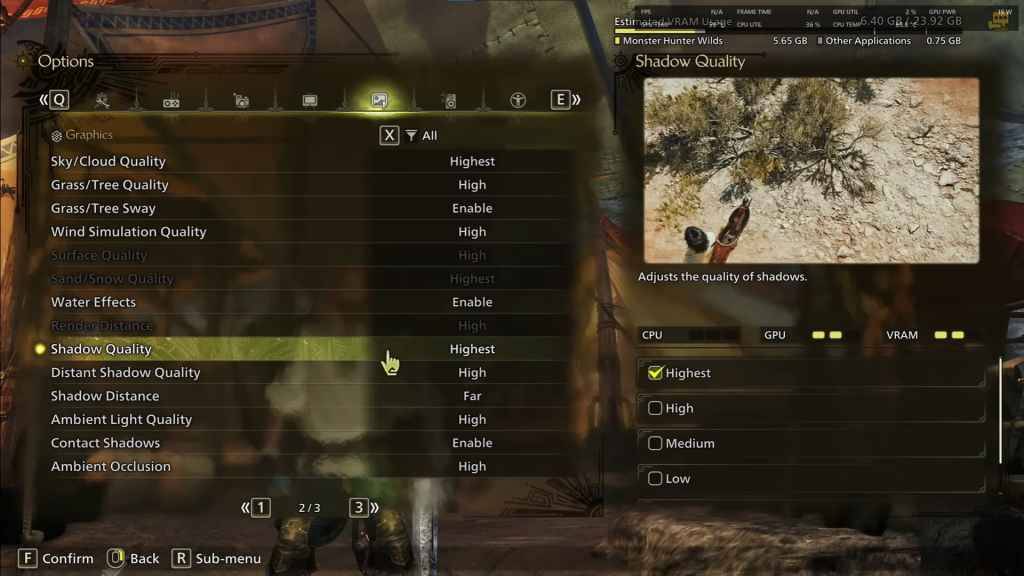
| Setting | Recommended | Description |
| Sky/Cloud Quality | Highest | Enhances atmospheric detail |
| Grass/Tree Quality | High | Affects vegetation detail |
| Grass/Tree Sway | Enabled | Adds realism but minor performance hit |
| Wind Simulation Quality | High | Improves environmental effects |
| Surface Quality | High | Details on the ground and objects |
| Sand/Snow Quality | Highest | For detailed terrain textures |
| Water Effects | Enabled | Adds reflections and realism |
| Render Distance | High | Determines how far objects are rendered |
| Shadow Quality | Highest | Improves lighting but is demanding |
| Distant Shadow Quality | High | Enhances shadow detail at a distance |
| Shadow Distance | Far | Controls how far shadows extend |
| Ambient Light Quality | High | Enhances shadow detail at a distance |
| Contact Shadows | Enabled | Enhances small object shadowing |
| Ambient Occlusion | High | Improves depth in shadows |
These settings prioritize the visual fidelity of the game over raw FPS. *Monster Hunter Wilds* is not a competitive game, so trying to squeeze out every last bit of frame rate by downgrading visual settings can detract from the gameplay experience. However, every PC build is different, so feel free to tweak these settings if you are still experiencing poor frame rates.
The first thing you can do is turn down Shadows and Ambient Occlusion, as they are the most resource-consuming. Additionally, reducing distant shadows and shadow distance can significantly boost FPS. You can also turn down Water Effects and Sand/Snow Quality, as they can impact VRAM usage.
Best Settings for Different Builds
Not all of us have extremely high-end builds capable of running every game at 4K. Here are the best settings based on different tiers of builds you might encounter.
Note: The settings not mentioned below should be left at their default values.
Mid-Range Build (GTX 1660 Super / RX 5600 XT)
- Resolution: 1080p
- Upscaling: AMD FSR 3.1 Balanced
- Frame Gen: Off
- Textures: Low
- Render Distance: Medium
- Shadow Quality: Medium
- Distant Shadow Quality: Low
- Grass/Tree Quality: Medium
- Wind Simulation: Low
- Ambient Occlusion: Medium
- Motion Blur: Off
- V-Sync: Off
- Expected Performance: ~40-50 FPS at 1080p
Recommended Build (RTX 2070 Super / RX 6700XT)
- Resolution: 1080p
- Upscaling: FSR 3.1 Balanced
- Frame Gen: Enabled
- Textures: Medium
- Render Distance: Medium
- Shadow Quality: High
- Distant Shadow Quality: Low
- Grass/Tree Quality: High
- Wind Simulation: High
- Ambient Occlusion: Medium
- Motion Blur: Off
- V-Sync: Off
- Expected Performance: ~60 FPS at 1080p
High-End Build (RTX 4080 / RX 7900 XTX)
- Resolution: 4K
- Upscaling: DLSS 3.7 Performance (NVIDIA) / FSR 3.1 (AMD)
- Frame Gen: Enabled
- Textures: High
- Render Distance: Highest
- Shadow Quality: High
- Distant Shadow Quality: High
- Grass/Tree Quality: High
- Wind Simulation: High
- Ambient Occlusion: High
- Motion Blur: Off
- V-Sync: Off
- Expected Performance: ~90-120 FPS at 4K (upscaled)
*Monster Hunter Wilds* offers numerous graphical options, but not all impact gameplay equally. If you're struggling with performance, reducing shadows, ambient occlusion, and render distance can help. Budget users should utilize FSR 3 upscaling to boost FPS, while high-end builds can push 4K settings with frame generation.
For the best balance, stick to a mix of medium-high settings, enable upscaling, and tweak shadows and distance settings based on your hardware.
And those are the best graphics settings for *Monster Hunter Wilds*.
*Monster Hunter Wilds is available now on PlayStation, Xbox, and PC.*
-
Want to get your hands on the most affordable PlayStation 5 console available? AliExpress is currently running a US Anniversary Sale, featuring an imported Sony PlayStation 5 Slim Disc Edition gaming console for just $397.94 with free shipping afterAuthor : Stella Nov 22,2025
-
A Feast for Crows: The Illustrated EditionThe wait continues for "The Winds of Winter," but fans of George R.R. Martin's epic saga have something new to anticipate. The author recently revealed the cover for the illustrated edition of "A Feast for CrAuthor : Hannah Nov 21,2025
- WWE Superstars Join Call of Duty Warzone: Mobile Roster
- Midnight Girl is a minimalist point-and-click adventure set in Paris in the 60s, now open for pre-orders on mobile
- Mobile Legends: Bang Bang – Best Lukas Build
- "Grand Outlaws Unleashes Chaos and Crime on Android Soft Launch"
- Monster Hunter Now Adds New Monsters for 2025 Spring Fest
- "Fallout Season 2 Premieres in December 2025, Season 3 Confirmed"