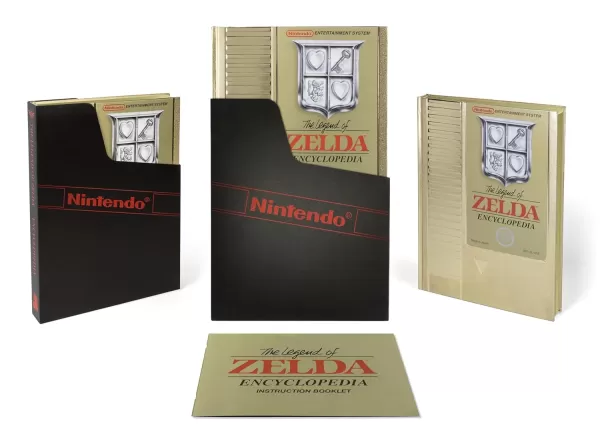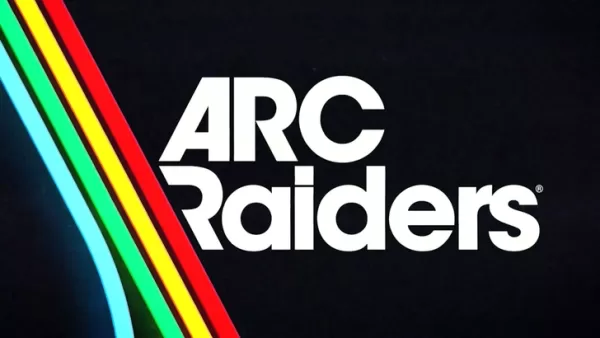January 2025: Latest Pocket Pixel Codes Revealed
Quick Links
Pocket Pixel is a charming pixel-art Pokémon-inspired game where you embark on your journey to become a skilled trainer. Although it isn’t an official Pokémon title, its engaging storyline, complete with challenges, surprises, and obstacles, makes it a thrilling experience. To succeed, you’ll need a well-rounded team—and that’s where Pocket Pixel codes come in handy. These codes provide generous rewards that can significantly aid your progress, so don’t forget to redeem them promptly.
Last Updated: January 8, 2025, by Artur Novichenko
All Pocket Pixel Codes

Working Pocket Pixel Codes
- HAPPY2025 – Redeem this code to get rewards. (NEW)
- m8pgjm1e – Redeem this code to get rewards. (NEW)
- THANKGIVING – Redeem this code to get rewards.
- pocketpixel – Redeem this code to receive 300 Gems and 10 Gashapon Tokens.
- pocketpixelfb – Redeem this code to obtain Greninja.
- VIP666 – Redeem this code to get Gashapon Token and Rare Candy.
- VIP888 – Redeem this code to receive two FP Tokens and 10,000 Gold.
Expired Pocket Pixel Codes
- z3rap9up – Redeem this code to get rewards.
- fzpodpgy – Redeem this code to get rewards.
- eod2y4nn – Redeem this code to get rewards.
- TRICKORTREAT – Redeem this code to get rewards.
- rkuh9v0k – Redeem this code to get rewards.
Even experienced players can benefit from these codes, as they often provide rare resources and other valuable items.
How to Redeem Codes for Pocket Pixel
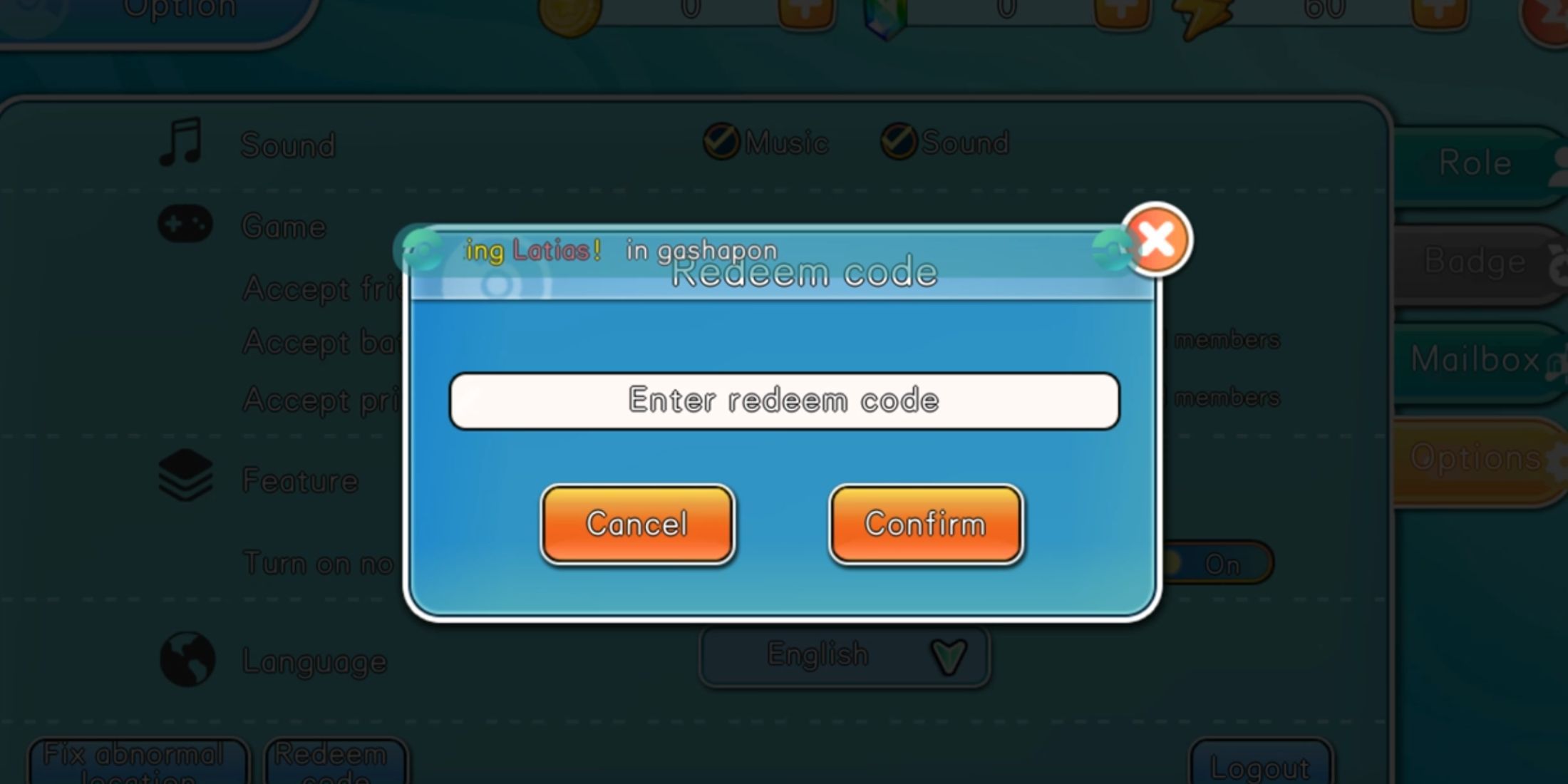
Redeeming Pocket Pixel codes is quick and easy, and you can even do it right after launching the game—something not all mobile games allow. Follow the step-by-step guide below if you’re unfamiliar with the redemption process:
- Open the Pocket Pixel app and log in.
- Look at the upper-left corner of the screen where your avatar is displayed. Tap on it.
- This opens the Profile menu. Navigate to the Options tab by clicking the button on the right side of the menu.
- Scroll down to the bottom of the Options menu. You’ll see a Redeem Code button. Click it.
- Enter the desired code manually or copy-paste it into the input field provided.
- Finally, press the orange Confirm button to claim your rewards.
Upon successful redemption, you’ll receive a notification listing the rewards you’ve earned.
How to Get More Pocket Pixel Codes

Finding additional Pocket Pixel codes can take some effort, but it’s worth it. To stay updated, keep an eye on the game’s official social media channels. Here are the links to their verified platforms:
Pocket Pixel is exclusively available on mobile devices, so make sure you download it from trusted sources.
Note: Always ensure you’re using legitimate codes to avoid any issues.
-
Prime Day might be over, but Amazon still offers incredible book deals. The Legend of Zelda publications provide fascinating explorations into Nintendo's iconic action-adventure franchise, with the Deluxe Edition of the official encyclopedia hittingAuthor : Alexander Jan 15,2026
-
ARC Raiders is an upcoming PvPvE third-person extraction shooter from Embark Studios. Continue reading for details on the launch date, supported platforms, and the game's announcement timeline.ARC Raiders Release Date and TimeLaunching in 2025 with aAuthor : Benjamin Jan 15,2026
-
 Missile WarsDownload
Missile WarsDownload -
 Have Fun! - Trading Card GameDownload
Have Fun! - Trading Card GameDownload -
 Argon: Modern Retro GamingDownload
Argon: Modern Retro GamingDownload -
 Monster War by zhang liexunDownload
Monster War by zhang liexunDownload -
 WWSC : WINNER WINNER FREE SLOT CASINODownload
WWSC : WINNER WINNER FREE SLOT CASINODownload -
 Sakua Rage: Lust SteetsDownload
Sakua Rage: Lust SteetsDownload -
 Baccarat - baccarat casinos BeautyDownload
Baccarat - baccarat casinos BeautyDownload -
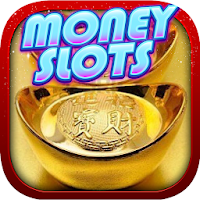 Alcohol-Slot MachineDownload
Alcohol-Slot MachineDownload -
 Car Simulator 3D Indian GameDownload
Car Simulator 3D Indian GameDownload -
 777 Fruit Slots MachineDownload
777 Fruit Slots MachineDownload
- Spring Valley Farm Game: January 2025 Redeem Codes
- Mobile Legends: Bang Bang – Best Lukas Build
- WWE Superstars Join Call of Duty Warzone: Mobile Roster
- Midnight Girl is a minimalist point-and-click adventure set in Paris in the 60s, now open for pre-orders on mobile
- Video Game Song Surpasses 100 Million Streams on Spotify
- "Grand Outlaws Unleashes Chaos and Crime on Android Soft Launch"