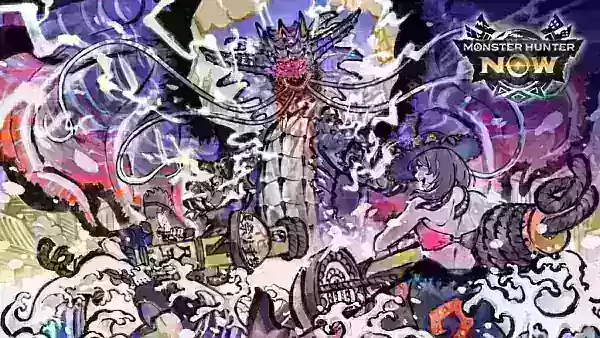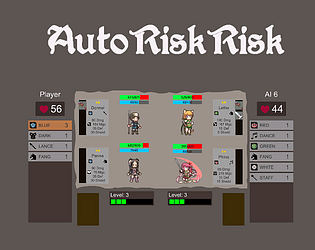Getting Started to Play Azur Lane on Mac Devices with BlueStacks Air
Experience Azur Lane on Your Mac with BlueStacks Air: A Comprehensive Guide
Azur Lane, a captivating blend of naval warfare, RPG elements, and anime aesthetics, has garnered a global following. Its vibrant graphics, real-time battles, and extensive customization options provide endless enjoyment for strategy and anime fans. For Mac users, BlueStacks Air unlocks a superior Azur Lane experience, offering enhanced performance and controls on a larger screen. This guide details how to play Azur Lane on your Mac using BlueStacks Air.
Understanding BlueStacks Air
BlueStacks Air is a revolutionary gaming platform that seamlessly integrates Android games and apps onto Mac computers. Unlike traditional emulators that heavily rely on local processing, BlueStacks Air is macOS-optimized, resulting in a streamlined installation and exceptionally smooth gameplay. It leverages your Mac's hardware efficiently, delivering a superior gaming experience without compromising system performance.
BlueStacks Air enhances Azur Lane gameplay by providing a larger display, customizable controls, and convenient multitasking features. Whether managing your fleet of shipgirls or refining your battle strategies, you'll enjoy a smoother, more immersive experience.
The Advantages of Playing Azur Lane on Mac
Azur Lane uniquely combines side-scrolling shooter mechanics, naval combat, and anime-style character design. The game's setting, where battleships are personified as attractive and powerful "shipgirls," offers a compelling mix of strategy, action, and role-playing. Playing Azur Lane on a Mac using BlueStacks Air offers several key benefits:

Azur Lane's unique blend of naval warfare, strategy, and RPG elements continues to captivate players. Playing on a Mac with BlueStacks Air allows for complete immersion in this exciting world, with enhanced visuals, precise controls, and flawless performance. Whether you're a seasoned commander or a newcomer, BlueStacks Air ensures an optimal gaming experience. Download BlueStacks Air today and begin your seafaring adventure with your fleet of shipgirls!
-
The second anniversary update for Snowbreak: Containment Zone is here, packed with giveaways, new characters, and fresh game modes! Discover what this major milestone brings to the game.Snowbreak Concord Ode Update Delivers Special Codes, Free 5-StarAuthor : Elijah Dec 20,2025
-
Niantic has unveiled new information about the upcoming Sea of Monsters event in Monster Hunter Now. This event is part of the Summer Hunt 2025, introducing the formidable Elder Dragon Namielle to the game for the very first time.Namielle Is Truly UnAuthor : George Dec 20,2025
- Spring Valley Farm Game: January 2025 Redeem Codes
- WWE Superstars Join Call of Duty Warzone: Mobile Roster
- Midnight Girl is a minimalist point-and-click adventure set in Paris in the 60s, now open for pre-orders on mobile
- Mobile Legends: Bang Bang – Best Lukas Build
- "Grand Outlaws Unleashes Chaos and Crime on Android Soft Launch"
- Video Game Song Surpasses 100 Million Streams on Spotify