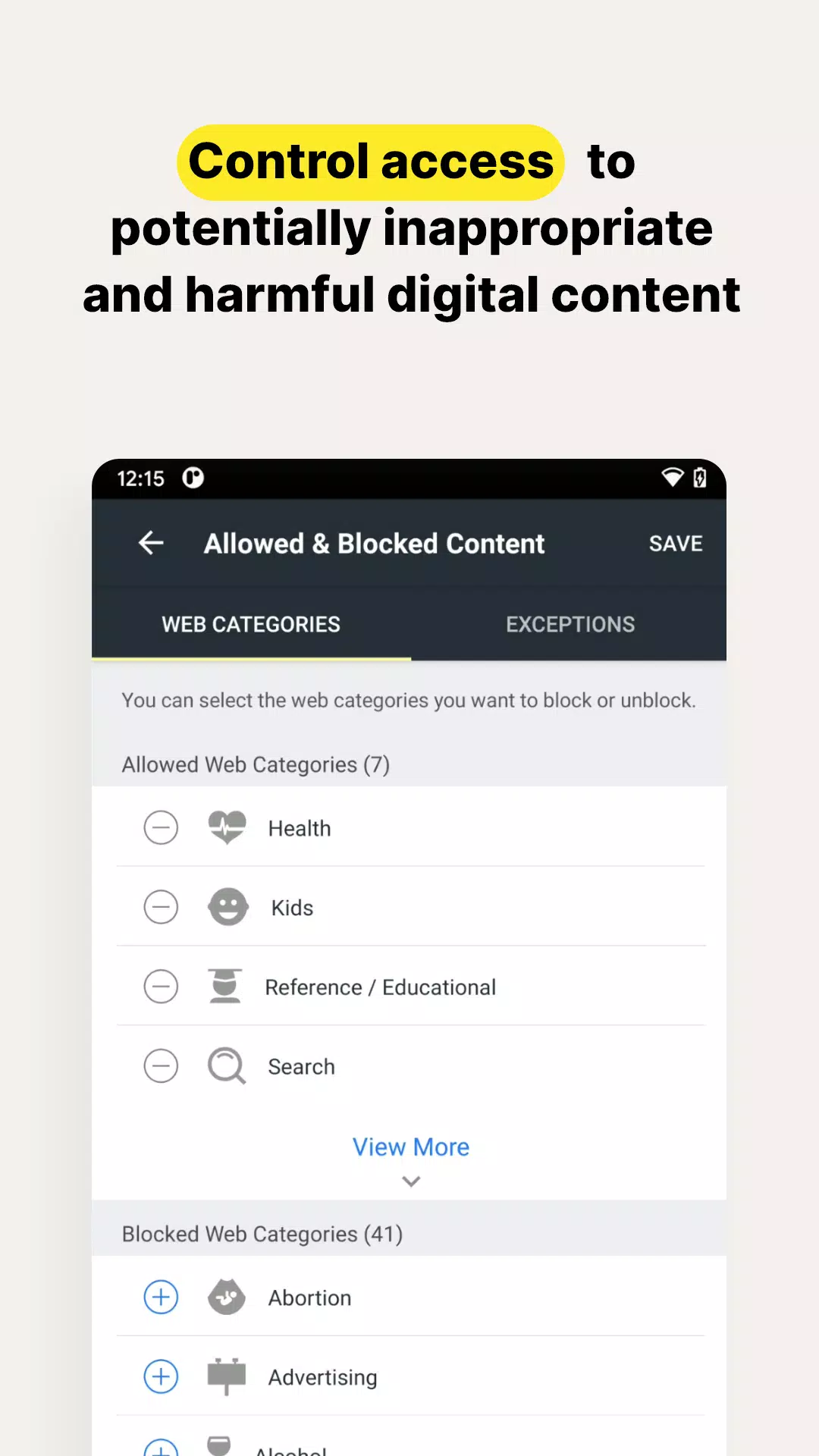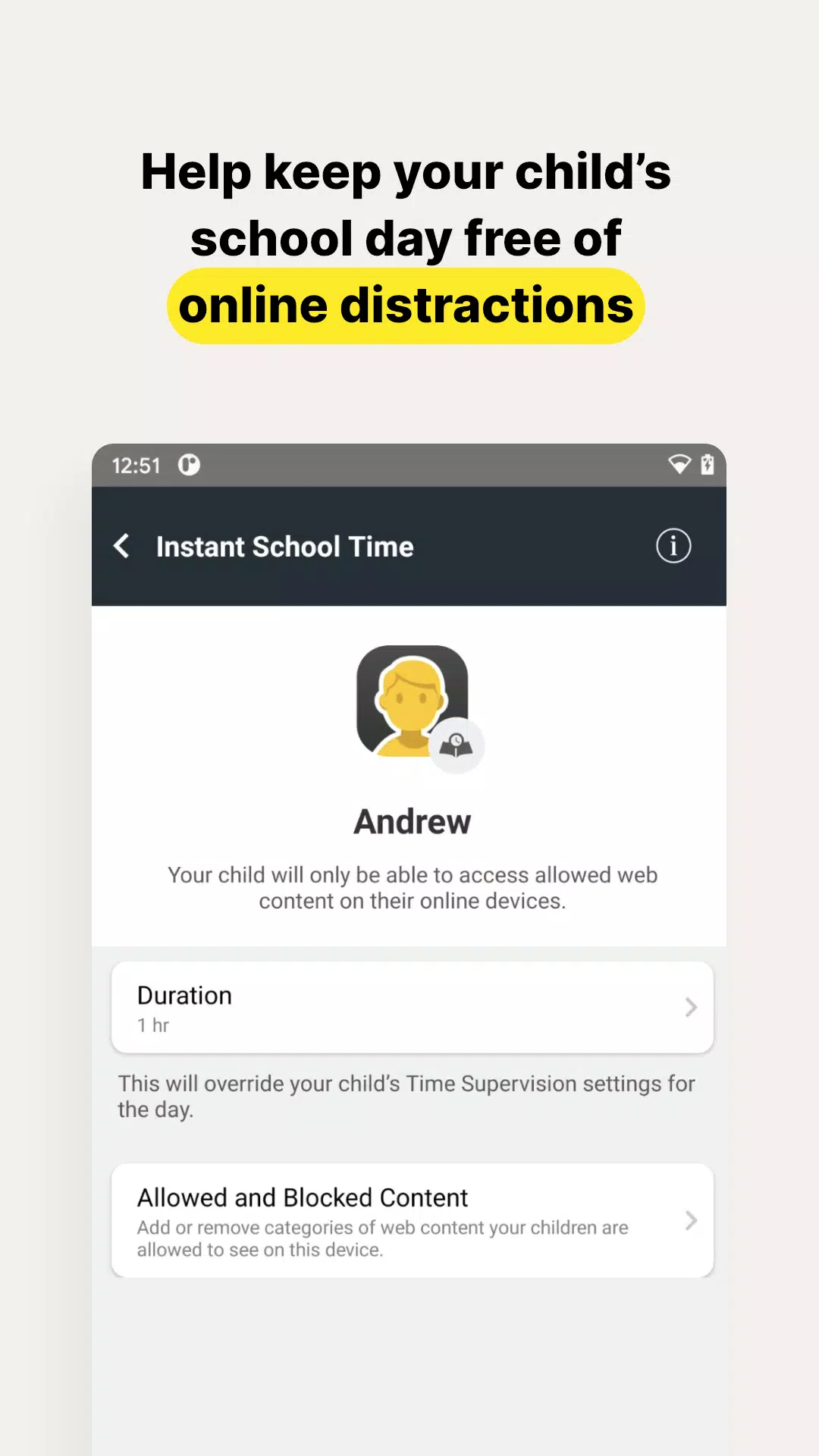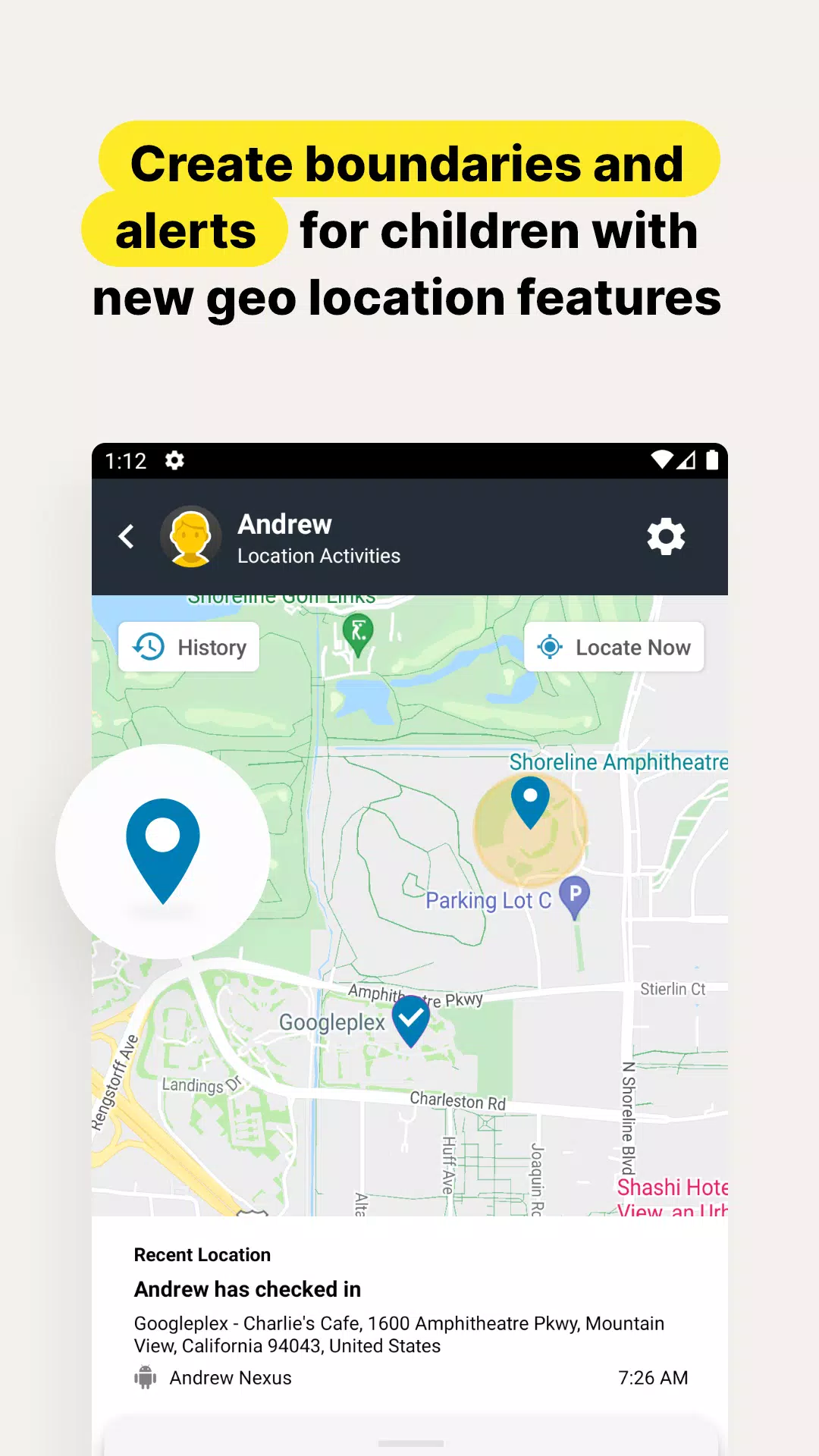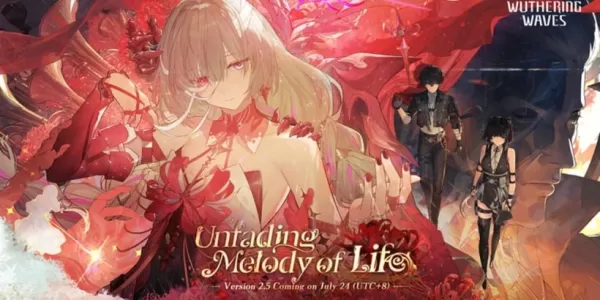Norton Family: Empowering Parents to Guide Children's Online Journey
Norton Family offers a comprehensive suite of tools designed to help parents manage their children's online time and foster healthy digital habits. It provides insights into online activity and helps maintain a balanced online/offline life for children and their devices, whether at home, school, or on the go.
Key features include:
-
Website and Content Monitoring: Stay informed about the websites your children visit and block potentially harmful or inappropriate content, creating a safer online environment.
-
Screen Time Management: Set time limits for device usage to help children balance online and offline activities, promoting focus on schoolwork and reducing distractions.
-
Location Tracking: Utilize geo-location features to track your child's location and receive alerts when they arrive at or leave predefined areas.
Additional features to enhance online safety:
-
Instant Lock: Remotely lock your child's device to encourage breaks and family time, while maintaining communication capabilities.
-
Web Supervision: Monitor website visits and block unsuitable sites, allowing children to explore the web safely.
-
YouTube Video Supervision: View a list and snippets of YouTube videos watched by your children on their PCs or mobile devices.
-
Mobile App Management: View and manage the apps downloaded on your child's Android device.
Time and Location-Based Features:
-
School Time Mode: Manage content access during school hours to maintain focus without completely blocking internet access.
-
Location Alerts: Receive automatic location alerts for your child's device at specified times and dates.
Important Notes:
-
Norton Family and Norton Parental Control are compatible with Windows PCs, iOS, and Android devices; however, feature availability may vary across platforms. Parental monitoring and management are accessible from various devices (excluding Windows 10 S mode) using mobile apps or the my.Norton.com account.
-
Internet/data connectivity and device power are required for many features.
-
Location Supervision is not available in all countries (check Norton.com for details). The child's device must have Norton Family installed and active.
-
Video Supervision focuses on YouTube.com; embedded YouTube videos on other sites are not monitored.
-
Location Supervision requires prior activation.
-
Mobile app download is separate.
-
Norton Family utilizes AccessibilityService API for website data collection and to prevent unauthorized permission removal by the child.
Privacy:
NortonLifeLock prioritizes user privacy and data protection. For detailed information, please visit http://www.nortonlifelock.com/privacy.
Disclaimer: No system can prevent all cybercrime or identity theft.


 Download
Download