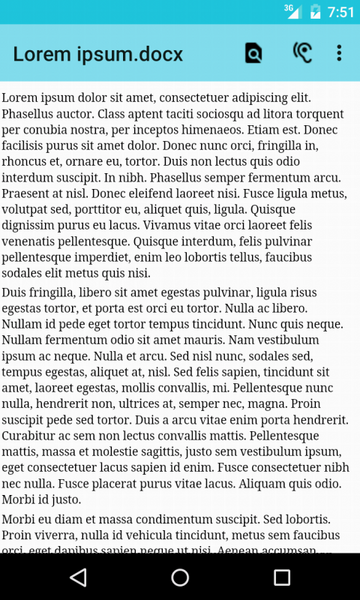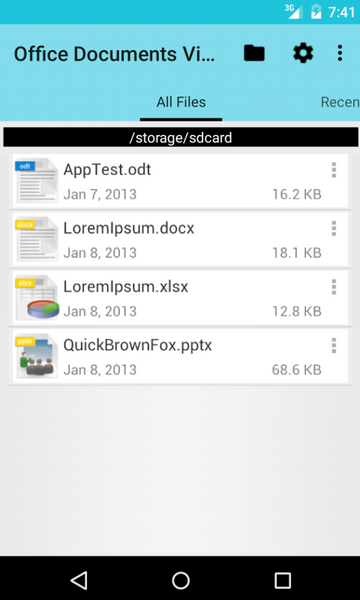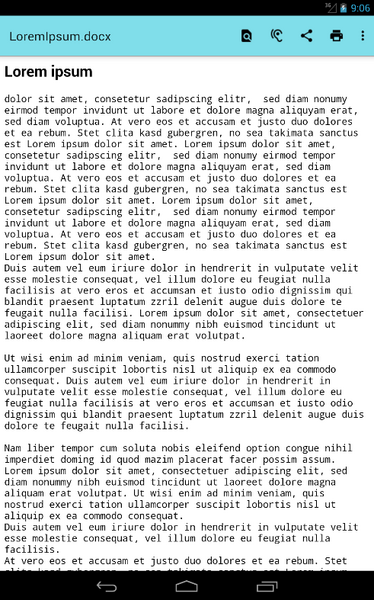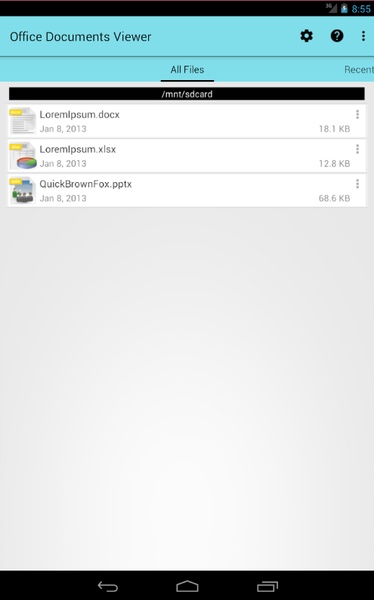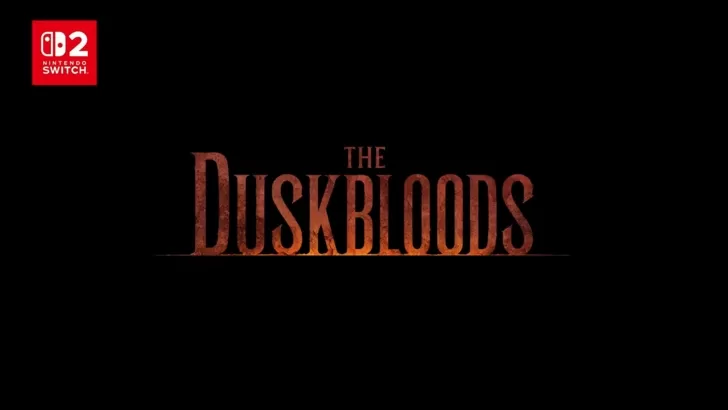Office Documents Viewer (Free): Your Handy Multi-Format Document Reader
This straightforward app simplifies viewing OpenOffice and Microsoft Office documents. Access files stored on your SD card, within Dropbox, or downloaded from emails. Its intuitive interface includes a zoom function for detailed viewing and allows you to create copies for printing, emailing, or using with a built-in reader.
Key Features:
- Broad Compatibility: Opens various formats including OpenOffice, LibreOffice, Microsoft Office (2007 and 97), RTF, HTML, TXT, CSV, PDF, and TSV. Seamlessly handles multiple file types.
- Convenient Access: Access documents from your device's internal storage, SD card, Dropbox, or email attachments.
- User-Friendly Design: Enjoy a simple, easy-to-navigate interface.
- Enhanced Viewing: Zoom in on details and utilize the integrated document reader for easy copying and sharing.
Things to Consider:
- Large File Handling: Opening large spreadsheets might take longer, and complete display isn't guaranteed.
- Image Support: Image display depends on your Android browser's capabilities.
- Password Protection: The app cannot open password-protected files.
Conclusion:
Office Documents Viewer (Free) offers a convenient solution for viewing a wide range of office documents. Its ease of use and diverse format support are significant advantages. However, users should be aware of potential limitations with large files and image rendering. Download the app now for a streamlined document viewing experience.


 Download
Download