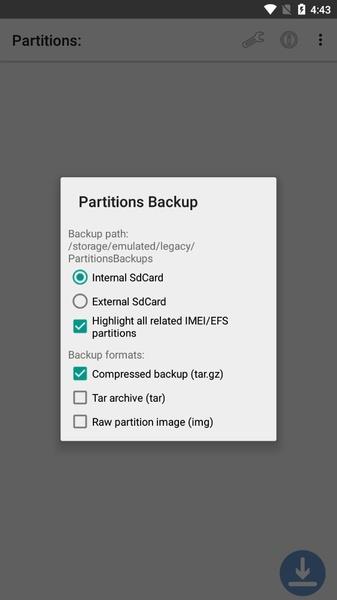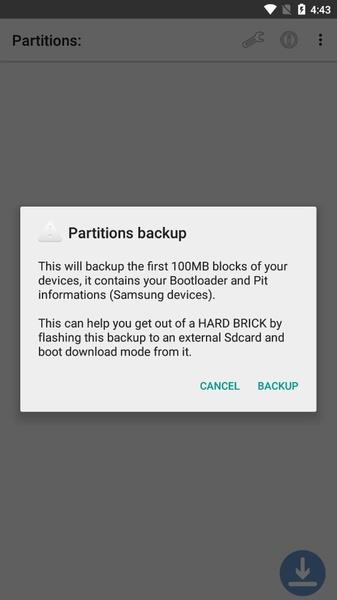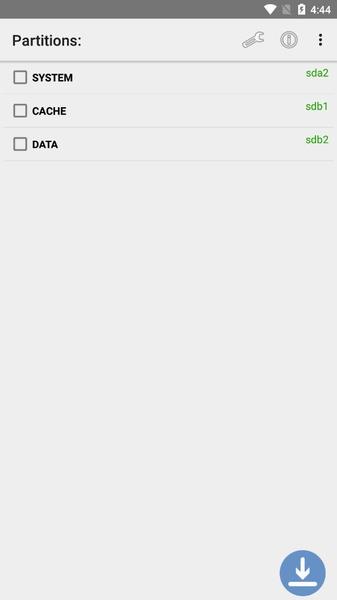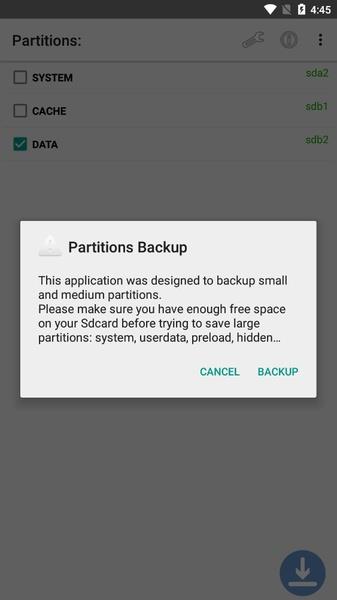Features of the App:
Backup and Restore: Effortlessly create backups of any partition on your Android device. The app also allows you to restore partitions when necessary, although it's recommended for smaller partitions.
Root Permissions: To maximize the app's functionality, you'll need root permissions on your device. Once rooted, you can directly backup partitions to an SD card or your device's internal memory.
Compatibility: The app supports TAR, GZ, and RAW partition formats. Please note that the RAW format is exclusively compatible with this app.
Quick and Convenient: Experience swift and hassle-free backups. With just a few taps, safeguard your essential data.
Free Space: Ensure you have ample free space on your device's memory or external SD card, as the app requires significant storage for backups.
User-friendly Interface: Navigate and execute backup and restore operations effortlessly, thanks to the app's intuitive and easy-to-use interface.
Conclusion:
Partitions Backup and Restore is an essential tool for Android users committed to data safety. Its ability to quickly and conveniently backup and restore partitions offers a robust solution for protecting your important files. Remember, you'll need root permissions and sufficient storage space to use the app effectively. Its compatibility with various partition formats and user-friendly design make it a trustworthy choice for anyone in need of a reliable backup and restore solution. Download it now to secure your data with ease.


 Download
Download