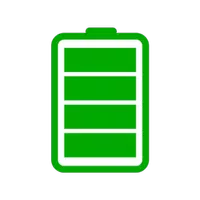"Patepang Sono" streamlines the online application process for transfer letters from Sukabumi City's Population and Civil Registration Office. This user-friendly app simplifies and speeds up obtaining relocation documents, creating a positive experience for residents. It offers a comprehensive solution for all your address change needs, ensuring smooth and efficient communication with the authorities.
Key Features of Patepang Sono:
- Effortless online submission of transfer letter requests.
- Significantly reduced processing times for transfer letters.
- Intuitive interface for a hassle-free experience.
- Streamlined communication with the Population and Civil Registration Office.
- Convenient tracking of your transfer letter request's progress.
- A user-centric process designed to enhance the citizen experience in Sukabumi City.
A Step-by-Step Guide:
1. Download and Install: Download the official "Patepang Sono" app from your device's app store. Verify that it's the authorized version approved by the relevant civil authority.
2. User Registration: Launch the app and create an account using the registration or sign-up feature.
3. Log In: Access the app using your newly created login credentials.
4. Navigate to the Service: Locate the address change service option within the app's menu or service list.
5. Complete the Form: Provide all required personal information and address change details accurately.
6. Submit Your Request: Once you've reviewed all information, submit your application.
7. Payment (if applicable): If a fee is required, the app will guide you through the secure online payment process.
8. Confirmation: Receive confirmation of your submitted application within the app or via email.
9. Track Your Request: Monitor the status of your application through the app's tracking feature.


 Download
Download