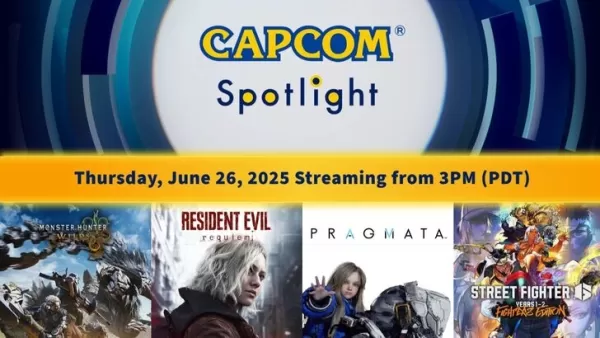PDF Extra - Scan, Edit & Sign: Your Efficient Mobile Document Manager. This user-friendly app transforms physical documents into digital PDFs effortlessly. Snap a picture, and instantly create a PDF or save as various image formats (BMP, PNG, JPEG). Precisely select your scan area, focusing only on the necessary page section. Enhance your scans with built-in white balance and contrast adjustments. The app's minimalist interface keeps all functions readily accessible on one screen. Add text or signatures directly within the app – no external editor needed. Optical character recognition (OCR) simplifies the digitization process, making PDF Extra - Scan, Edit & Sign the perfect solution for managing and digitally archiving your paper documents on your Android device.
PDF Extra - Scan, Edit & Sign offers six key benefits:
- Rapid Digitization: Quickly convert physical documents to digital format in seconds.
- Versatile Saving Options: Save scans as PDFs or common image formats (BMP, PNG, JPEG).
- Customizable Scan Area: Precisely define the scan area using your fingertips, capturing only the desired portion.
- Image Enhancement Tools: Adjust white balance and contrast for optimal image quality.
- Intuitive Interface: A clean, minimalist design ensures easy navigation and use.
- Integrated Text & Signature Addition: Add text and signatures directly, eliminating the need for external applications.
In summary, PDF Extra - Scan, Edit & Sign is a powerful tool for seamlessly transitioning physical documents to a convenient digital format on your Android device. The inclusion of OCR functionality further streamlines the digitization process.


 Download
Download