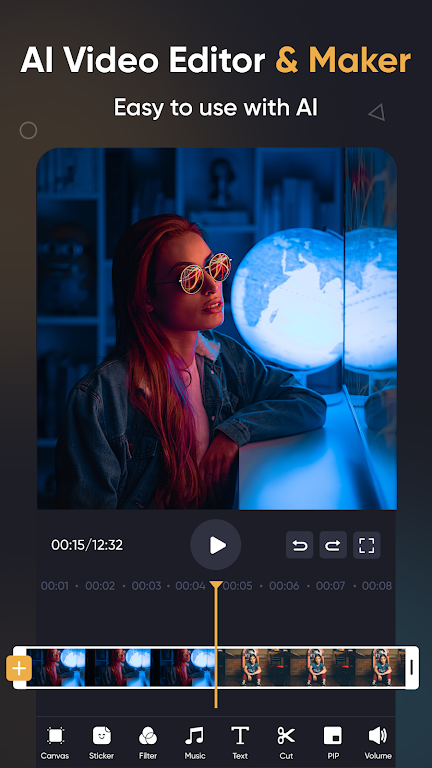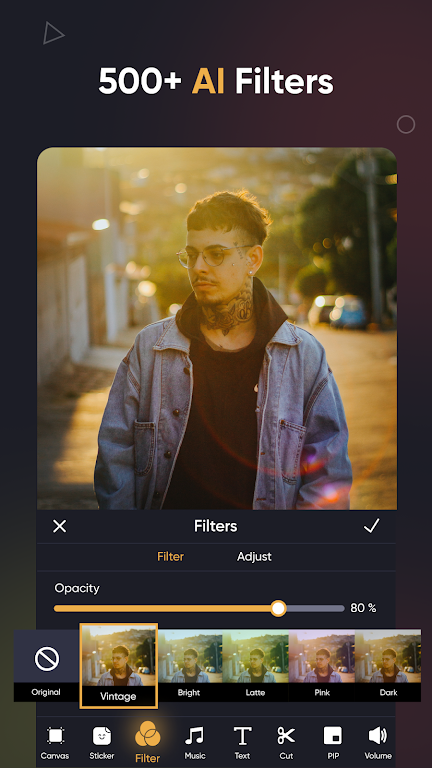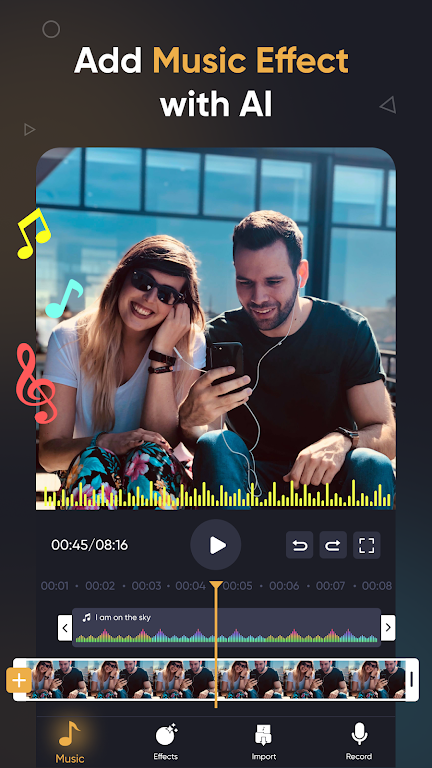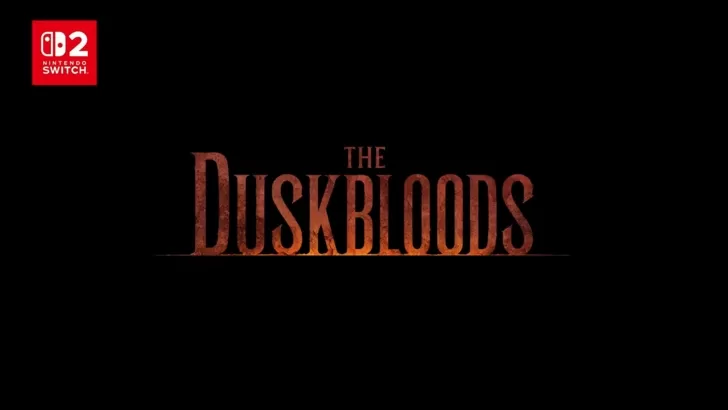SmartCut - AI Video Editor: Unleash Your Inner Filmmaker
SmartCut empowers you to craft stunning videos and captivate your audience on platforms like Instagram, TikTok, WhatsApp, and Facebook. Its intuitive interface and professional-grade features make video creation a breeze. Effortlessly add music, text, and transitions, create mesmerizing slow-motion effects, and design captivating video collages. The app even includes background blurring for a polished, professional finish. Beyond video editing, SmartCut functions as a robust slideshow and collage maker, enabling picture editing, background removal, filter application, and precise setting adjustments. AI-powered tools, such as automatic captioning and background removal, streamline your workflow and elevate your video quality. Whether you're a seasoned content creator or a casual user, SmartCut is your ideal video editing companion.
Key Features of SmartCut - AI Video Editor:
-
Professional Video Editing Suite: A comprehensive toolkit for adding music, text, and transitions, ensuring your videos are polished and impactful. Create high-quality videos with ease.
-
AI-Powered Enhancements: Leverage AI technology for automatic enhancements. Instantly improve your visuals with one-tap presets and utilize features like auto-captioning and background removal.
-
Dynamic Tracking & Slow Motion: Add dynamic flair with stickers and text that smoothly track your chosen subject's movement. Craft seamless slow-motion effects for added visual interest.
-
Creative Effects, Filters, and Transitions: A vast selection of effects, filters, and transitions to personalize your videos. Fine-tune brightness, contrast, and saturation, and experiment with unique effects such as Glitch, Fade, and Noise.
-
Intuitive Collage Creation: Create visually stunning photo collages with various layouts and add stylish background patterns to your videos and images.
-
Effortless Sharing: Export videos in customizable resolutions, including HD and 4K 60fps, for seamless sharing across your favorite social media platforms.
In Conclusion:
SmartCut - AI Video Editor is a versatile and powerful application catering to both novice and expert video editors. Its user-friendly design, advanced AI capabilities, and creative features allow users to effortlessly produce impressive videos and collages. Whether you're aiming to boost your social media presence or simply create memorable videos, SmartCut is the perfect tool to unlock your video editing potential. Download now and transform your video creations.

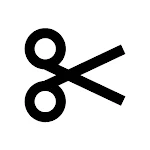
 Download
Download