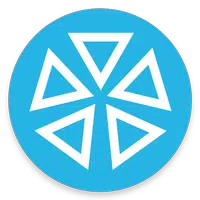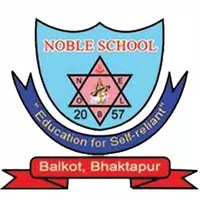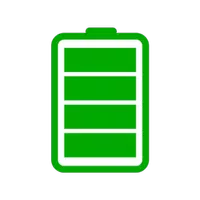Features of Supershift:
Shift Customization: Easily tailor your shifts with a variety of colors and icons. Add as many shifts per day as you need, making it perfect for complex schedules.
Reports: Supershift empowers you to create comprehensive reports on your earnings, hours per shift, overtime, and even track vacation days, ensuring you have all the data you need at your fingertips.
Dark Mode: Enjoy a visually pleasing dark mode that makes viewing your schedule at night more comfortable and less straining on your eyes.
Rotation Planning: Define your shift rotations and plan them up to 2 years in advance, giving you unparalleled control over your future schedules.
Calendar Export: Seamlessly export or sync your shifts to external calendars like Google or Outlook, making it easy to share your schedule with friends and family.
PDF Export: Create and share a customizable PDF version of your monthly calendar. Personalize it with titles, times, breaks, duration, notes, location, and total hours worked for a professional touch.
Conclusion:
Supershift stands out as a comprehensive and user-friendly shift work calendar app, offering a suite of features designed to help you manage your shift schedules effectively. From customizable shift options and detailed reporting to a soothing dark mode and the ability to export and sync shifts to external calendars, Supershift provides all the tools you need to stay organized and keep others in the loop. The PDF export feature adds value by allowing you to create a printable version of your calendar, while the ability to plan rotations in advance and utilize cloud sync further enhances the app's functionality. Overall, Supershift is a reliable solution that simplifies shift work scheduling, making it an essential tool for anyone juggling complex work schedules.


 Download
Download