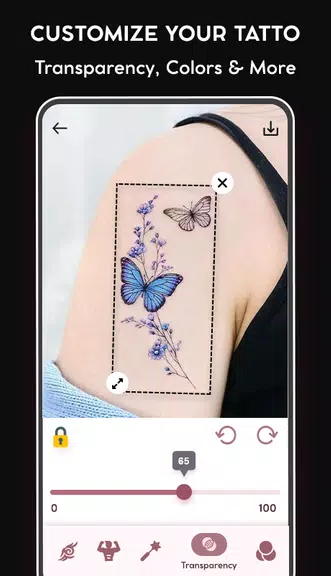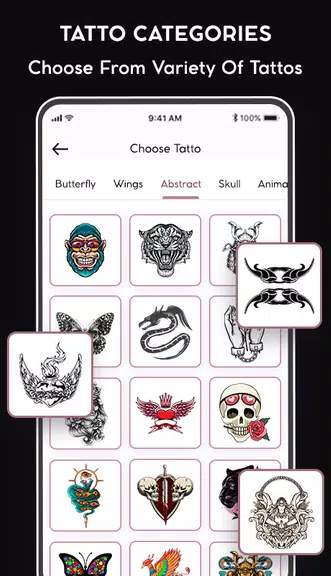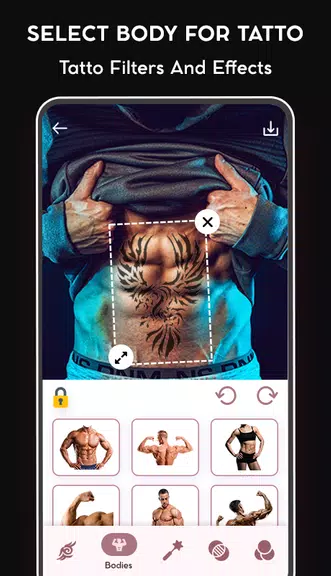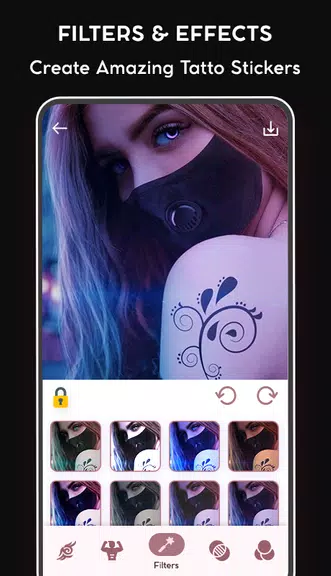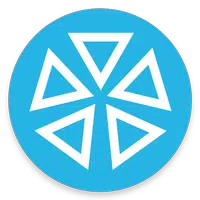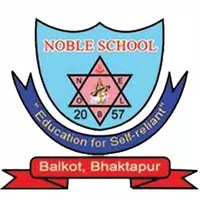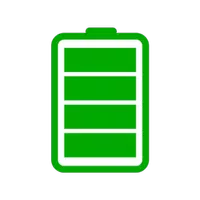Unleash your creativity with the Tattoo on Photo: Tattoo design app — a powerful tool designed for both tattoo artists and enthusiasts. Featuring an expansive library of professionally crafted tattoos, limitless customization options, and advanced AR try-on functionality, this app is your ultimate companion for visualizing and perfecting body art ideas. Whether you're preparing for your next real tattoo or simply exploring designs for fun, this app offers a safe and engaging platform to bring your artistic vision to life. Try out different styles, placements, and color schemes, then save and share your favorite creations with friends and family for feedback before making any decisions. Download now and start designing your unique body art today!
Key Features of Tattoo on Photo: Tattoo Design App
- ❤ Vast Tattoo Collection: Discover a wide range of professionally designed tattoos organized by style, size, and theme. Easily browse through categories to find the ideal design that reflects your personality and aesthetic preferences.
- ❤ AR Tattoo Try-On: Experience the future of tattoo planning with augmented reality. Use your device's camera to visualize how tattoos would look on different body parts in real time. See realistic representations of designs on your skin before making any permanent choices.
- ❤ Advanced Customization: Once a tattoo is applied, tailor it precisely to your liking. Resize, rotate, and reposition the design for perfect fit and alignment. Fine-tune color intensity and opacity to match your personal style and achieve a more lifelike preview.
- ❤ Realistic Visualization: The app uses intelligent blending technology to ensure tattoos adapt naturally to your skin tone and body contours, delivering an accurate and immersive preview of how the final ink might appear.
- ❤ Save & Share Designs: Keep track of your favorite virtual tattoos by saving them within the app. Share your creations effortlessly via social media or messaging platforms to gather opinions and refine your ideas before visiting the studio.
Helpful Tips for Getting the Most Out of the App
- ❤ Explore Different Categories: Take full advantage of the tattoo library by browsing through various themes, sizes, and styles. This helps you discover new ideas and combinations you may not have considered.
- ❤ Test Multiple Placements: Experiment with applying tattoos on different body parts like arms, legs, back, or shoulders. The AR feature lets you see how the same design looks in various locations, helping you make a more informed choice.
- ❤ Personalize Your Look: After selecting a design, use the customization tools to adjust scale, rotation, and colors. This ensures your virtual tattoo aligns perfectly with your individual taste and body shape.
- ❤ Build a Design Portfolio: Save all your top picks inside the app to build a collection of potential tattoos. Review and compare them anytime to help finalize your decision when you're ready to take the plunge.
Final Thoughts
The Tattoo on Photo: Tattoo design app is more than just a digital sketchpad — it’s a comprehensive and intuitive solution for anyone looking to plan or explore tattoo ideas. With its rich library of designs, AR visualization, detailed customization features, and seamless sharing capabilities, the app empowers users to experiment creatively without any risk. Whether you're a professional artist searching for inspiration or someone considering their first tattoo, this app provides everything you need to visualize and refine your concepts. Start creating, customizing, and sharing your unique body art visions today with [ttpp] and [yyxx].


 Download
Download